Would you like to update the billing information for your Sugar Calendar account? Keeping your payment details up to date will help ensure that your license renews successfully.
This tutorial will show you how to change or update the billing information for your Sugar Calendar account.
In This Article
Note: Billing updates will work differently depending on whether you’ve selected Credit Card or PayPal on the Sugar Calendar checkout page.
Accessing the Billing Details Page
To get started, you’ll need to log into your Sugar Calendar account.
After logging in, click the MANAGE SUBSCRIPTIONS button under Subscriptions.
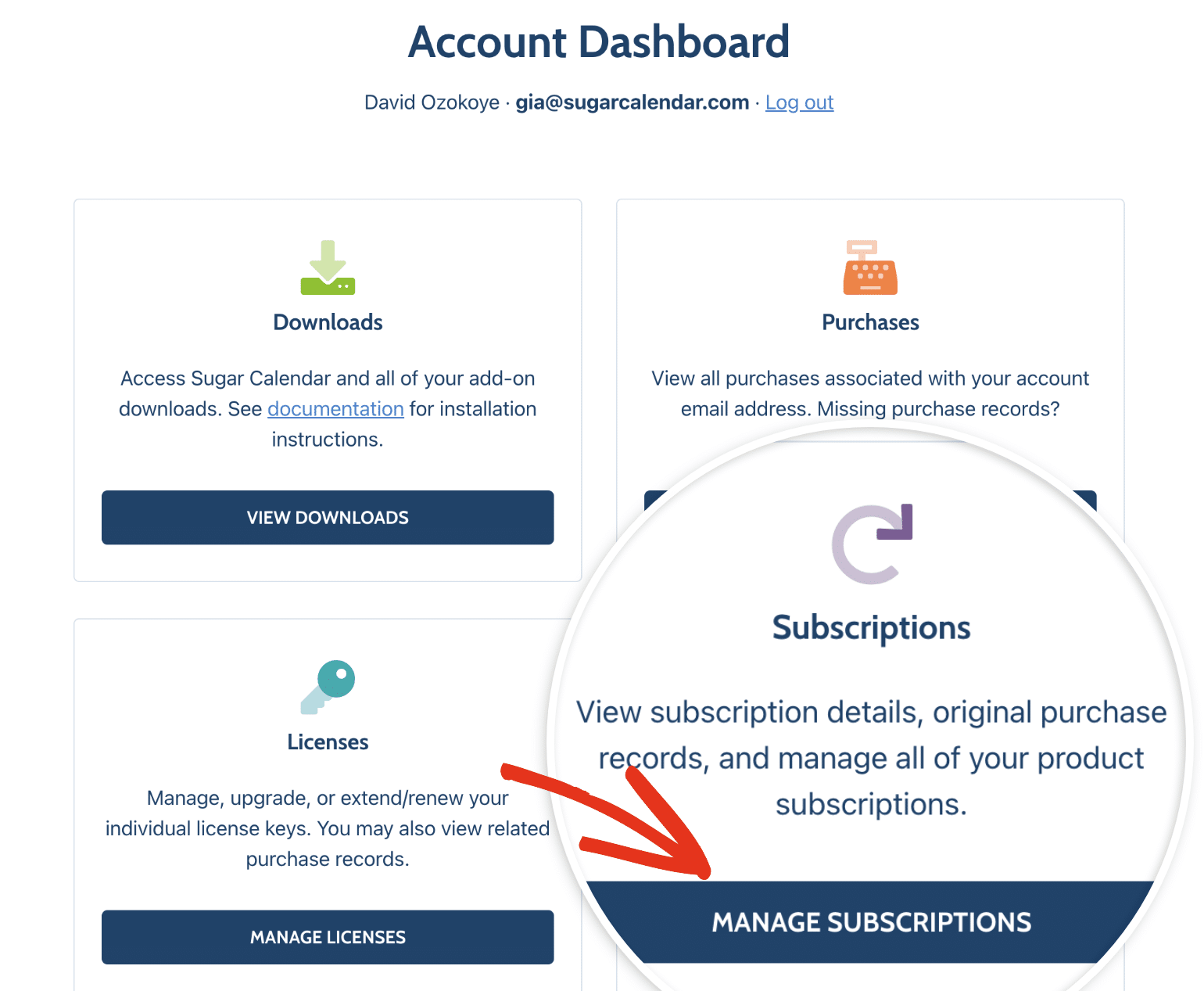
Under the ACTIONS column, click the Update Payment Method link.
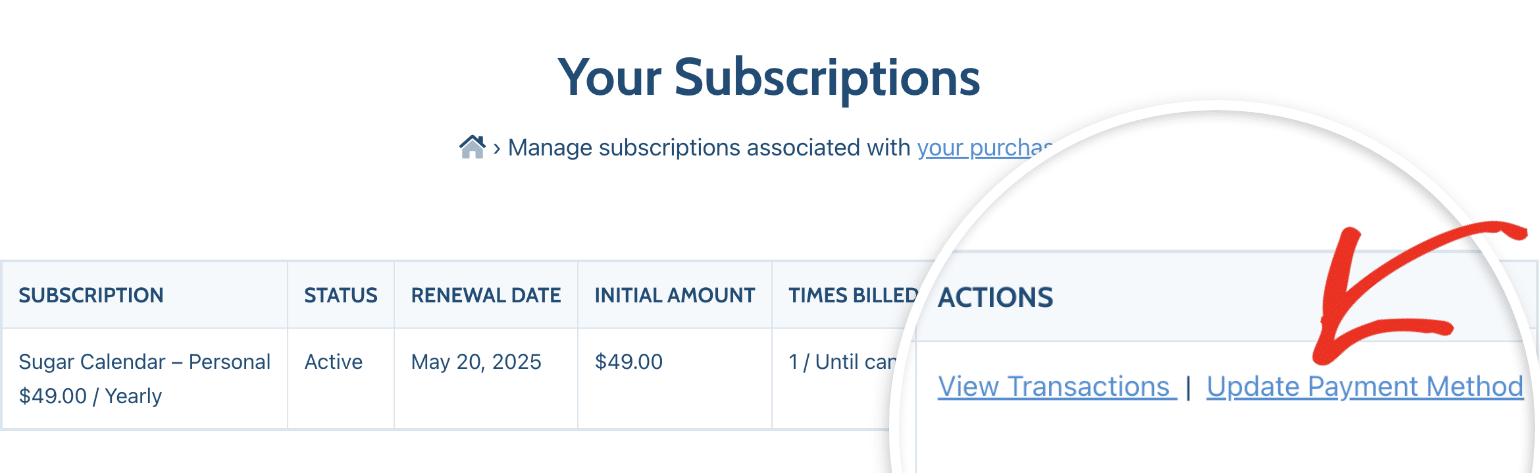
Note: If you don’t see the Update Payment Method link, this means you completed your purchase through PayPal.
This will direct you to a page containing your current credit card details.
Updating Your Billing Details
If you’d like to update the billing details of your default credit card, check the Update card billing address checkbox.
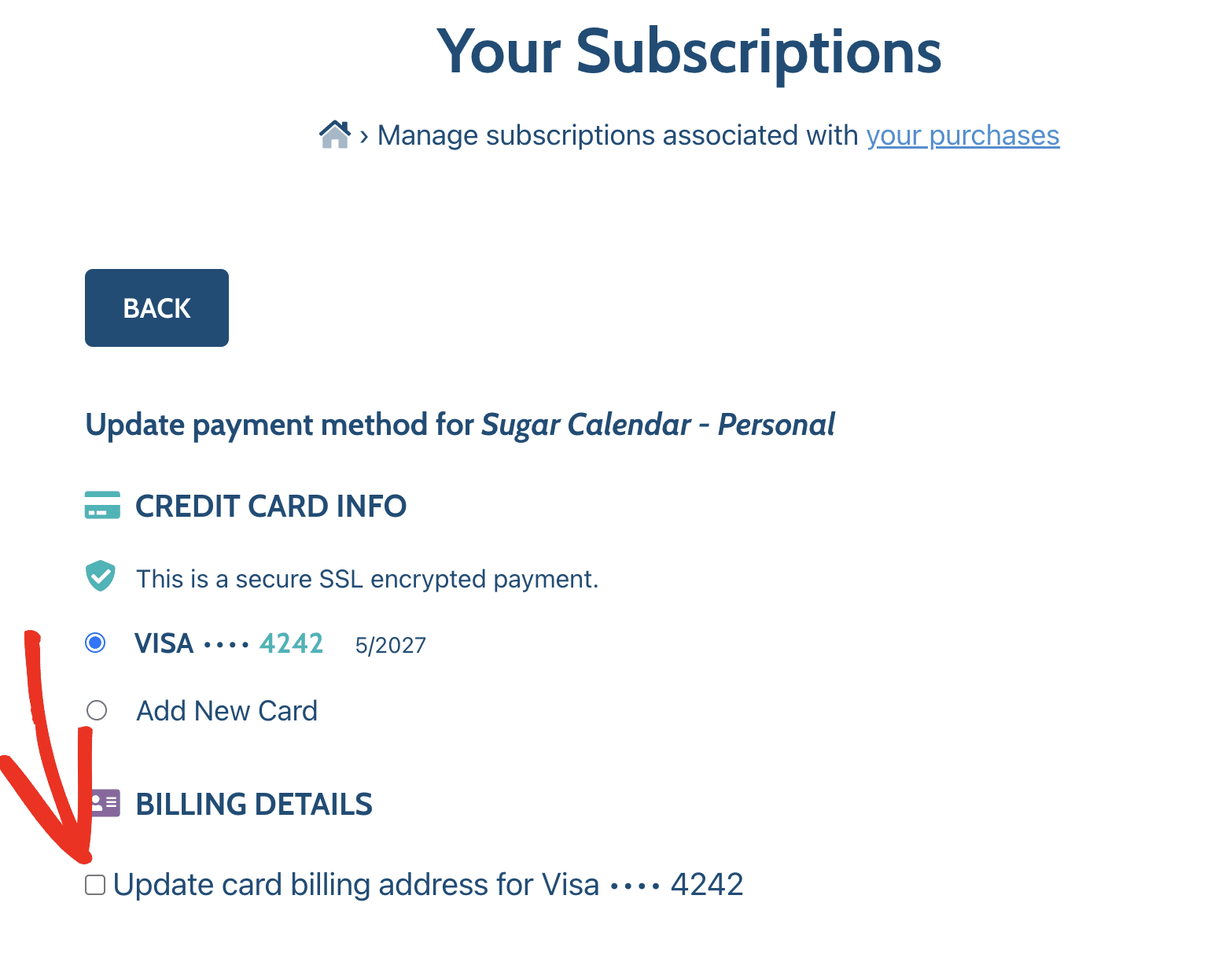
After selecting it, a popup will appear with fields to update your billing address. Go ahead and fill out the form with your credit card’s billing address.
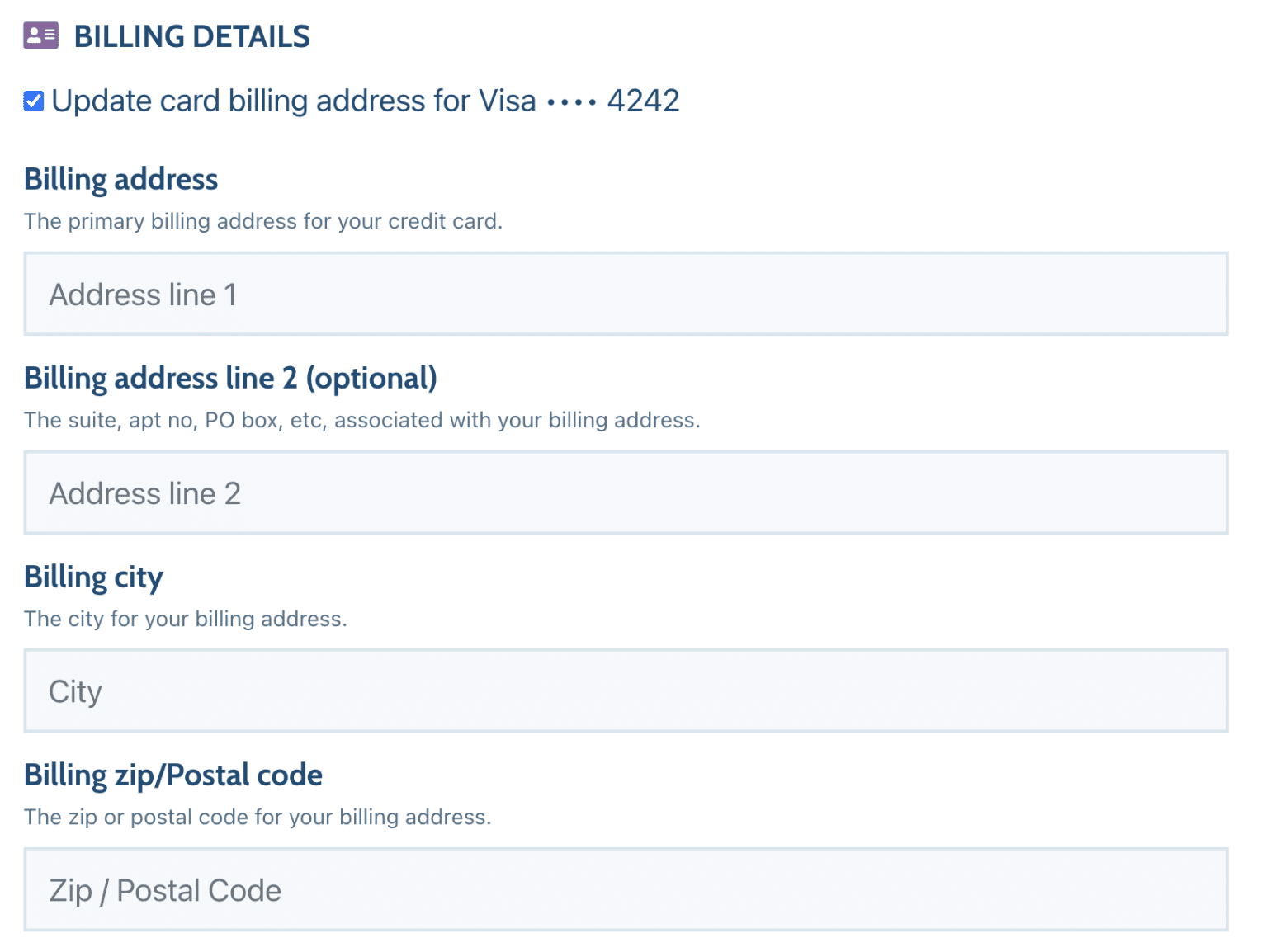
Once done, scroll down and click the UPDATE PAYMENT METHOD button to save your changes.
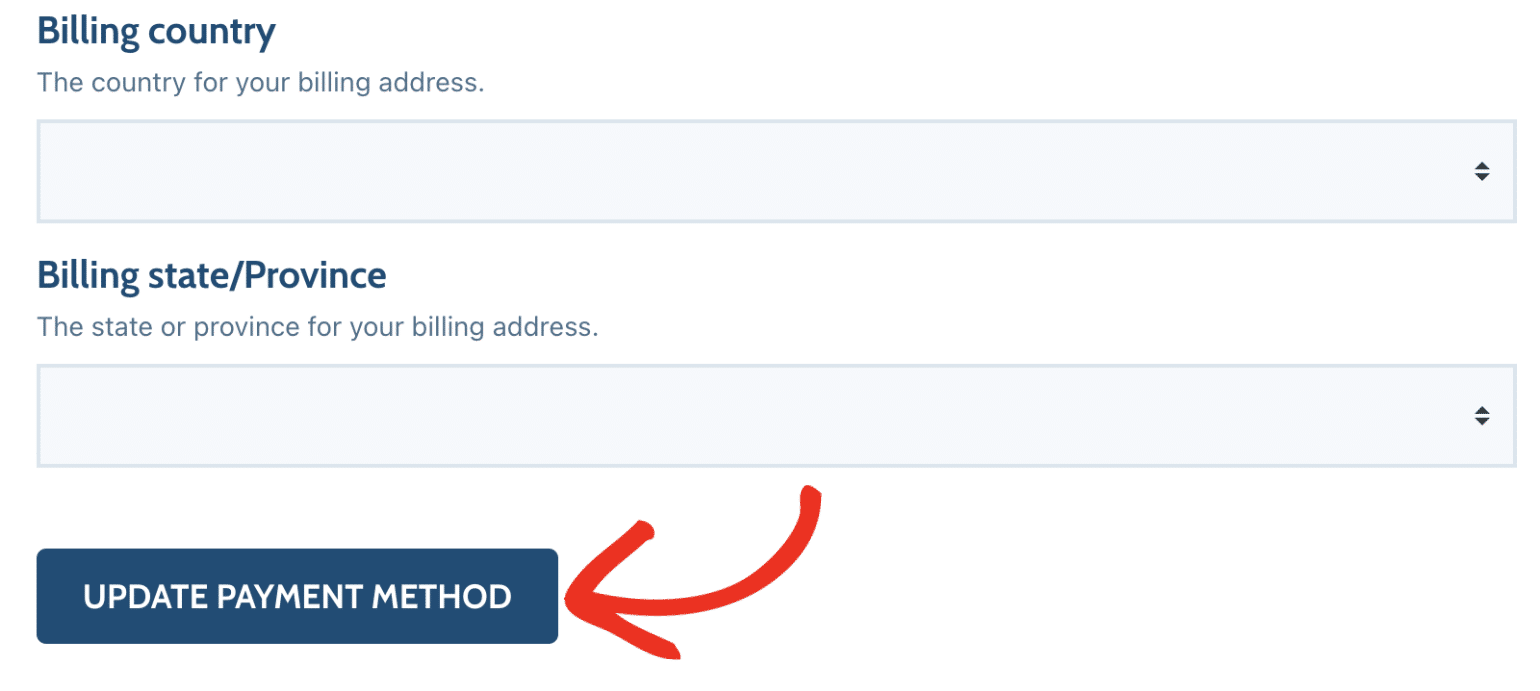
Adding a New Credit Card
To add a new credit card, select the Add New Card option.
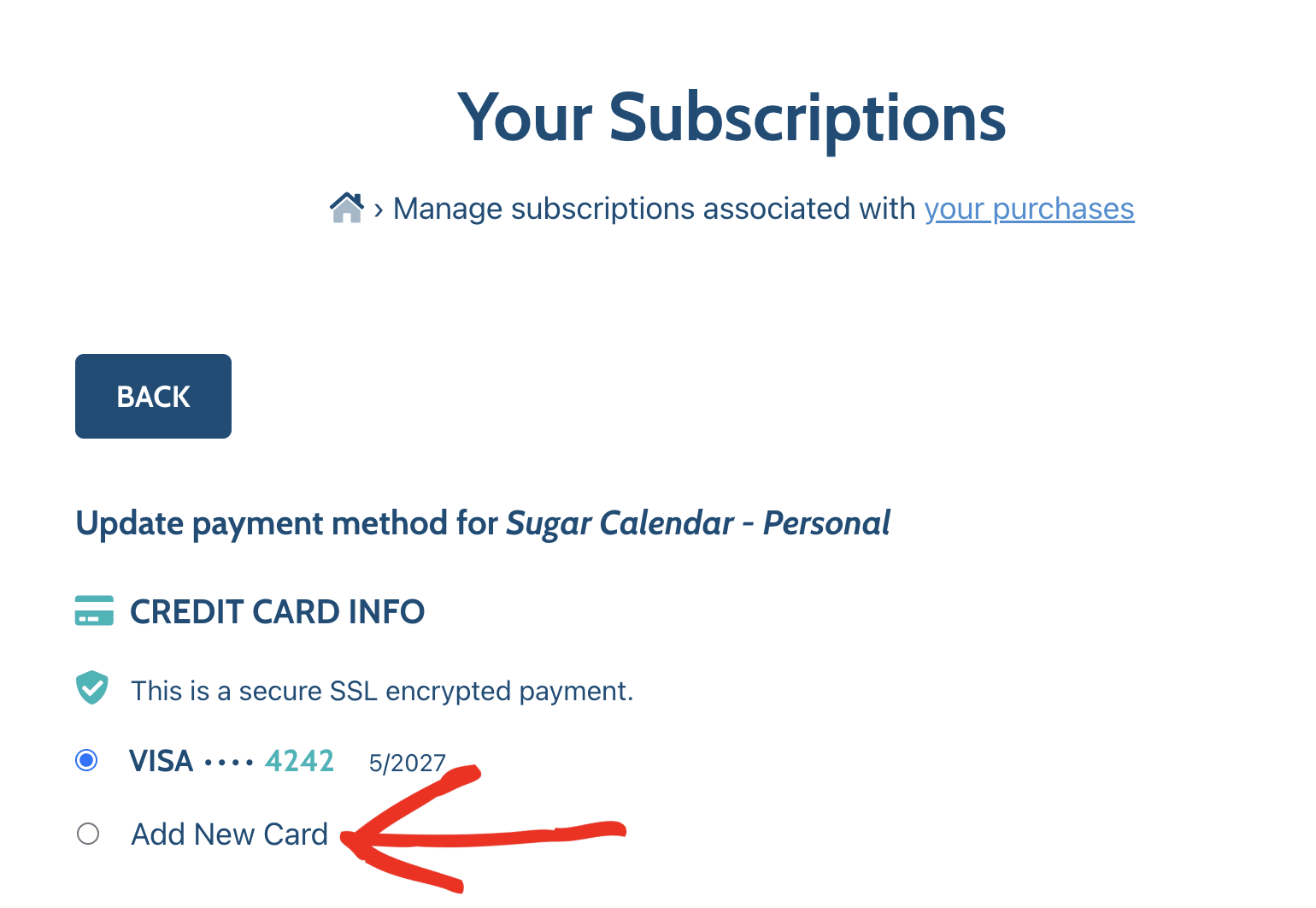
After that, enter the card name in the Name on the Card field. Then fill in the card details in the Credit Card field.
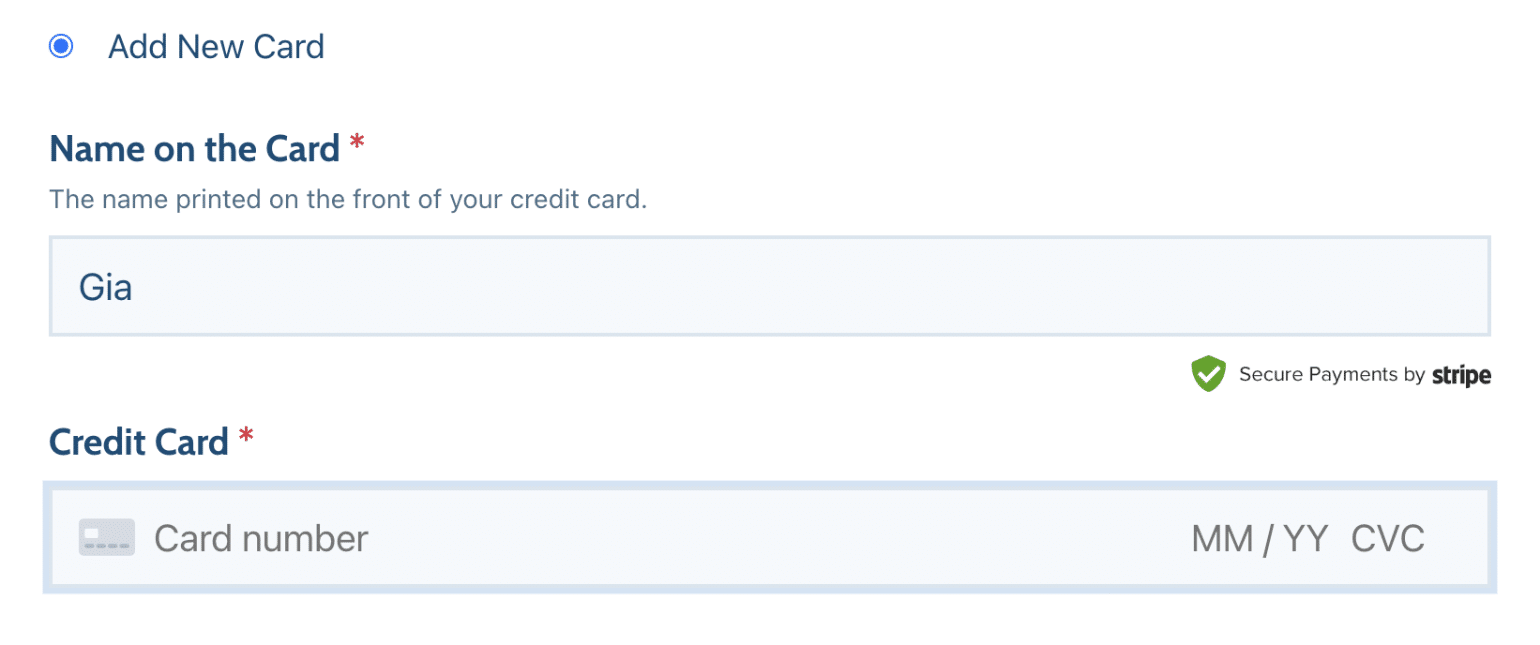
Next, scroll to the BILLING DETAILS section and fill out the form with the new credit card’s billing address.
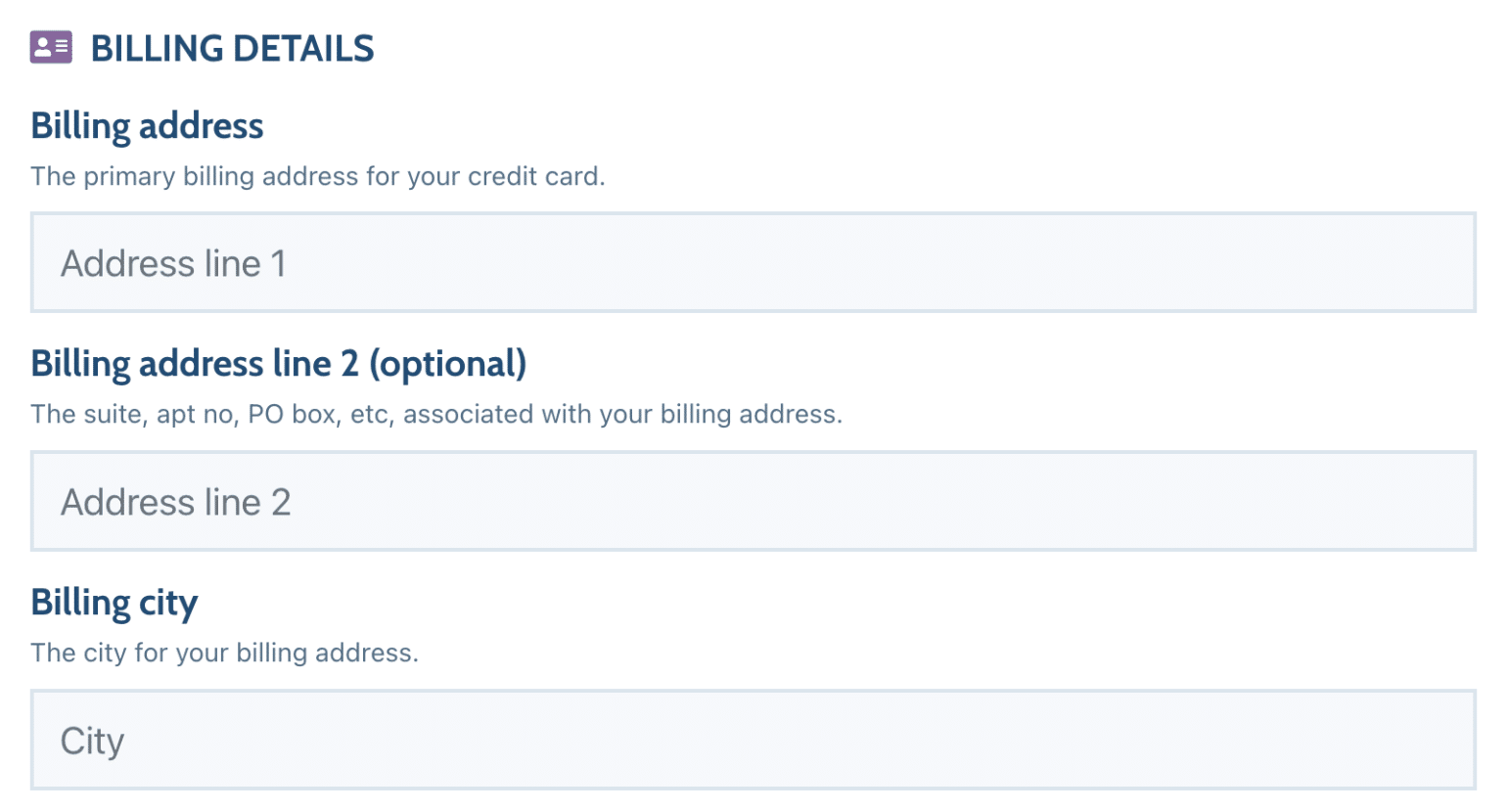
After entering the card details and billing address, click the UPDATE PAYMENT METHOD button to save your changes.
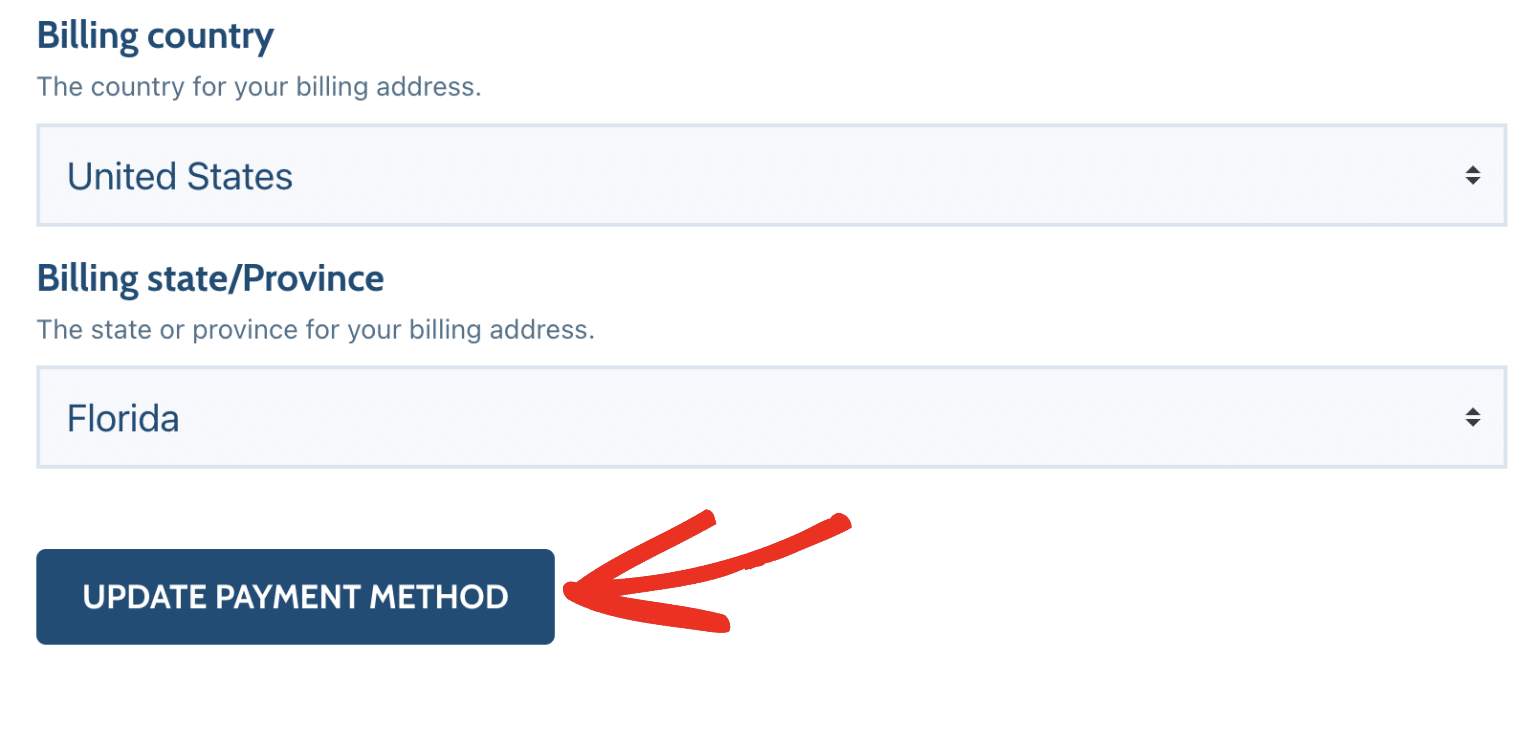
If the card has been added successfully, a message will appear that reads Succes: Subscription payment method updated.
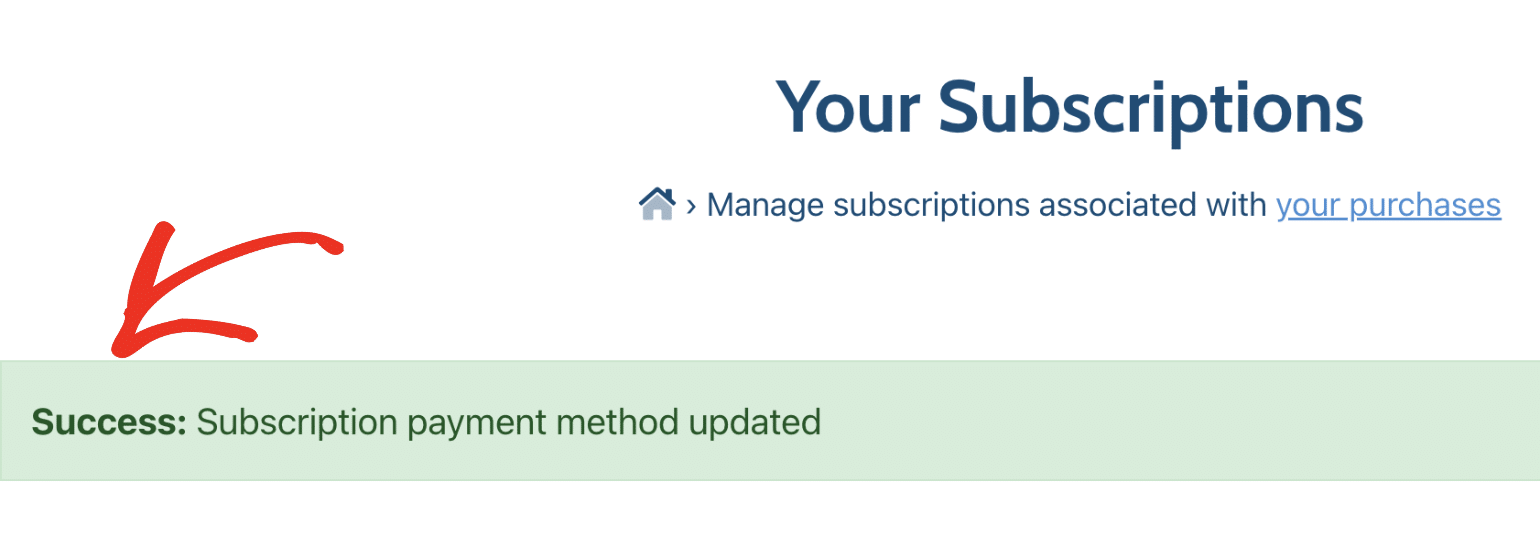
Updating PayPal Details
If you paid with PayPal, all payment details will be managed from your PayPal account. To update this information, please check out PayPal’s guide to managing payment methods.
That’s it! You’ve now learned how to easily update billing details in your Sugar Calendar account.
Next, would you like to upgrade your Sugar Calendar account? Make sure to check our tutorial on upgrading to a higher license level for all the details.
