Would you like to add custom URLs to your Sugar Calendar events? This feature allows you to link to events on other websites or use a page on your site other than the default one created by Sugar Calendar.
This tutorial will show you how to add custom URLs to your events in Sugar Calendar.
Adding a Custom URL to an Event
To add a custom URL, go to Sugar Calendar » Add New to create a new event or edit an existing one. Then, click on the Link tab from the Event section.
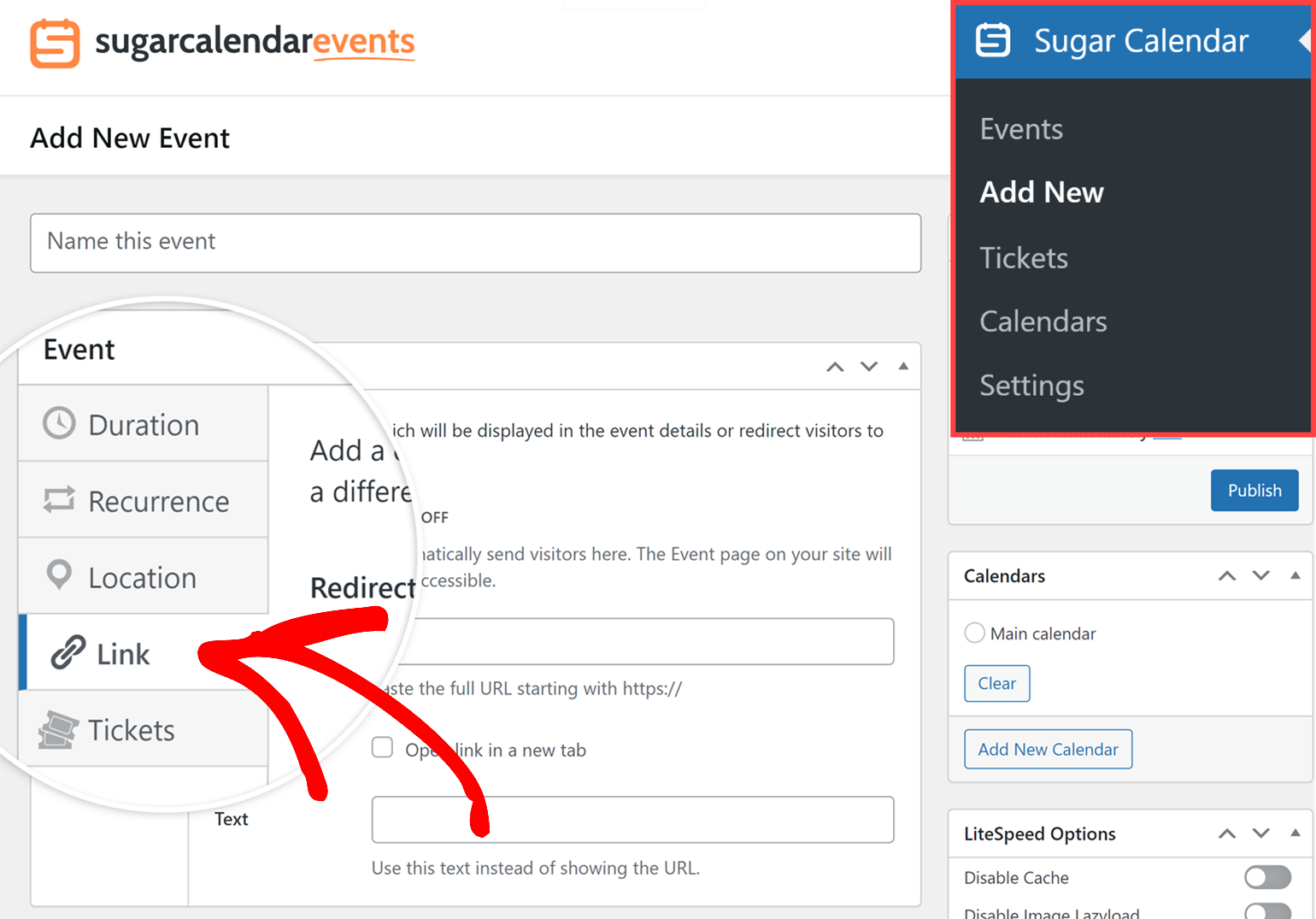
Here, you’ll see the following options for adding a custom URL:
- Redirect: Toggle this option on if you want visitors to be automatically redirected to the custom URL when they visit the event page. Note that the event page on your site will be inaccessible if this is enabled.
- URL: Enter the custom web address you’d like to add to this event.
- Target: Check this box if you want the custom URL to open in a new tab.
- Text: Enter the custom text to use instead of showing the URL.
Once you have configured the URL settings, publish or update your event.
That’s it! Now you know how to add custom URLs to your events in Sugar Calendar.
Next, would you like to learn how to display a list of events you’ve created on your site’s frontend? Be sure to check our event list tutorial to learn how.


