Lo oking to renew your Sugar Calendar license, but unsure how to proceed? Renewing your expired license ensures you continue getting access to important updates and new features.
This tutorial will show you the steps to renew any paid Sugar Calendar license.
In This Article
Renewing an Expired License
To renew your license after it’s expired, you’ll first need to log into your Sugar Calendar account.
In your account dashboard, click the MANAGE SUBSCRIPTIONS button under the Subscriptions section.
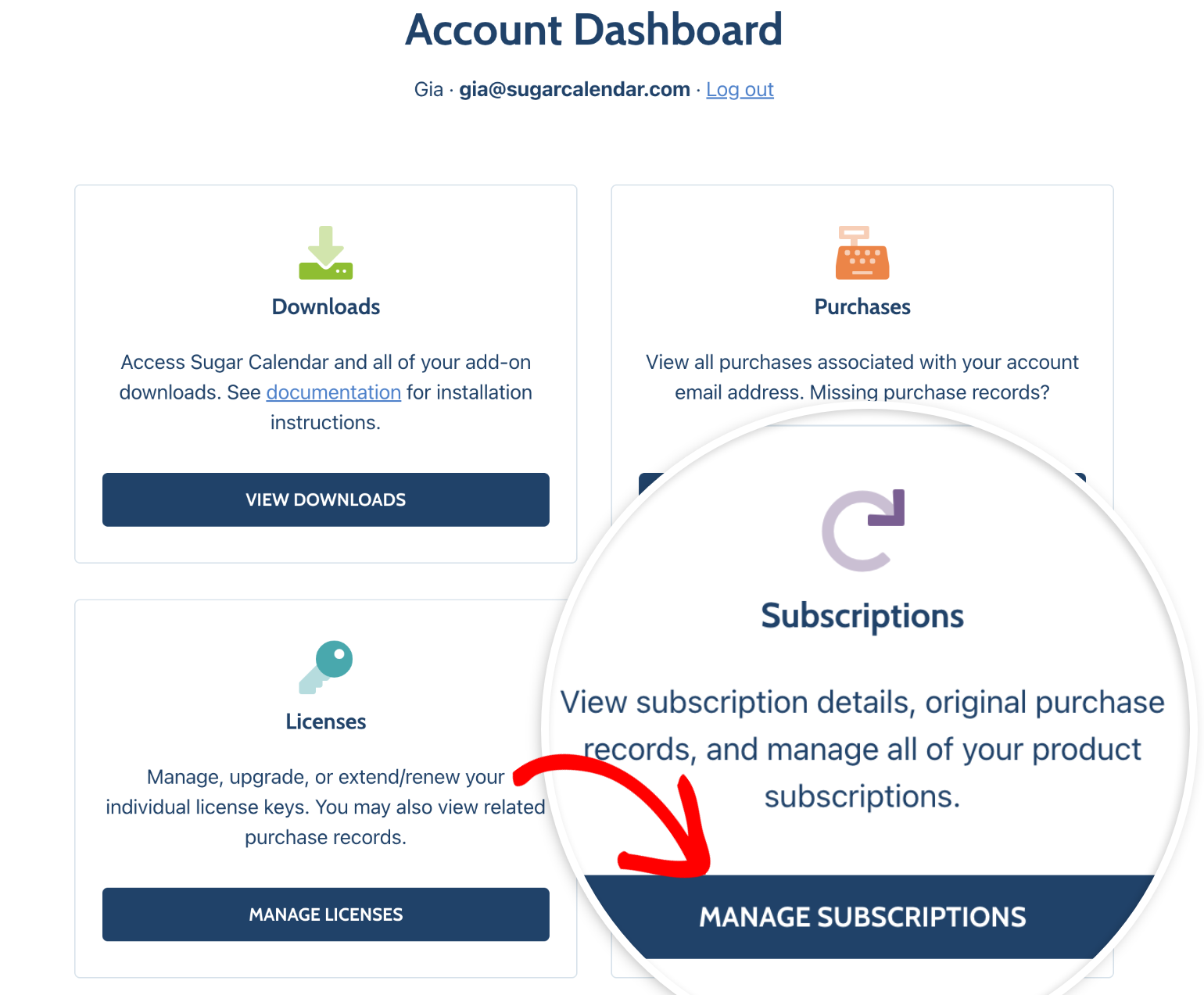
Here, you’ll see your licenses and details about your account. Under the ACTIONS column, you’ll see a link to renew your expired license. Go ahead and click the Renew link to continue.
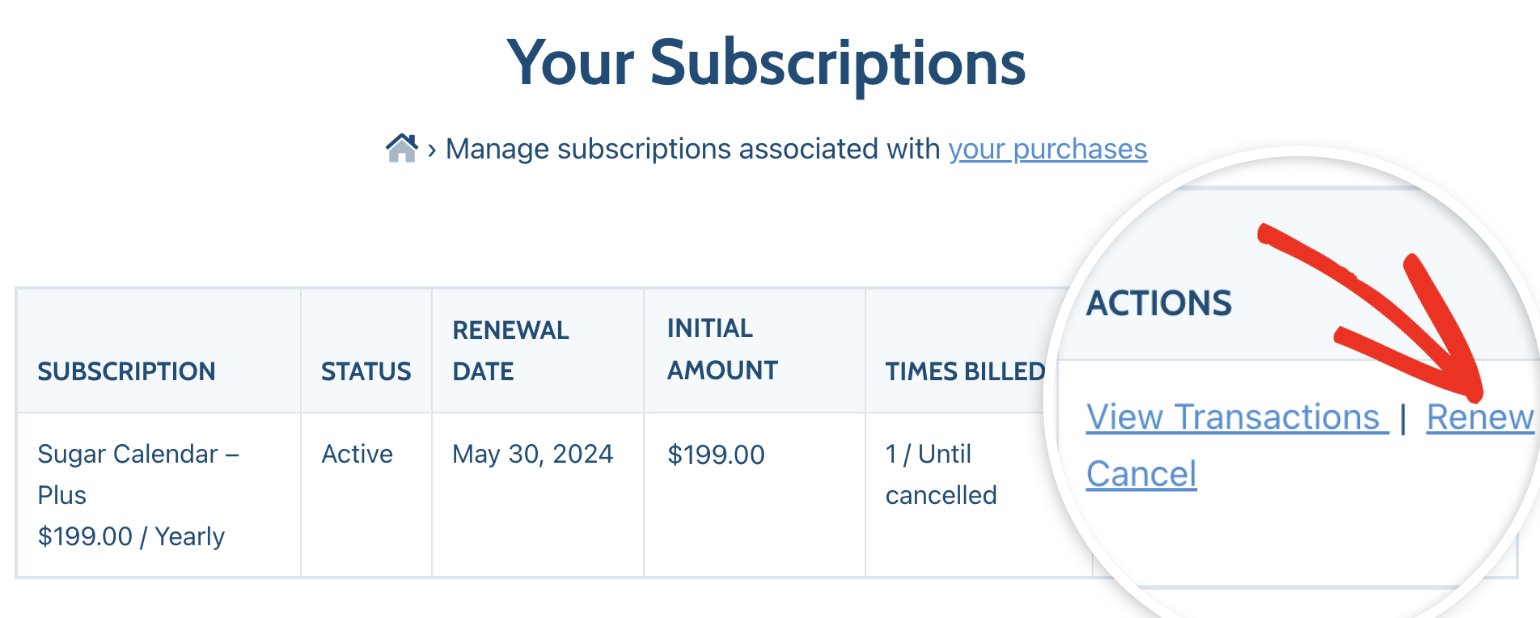
After clicking this link, you’ll be directed to the license renewal checkout page.
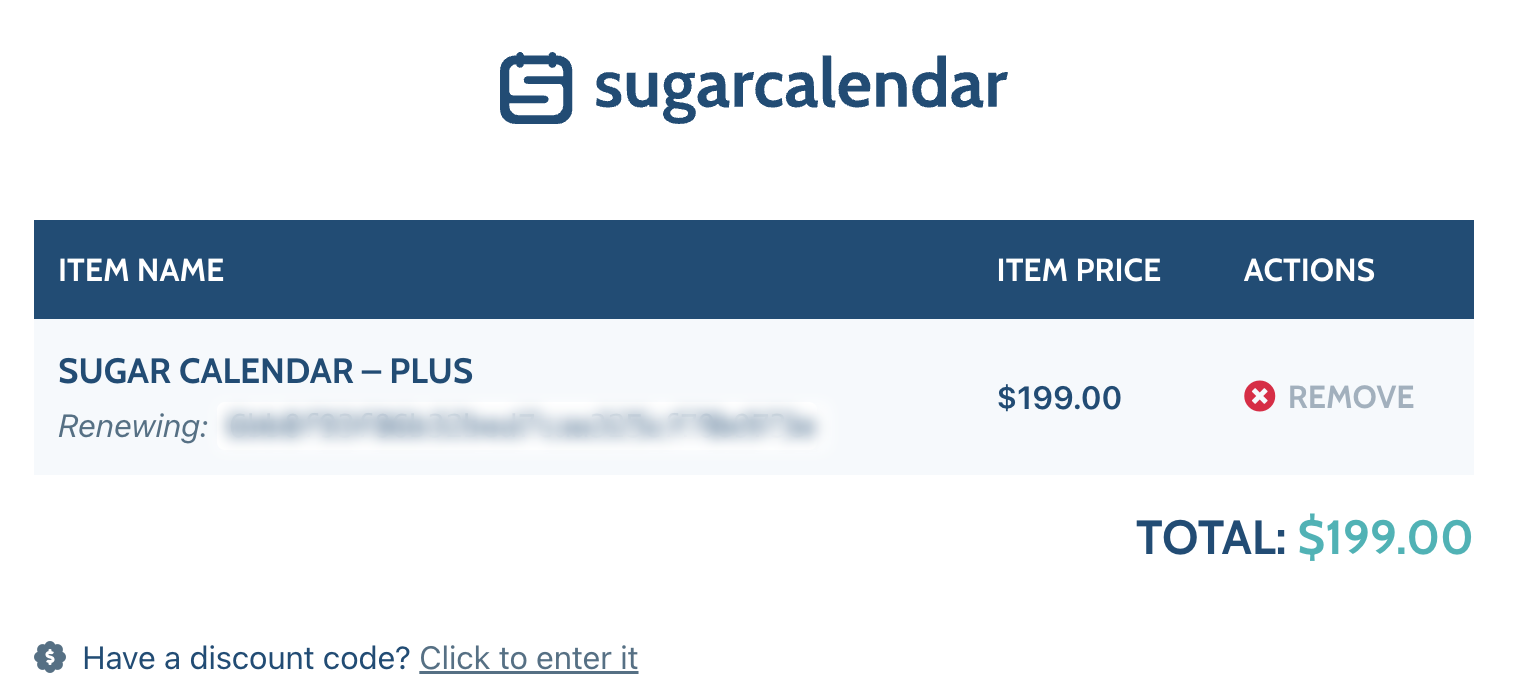
Here, you’ll need to choose a payment method to complete the renewal.
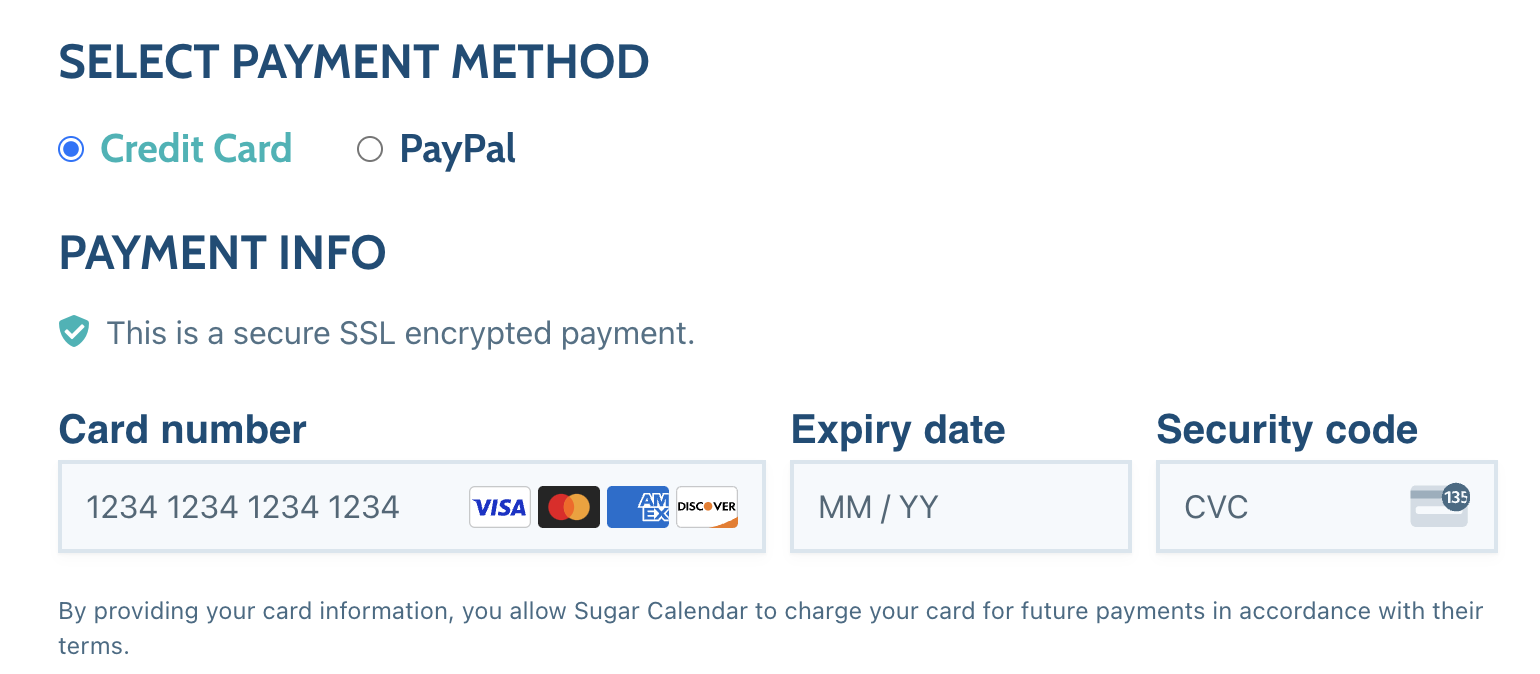
Once you’ve completed the checkout process, your license will be renewed.
Resolving a Failing Renewal Payment Issue
Often this issue relates to your payment details. It could occur due to insufficient funds, or expired credit card details.
You’ll receive an email notification from our team if your license’s auto-renewal doesn’t work for any reason.
Fortunately, you can fix this by updating your payment details. For a complete walkthrough, please follow our guide to update your account’s payment information.
Note: If you’re paying with a credit card, it may take a day or more before the payment attempts to run again. Please contact our support team if you’d like to manually trigger the charge right away.
Renewing a License Before it Expires
If your license hasn’t expired yet, then in most cases you can simply wait until it does expire before you renew it.
Note: There is currently no way to renew early from your Sugar Calendar account. The only early renewal option is through the special email link described below.
However, there is another option if you’d like to renew your license slightly early. Your renewal reminder emails will include a special renewal link, and clicking this will allow you to renew your license ahead of time.
The first renewal reminder email will be sent to you 30 days before your license is set to expire.
Frequently Asked Questions
Below, we’ve answered the top questions we see about renewing your Sugar Calendar license.
Can I renew my account with a different credit card or payment method?
Absolutely! This requires manually updating your payment details from your Sugar Calendar account. For more details, be sure to check our tutorial on updating billing information.
Can I get an invoice for my renewal?
Yes! After your renewal is processed, you’ll be sent an email receipt. However, you can also create a traditionally formatted invoice if you’d like. For details, please see our tutorial on generating an invoice in Sugar Calendar.
How do I cancel my license after it expires?
After your Sugar Calendar license expires, you can still cancel your subscription if you’d like. To do this, log into your Sugar Calendar account and click the MANAGE SUBSCRIPTIONS button.
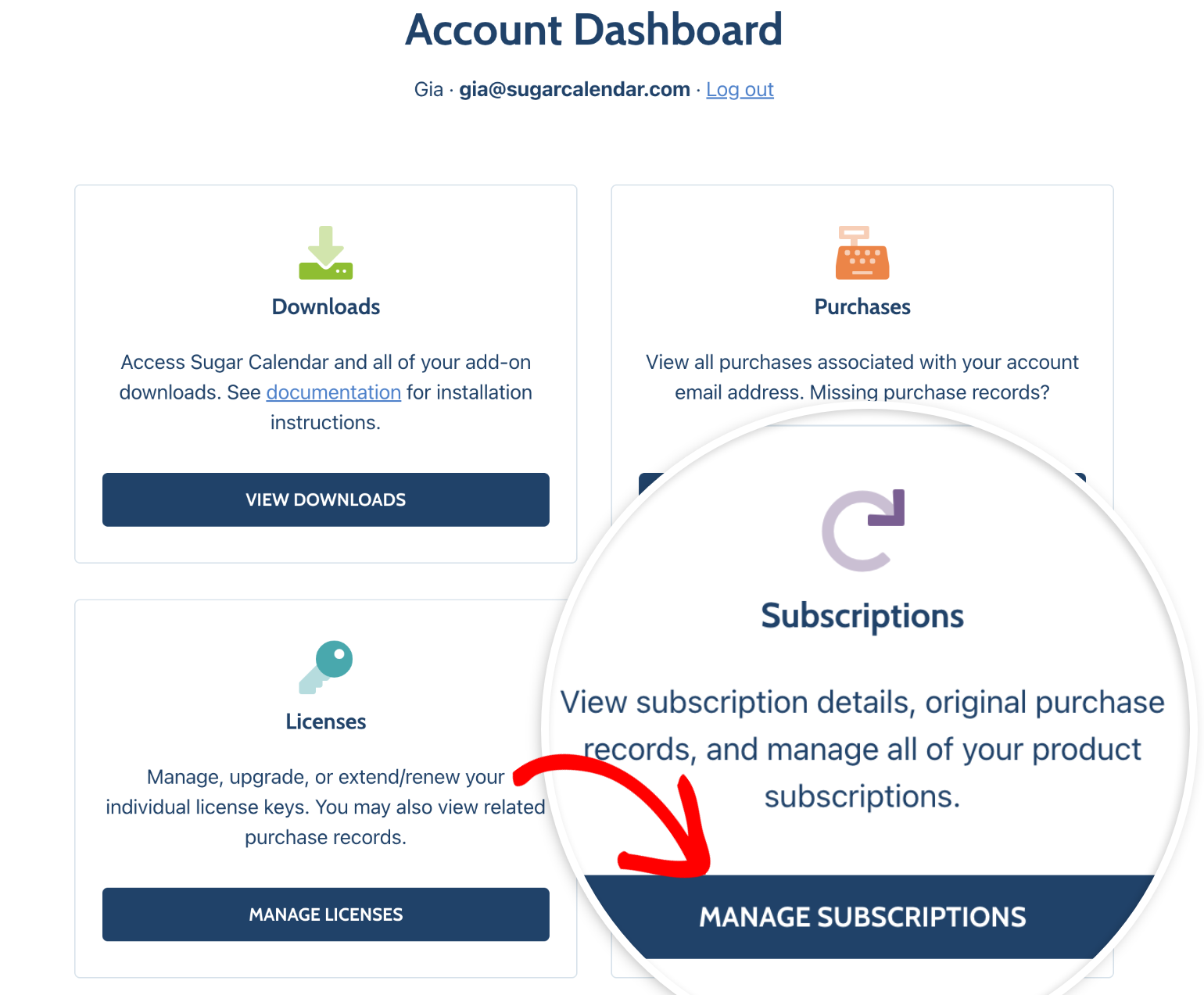
Then click on Cancel under the ACTIONS column.
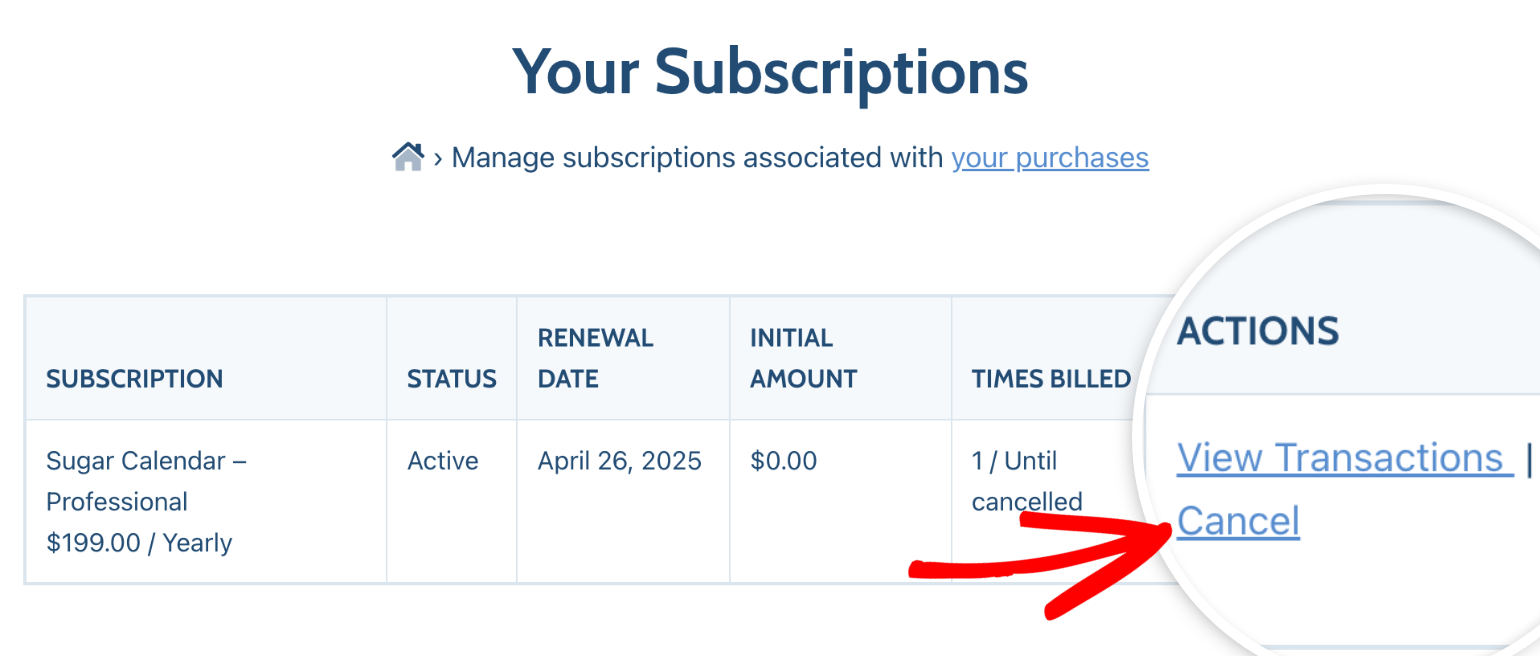
Note: To learn more, please see our tutorial on canceling your account.
Do I need to renew to continue using Sugar Calendar Pro?
While you can continue using the version of Sugar Calendar you installed before your license expired, we recommend renewing your license. Renewing gives you access to future releases, addons, customer support, and other premium features.
That’s it! We’ve covered all the steps and details to renew your expired Sugar Calendar license.
Next, would you like to upgrade your Sugar Calendar account? Be sure to check out our tutorial on upgrading to a higher license level for more details.


