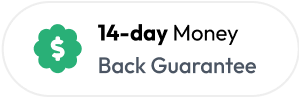WordPress Event Ticketing Plugin
Sell event tickets directly
from your site
Accept credit and debit card payments with built-in Stripe integration. Set up checkout and start selling tickets in minutes.
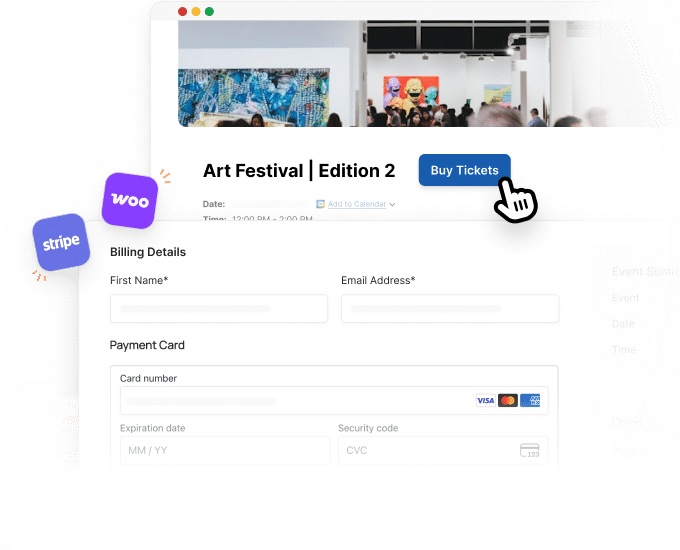
Event ticketing features
Everything you need to
sell tickets easily
Professional ticketing tools without the complexity. Sell more tickets and deliver better experiences for your attendees.
Seamless one-page checkout
Your attendees complete their purchase without leaving your site. Fewer steps means more completed purchases.
Secure Stripe integration
Accept credit and debit cards through Stripe’s trusted payment platform with support for 100+ currencies in 35+ countries.
Complete order management
View orders, manage attendees, check ticket status, and export attendee lists right from WordPress.
Instant email receipts and tickets
Your customers receive immediate confirmation emails with their order details and printable tickets.
Multiple ticket types and pricing
Offer early bird discounts, VIP packages, general admission, or any ticket type you need.
WooCommerce integration
With the Event Ticketing pro addon, sell tickets through your WooCommerce store and accept payments via PayPal, Apple Pay, Google Pay, or 100+ payment gateways.
Ticketing for every type of event
- Event planners
- Concert venues
- Community organizations
- Fitness studios
- Educational institutions
- Restaurants and bars
- Networking groups
- Sports leagues
- Museums and galleries
- Theaters and performing arts
- Tour operators
- Churches and religious organizations
Why sell tickets with Sugar Calendar?
Stop losing money to ticket platforms
Third-party ticketing platforms charge hefty fees. With Sugar Calendar’s event ticketing, you keep more of your revenue.
Save hours of manual work
No more spreadsheets, no more manual attendee tracking. Automate your entire ticket sales process.
Give your attendees a sweeter experience
Your attendees want a quick, hassle-free ticket buying process. Event ticketing delivers exactly that with one-page checkout that works beautifully on any device.
Maintain full control over your brand
With event ticketing built into your WordPress site, you maintain complete control over the customer experience and purchase journey.
Explore other powerful features
Everything you need for seamless event & appointment management.
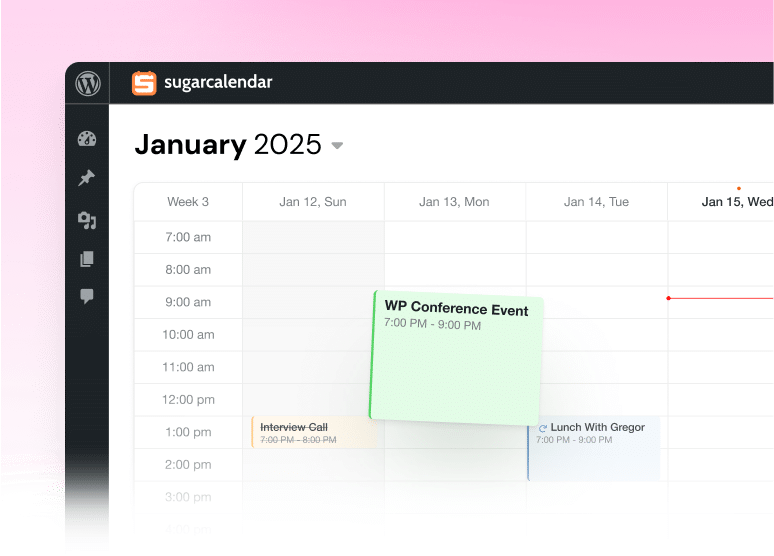
Easy-To-Use Admin Calendar
Our intuitive admin interface makes creating & managing events or booking calendars a breeze.
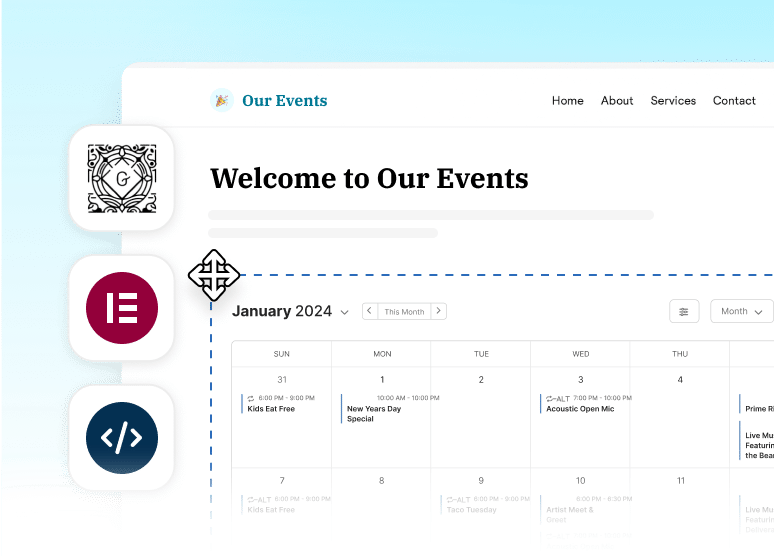
Page Builder Support
Sugar Calendar offers ready-to-use blocks for Gutenberg and Elementor, along with easy-to-use shortcodes.
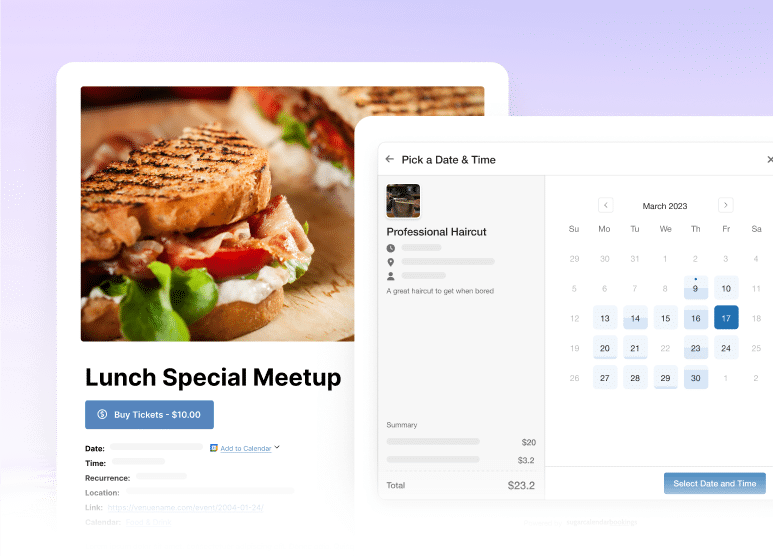
Custom Event & Booking Pages
Showcase your events and booking forms on your website in style with custom pages for events & booking link sharing.
Frequently asked questions
Do you have a question about Sugar Calendar event ticketing? See the list below for our most frequently asked questions. If your question is not listed here, then please contact us.
What payment methods can I accept?
Sugar Calendar event ticketing integrates with Stripe, allowing you to accept all major credit and debit cards (Visa, Mastercard, American Express, Discover, and more). Stripe supports 100+ currencies and customers in 35+ countries. You can also enable Google Pay and Apple Pay for express checkout. Plus license holders can integrate with WooCommerce to accept PayPal and any other WooCommerce-supported payment gateway.
Do I need a Stripe account?
Yes, you’ll need a Stripe account to process ticket payments. If you don’t have one, you can sign up for free at Stripe.com during the connection process. Stripe is available in most countries and handles all payment processing securely.
What are the fees for using event ticketing?
With Sugar Calendar Lite, you’ll pay Stripe’s standard processing fees (2.9% + 30¢ per transaction in the US) plus a 3% service fee. When you upgrade to a Plus license or higher, the 3% service fee is removed, and you only pay Stripe’s processing fees. There are no monthly fees or hidden costs.
Can I sell free tickets (no charge)?
Yes! You can set ticket prices to $0 to offer free event tickets. You’ll still collect attendee information and manage registrations through the same interface.
How do attendees receive their tickets?
After completing a purchase, attendees immediately receive an email with their order confirmation and ticket details. They can print these tickets or display them on their mobile device. You can also manually email tickets to specific attendees from your WordPress dashboard.
Can I set a maximum number of tickets per event?
Absolutely. When you enable tickets for an event, you set a capacity limit. Once that many tickets have been sold, the “Buy Tickets” button is automatically disabled, and the event shows as “Sold Out.”
What happens if someone requests a refund?
You can process refunds through your Stripe dashboard. Once processed, you can manually update the ticket status in your Sugar Calendar admin area and notify the customer.
Is event ticketing included in the free version?
Yes! Core event ticketing functionality is available in Sugar Calendar Lite with a 3% service fee. Upgrade to Plus or higher to remove this fee and access advanced features like WooCommerce integration.