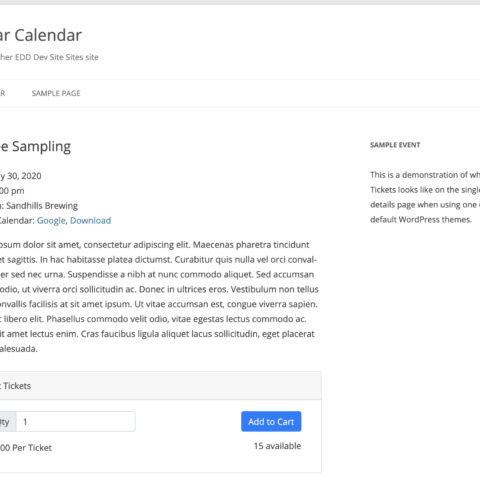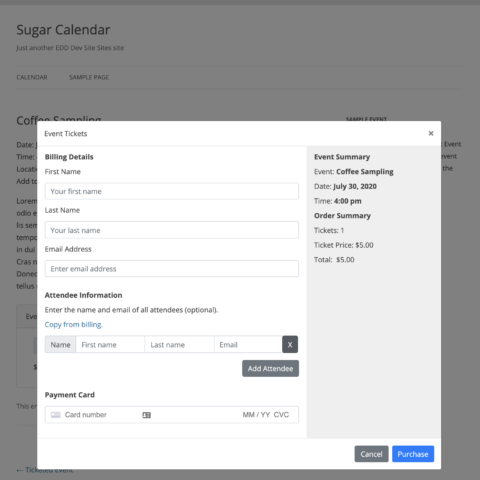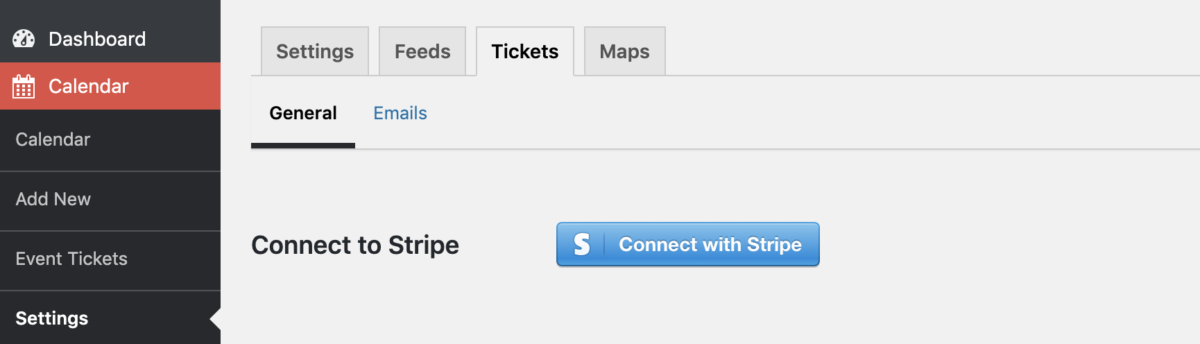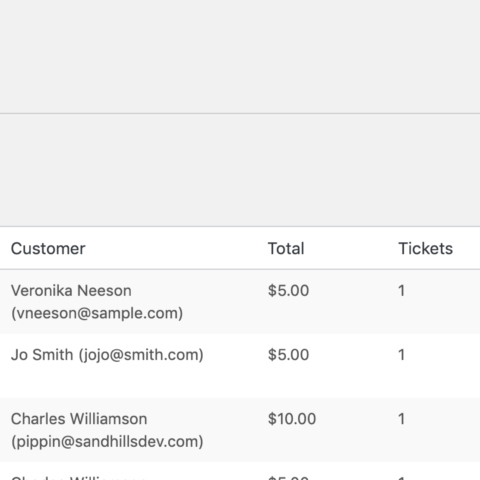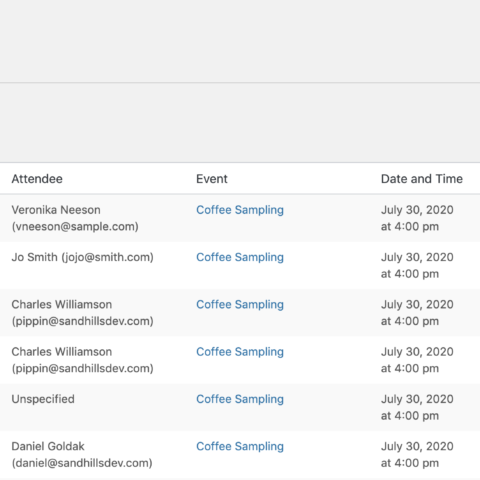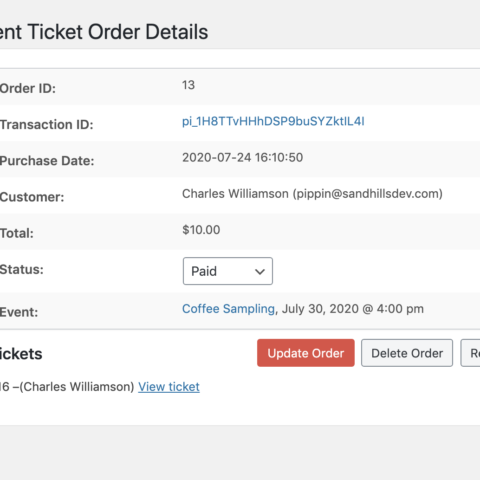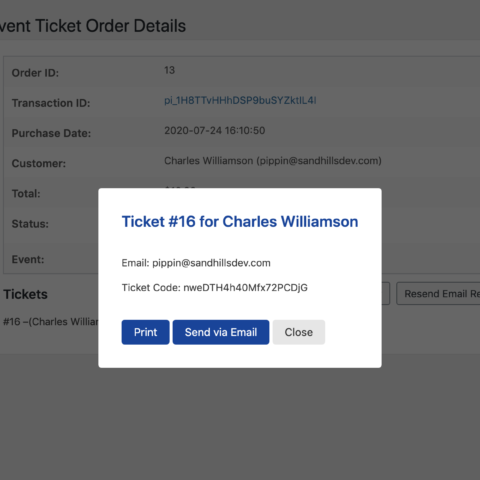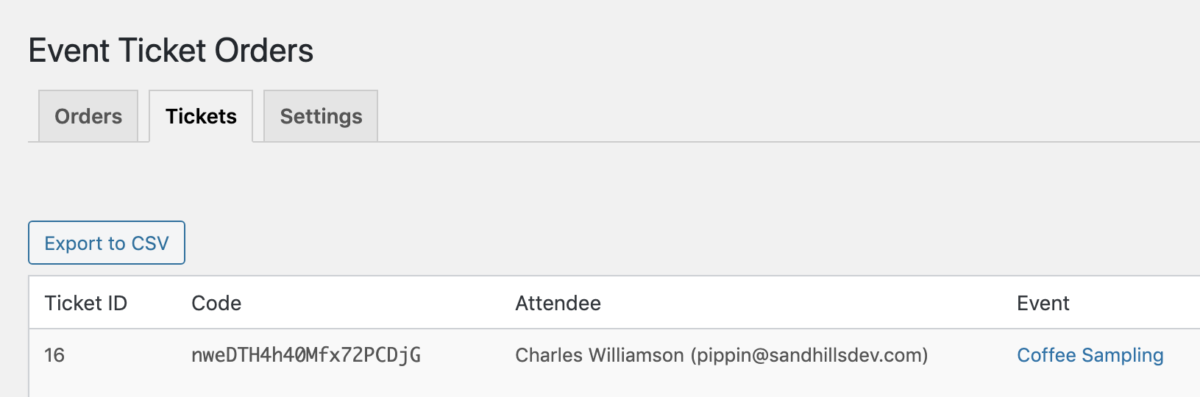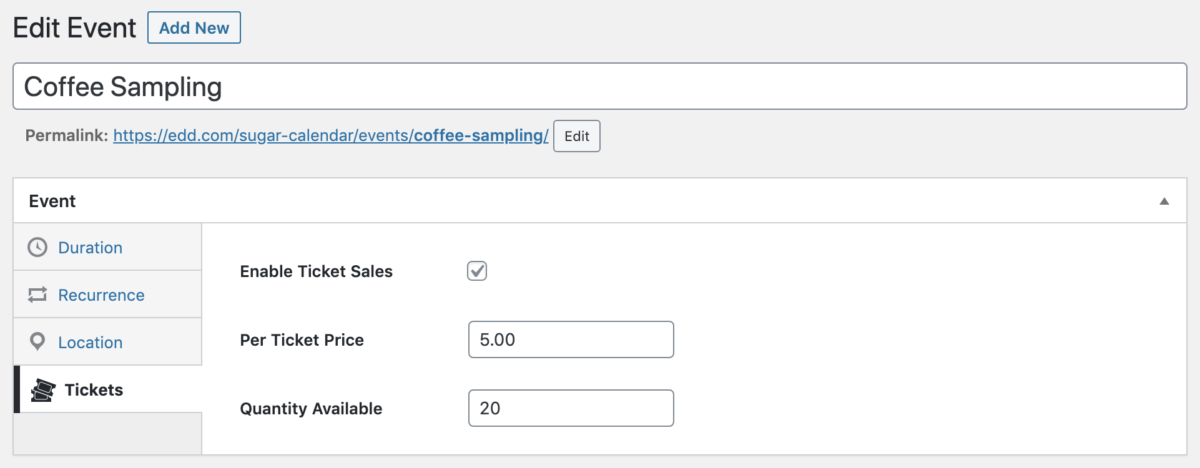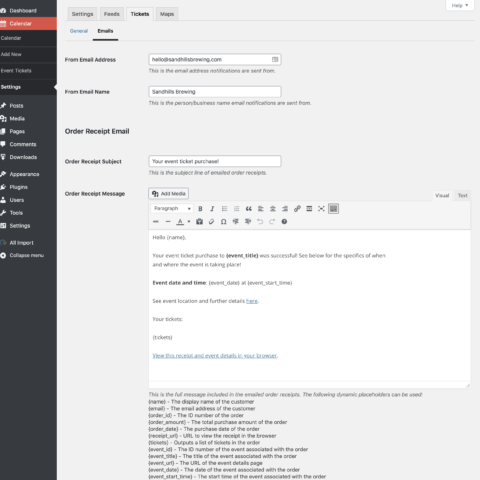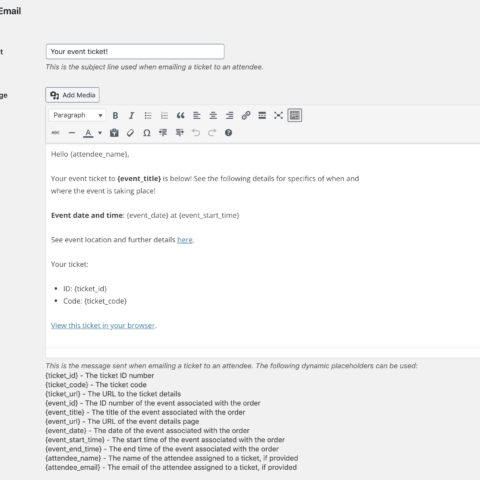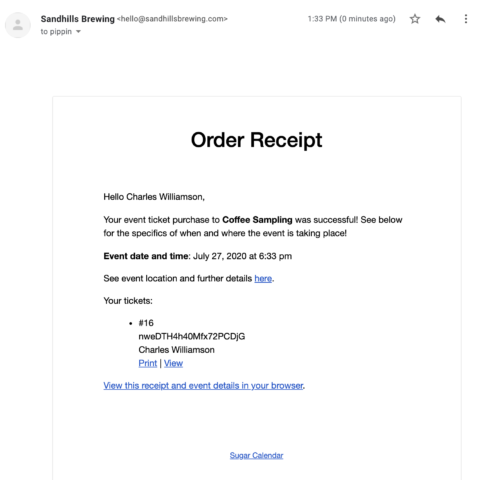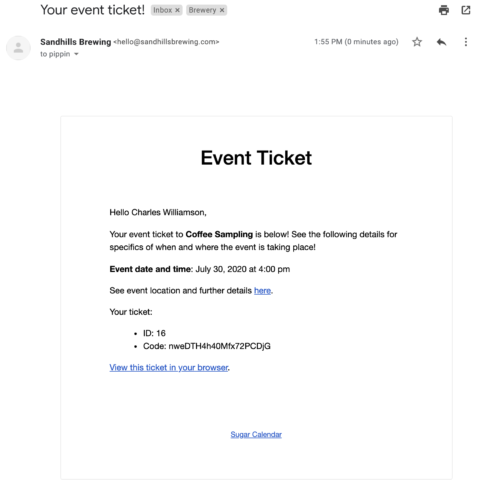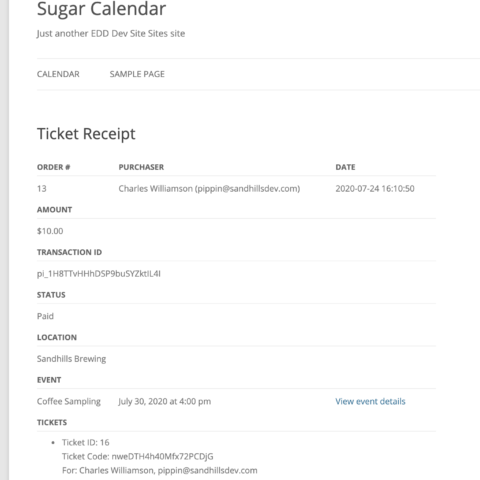The Event Ticketing add-on allows you to easily sell tickets to any of your events, whether they are virtual or in-person.
With this add-on, you can enable tickets on any event created through Sugar Calendar, set the price and quantity available, and then allow event attendees to purchase tickets directly from your event details page with a credit or debit card. The plugin includes complete order and ticket management, attendee records, emailed and print versions of tickets, and a direct integration with Stripe.com for payment processing.
Core functionality of Event Ticketing now available in Sugar Calendar Lite (for Free), more information below.
One-page checkout
Event ticket purchasing couldn’t be simpler. When tickets are enabled, a purchase option is added to each event and customers are shown a simple, one-page checkout modal. The entire purchasing process is completed without ever leaving the page or being redirected to another website.
Directly integrated with Stripe
Stripe is the most trusted payment processing platform for business owners all around the world. With support for more than three dozen countries and more than a hundred currencies, Stripe can accept payments from customers anywhere in the world.
Event Ticketing includes a direct integration with Stripe, allowing you to take advantage of Stripe’s powerful payment processing and best-in-class merchant dashboard. Customers can purchase tickets to your events using any major credit or debit card.
Sugar Calendar is also a verified member of the Stripe Partner program. This program recognizes software that meets Stripe’s strict quality requirements and provides users of Sugar Calendar and Stripe with the confidence they need to trust us both with their payment integrations.
WooCommerce Checkout
With a direct integration with WooCommerce, customers can purchase event tickets through WooCommerce, enabling site owners to accept payments using any of the many, many merchant gateways supported by WooCommerce.
WooCommerce Checkout is automatically supported for all stores using WooCommerce 4.0 or later with Event Ticketing 1.1 or later. If you do not use WooCommerce, no fret! Native purchasing through Stripe.com is supported for all non-WooCommerce sites.
Simple order management
We make it easy to view and manage your ticket orders through a simple, intuitive dashboard directly inside WordPress.
Export tickets to CSV
Tickets can be easily exported to a CSV file for your own record keeping or simple attendee check-in during your event.
Per-event tickets
Each event has its own configuration for tickets, so you can enable tickets, set the price, and control how many tickets are available separately for every event.
Email order receipts and ticket details
An email receipt is immediately sent to the customer after a successful ticket purchase. Each attendee with tickets included in the order can also then be sent a copy of their ticket directly to their email inbox.
Core Event Ticketing in Sugar Calendar Lite
Core functionality of Event Ticketing is available in Sugar Calendar Lite (since version v3.1.0), for free. This includes all tickets, orders and attendees management, as well as Stripe integration.
If you install this addon, you will expend the Event Ticketing feature set, with the WooCommerce integration and removing a 3% Stripe fee. If you have an existing WooCommerce store, with this addon you can integrate the event ticket selling into WooCommerce, so you can use your existing e-commerce setup to sell your event tickets.
The Events Ticketing addon is available to all customers with a Plus, Pro or Elite license. If you have a license already, log into your account to download the add-on. If you wish to upgrade an existing Basic license, that can be done from your account page. And if you’d like to purchase a new license in order to gain access to this add-on, visit our pricing page.