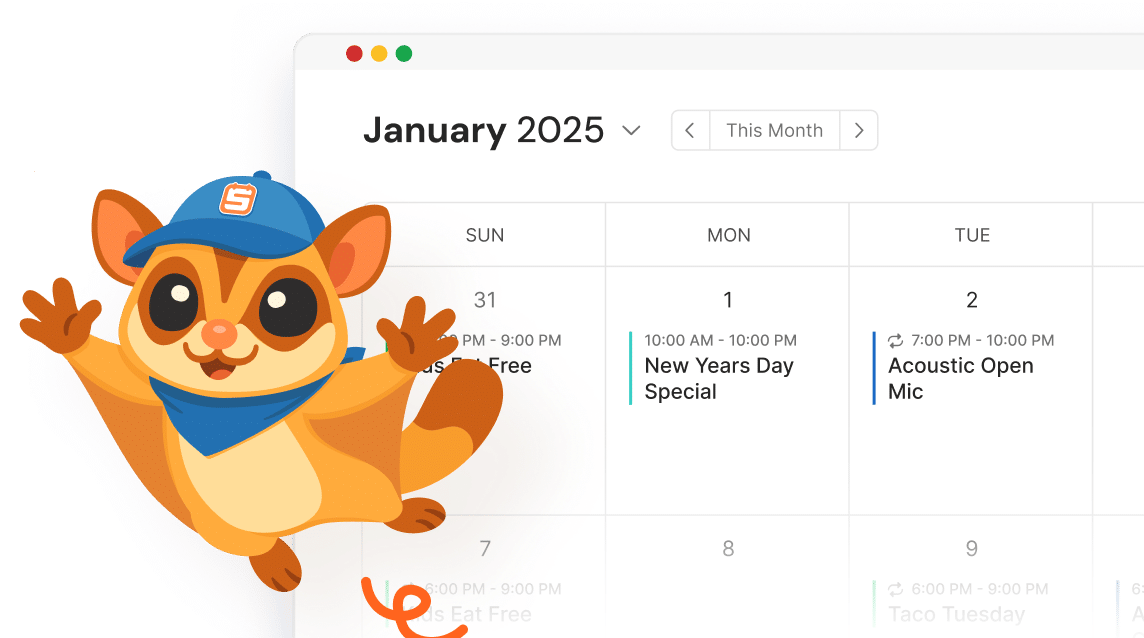Flexible scheduling for events & bookings
Effortlessly manage, customize, and promote your events and bookings. Lightweight, intuitive, and powerful on your WordPress website.
Admin side
Create & manage events
Easily set up, schedule, and manage all your events with intuitive tools designed to save you time and keep everything organized.
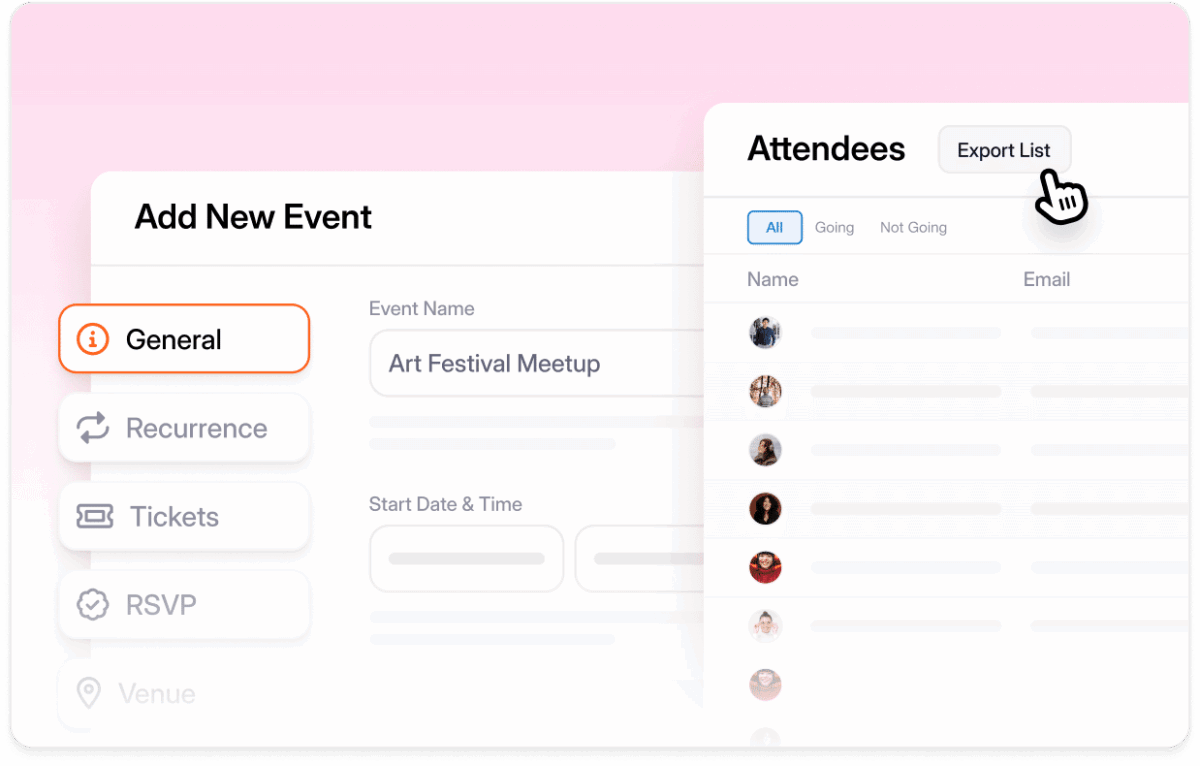
Simple event creation
Set up events in minutes. No technical expertise required. Add images, venue information, and all the key details.
Flexible recurring events
Easily automate your event schedule. Set events to recur daily, weekly, or monthly for regular meetings and classes.
RSVP management
Stop guessing attendance numbers. Collect RSVPs automatically and plan your events with confidence.
Custom calendars
Create separate calendars for different event types and control which ones visitors see.
Event tagging & filtering
Organize your events with intuitive tags, making it simple to filter and find events quickly.
Event import & migration
Easily import events from Google Calendar, Outlook, or iCal, or migrate smoothly from other plugins.
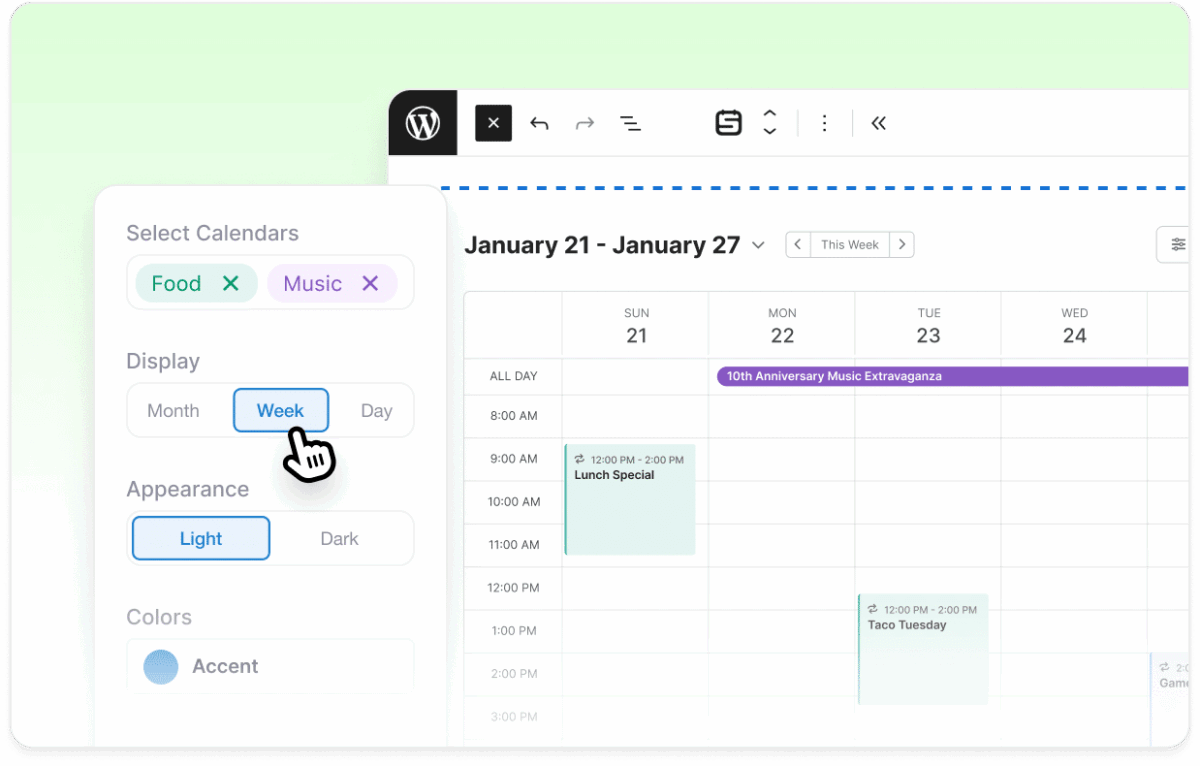
What your visitors see
Customize & display events
Display your events beautifully and clearly, customized precisely to fit your brand, website, and audience.
No-code calendar setup
Add event calendars and lists to any page using WordPress blocks or Elementor widgets. No code needed.
Events Calendar block
Adding an event calendar to your website is simple! Choose from monthly, weekly, or daily views.
Events List block
Easily showcase your upcoming events with our Events List block. Choose from List, Grid, or Plain view.
Flexible display options
Let visitors easily switch between month, week, day or grid & list views for optimal event browsing.
Theme-friendly customizations
Quickly select from light or dark themes and personalize accent colors to match your brand.
Time zones
Assign a time zone to each event or calendar and display event times in your visitors’ local time.
Works on every device
Looks great and works flawlessly on mobile, tablet, and desktop for a smooth experience everywhere.
Venues with Google Maps
Save venue information once and automatically include maps and details for every event.
Shortcode & dev friendly
Add calendars anywhere with simple shortcodes, or customize everything with developer-friendly code.
Tickets & Registrations
Selling & promoting events
Effortlessly boost your event attendance, streamline ticket sales, and enhance promotions to attract, and engage your audience.
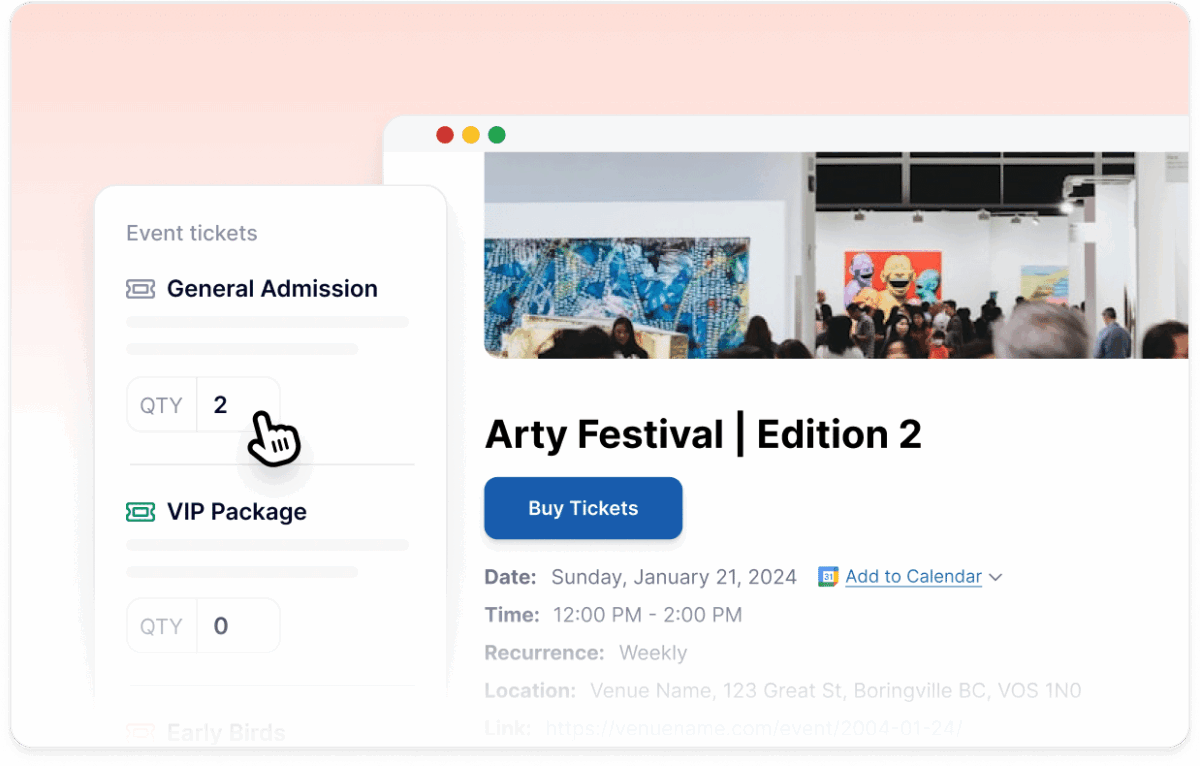
Sell tickets online
Easily sell tickets for your events through Stripe or WooCommerce with our Event Ticketing feature.
Multiple ticket types
Create VIP, General Admission, Early Bird, and other ticket tiers with custom pricing, capacity limits, and descriptions.
Showcase your speakers
Create impressive speaker profiles with photos, bios, and credentials to attract more attendees.
One-click calendar sync
Let attendees save events to their iCal, Google, or Outlook calendars in a click, so they never forget your event.
Easy event registrations
Effortlessly embed calendars with shortcodes, or customize functionality directly through code.
Powerful integrations
Connect WPForms, Formidable Forms, and Gravity Forms for event registration & connect to Zapier to access 8k+ apps.
There’s more!
Extra sweet benefits await
Lite vs Pro – what’s the difference?
Start managing events for free with Lite, or unlock the full power of event automation, recurring events, and advanced RSVP management with Pro.
| Feature | Lite | Pro |
|---|---|---|
| Simple Event Creation | ||
| Calendar Display Options | ||
| Recurring Events | ||
| Event Ticketing | ||
| RSVP Management | ||
| Event Venues & Locations | ||
| Frontend Event Submissions | ||
| Speaker Management | ||
| Event Duplication | ||
| Calendar Import | ||
| Custom Event URLs | ||
| Zapier Integration | ||
| Support |
Frequently Asked Questions
Do you have a question about Sugar Calendar? See the list below for our most frequently asked questions.
If your question is not listed here, then please contact us.
What is Sugar Calendar and who should use it?
Sugar Calendar is a lightweight WordPress events management plugin that makes it easy to create event calendars, manage registrations, and sell tickets. It’s perfect for event organizers, businesses, non-profits, educational institutions, community groups, venues, musicians, and content creators who need a simple yet powerful way to display and manage events without the bloat of heavier plugins.
What’s required to use Sugar Calendar on my WordPress site?
Sugar Calendar works with WordPress and is compatible with all modern WordPress themes, Gutenberg, and Elementor. For event ticketing features, you’ll need a free Stripe account to accept payments.
Do I need coding skills to create events with Sugar Calendar?
No coding skills required! Sugar Calendar features an intuitive, step-by-step interface that walks you through creating your first event. Simply add your event name, description, date and time, and location details through our clean, user-friendly dashboard. Our Gutenberg blocks and Elementor widgets make it easy to display your calendar anywhere on your site with just a few clicks.
Will Sugar Calendar slow down my WordPress website?
Absolutely not! Sugar Calendar is specifically designed to be lightweight and optimized for speed. Unlike bloated event plugins, we focus on delivering just the features you need without unnecessary code. The plugin uses modern development practices, efficient caching mechanisms, and loads resources only when needed, ensuring your site maintains fast page load times.
Can I create recurring events with Sugar Calendar?
Yes! Recurring events are available with Sugar Calendar Pro. You can schedule events to repeat automatically on daily, weekly, monthly, or custom schedules. Create complex recurrence patterns like “first Monday of the month” or “every other Thursday” without manually duplicating events. The free Lite version requires manual entry for each event occurrence.
How does event ticketing work in Sugar Calendar?
Sugar Calendar integrates directly with Stripe for secure event ticket sales. The Lite version includes Stripe integration with a 3% processing fee, while Pro users can upgrade to WooCommerce integration for more payment options and no extra fees. You can create free or paid tickets, manage attendee lists, send ticket confirmation emails, and export attendee data with one click.
Does Sugar Calendar have RSVP management features?
Yes! Sugar Calendar Pro includes a dedicated RSVP addon that provides complete guest list management. Track who’s “Going” or “Not Going” to your events from a centralized dashboard screen.
What calendar views and display options are available?
Sugar Calendar offers multiple display options to showcase your events effectively. Choose from monthly calendar views, weekly views, daily views, or upcoming events lists. Both calendar and list layouts are fully responsive and mobile-friendly. The plugin even supports optional dark mode. You can embed calendars anywhere using Gutenberg blocks, Elementor widgets, or shortcodes.
Can I migrate my events from The Events Calendar plugin?
Absolutely! Sugar Calendar includes a one-click migration tool specifically for users moving from The Events Calendar plugin. With just a single button click, all your events, categories, venues, and other details are automatically transferred to Sugar Calendar. The migration process is quick, safe, and preserves all your event data.
Does Sugar Calendar integrate with Google Calendar and other calendar apps?
Yes! Sugar Calendar provides iCal/ICS calendar feeds that let your users subscribe to your events in their personal calendar apps. Attendees can easily add events to Google Calendar, Microsoft Outlook, Apple Calendar, or download .ics files directly. Pro users can also import events from any third-party calendar using an ICS URL, including Google, Apple, and Microsoft calendars.
Can visitors submit their own events to my calendar?
Yes, with Sugar Calendar Pro! The Pro version integrates with popular form plugins like WPForms, Gravity Forms, and Formidable Forms to enable frontend event submissions. Visitors can submit events through a form on your site without needing backend WordPress access. You can review and approve submissions before they’re published, making it perfect for community calendars.
Is Sugar Calendar available in multiple languages?
Yes! Sugar Calendar is fully translation-ready. The plugin is localized and can be easily translated into your language, allowing your events calendar to serve audiences worldwide. All date and time formats can be customized to match your locale preferences.