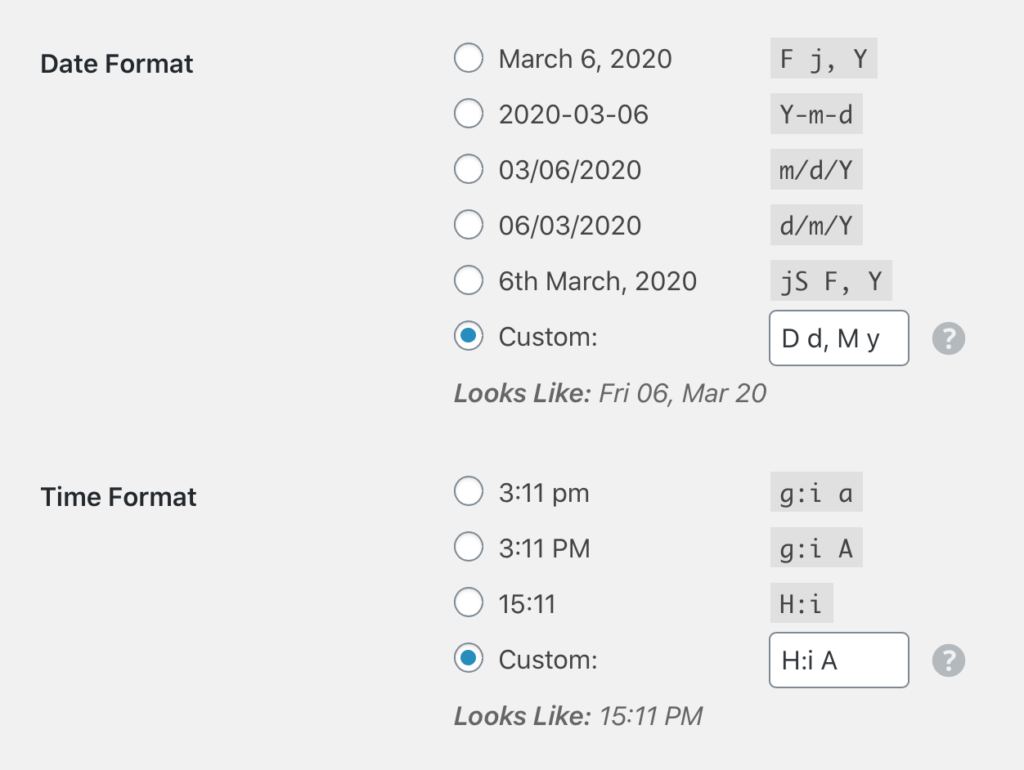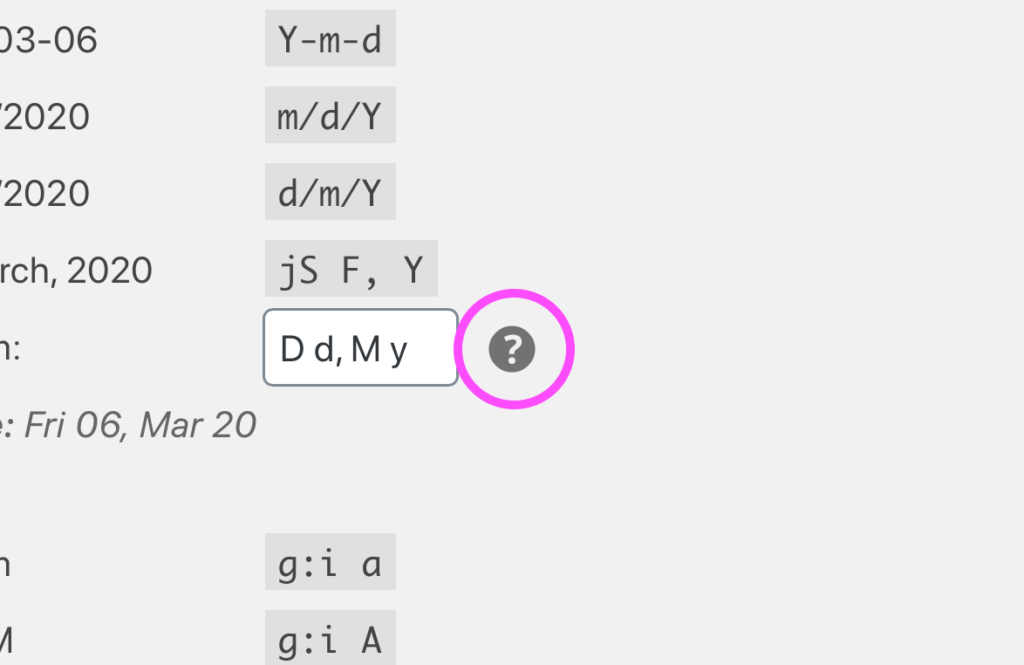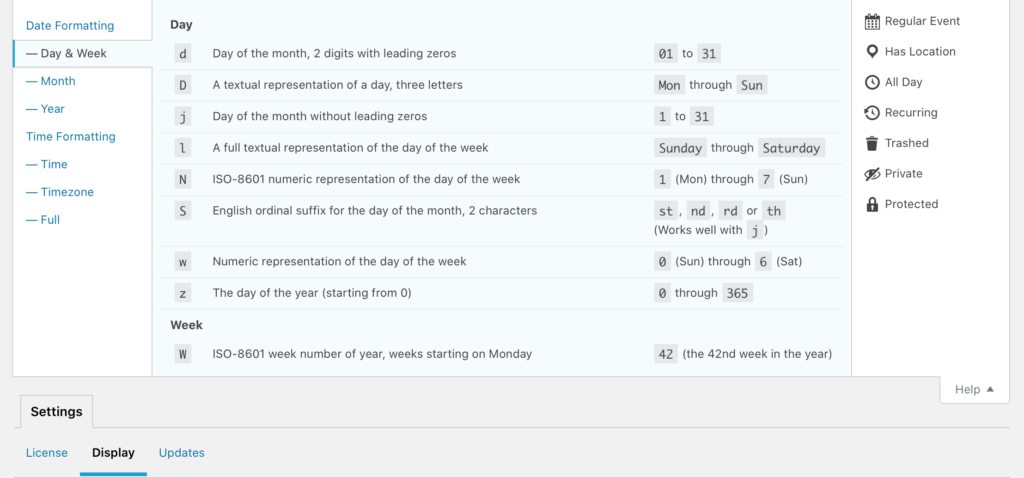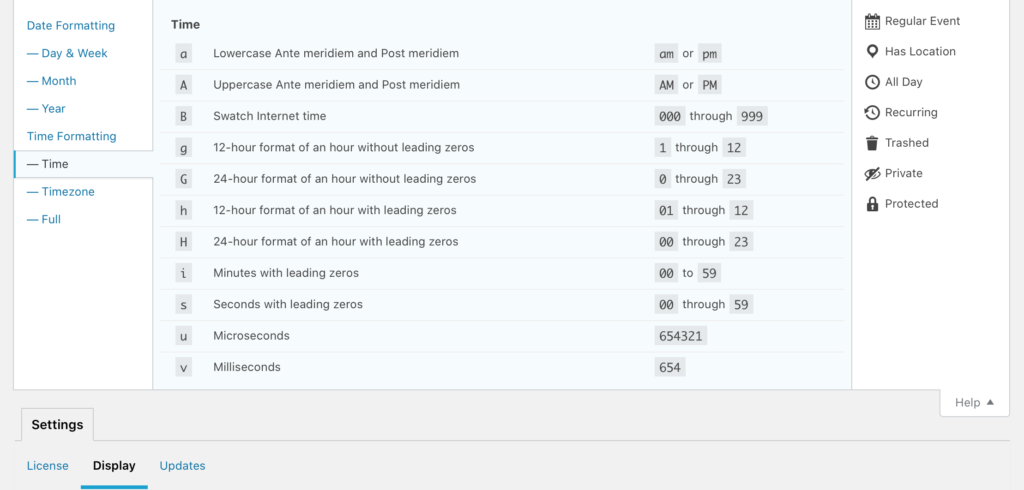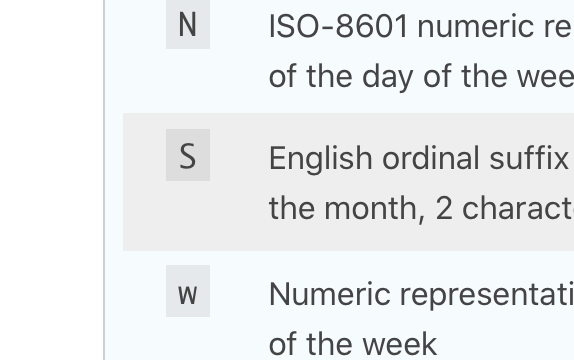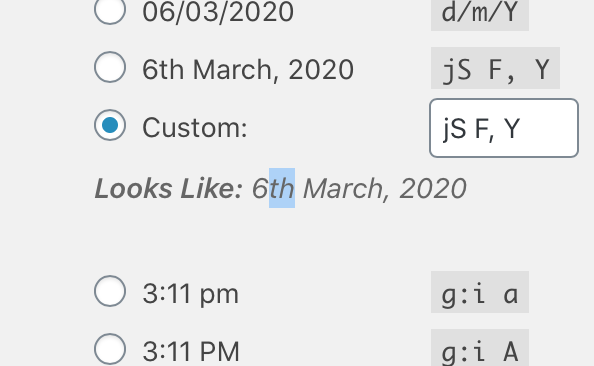The month of February was a busy one for team Sugar Calendar! We’re hard at work on Advanced Recurring, officially planning Event Ticketing, have some fun marketing ideas planned, and are steadily improving Sugar Calendar itself as customer requests come in and compelling features come to mind.
Sugar Calendar 2.0.14 was released on February 29, and with it came an improved settings interface allowing for custom Date and Time formatting. We found inspiration in the way that WordPress already works (to provide a familiar experience) and we took it a bit further by providing a point-and-click approach to entering custom values.
Clicking the Question Mark (circled in pink above) reveals the built-in WordPress Help tab in the top-right of the page, opening up our interface for helping users pick exactly the format they desire.
Here, every possible variation of year, month, week, day, hour, minute, and second can be understood much more clearly than linking off to a third party website.
By hovering over and clicking on the individual options, the custom Date and Time fields will automatically be populated with your choice, and provide a dynamic preview of what you can expect.
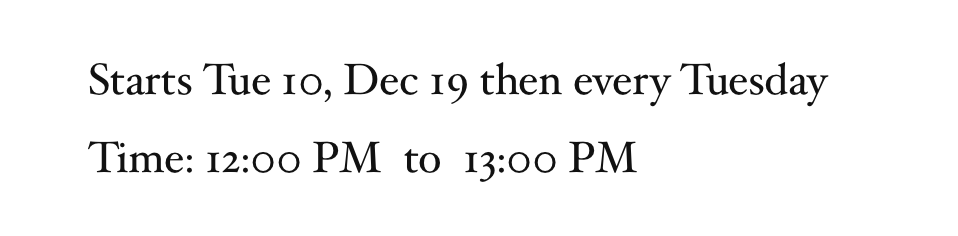
Once saved, the custom formatting can be seen by viewing an Event or Event Archive. This is one small step towards making sure that all of our users and customers feel valued, and can simply and quickly achieve exactly the type of look and feel they need for their sites.
Sugar Calendar 2.0.14 also fixed a few bugs reported from Lite users in the WordPress.org support forums and by license holders to our support team directly. We really appreciate every chance we get to make Sugar Calendar awesome, and we couldn’t do it without you!
Advanced Recurring
In January’s post, we showed a preview of what our much-anticipated Advanced Recurring add-on is going to look and feel like. Work is still ongoing to make sure every recurring possibility is working as intended, and there are quite a few of them.
Part of that work involves studying the iCalendar specification. It really clearly defines everything for us already; all we need to do is follow its lead. In doing this, we built and open-sourced a tool we needed to build for ourselves, awesomely named: icalendar-to-php.
It’s a utility class that ingests any iCalendar URI and converts it to a big array inside of PHP so that other stuff can happen next. We’ll be using this in Calendar Feeds and Advanced Recurring soon, and it will eventually become part of Sugar Calendar itself. Until then, we wanted to make it available for everyone else to try out.
Event Ticketing
One of our most requested features (after Advanced Recurring) is the ability to sell tickets to Events. It’s still in the planning stages, and we think that what we have in mind is definitely going to be worth the wait. There’s not much to share yet, but we’ll keep you posted here for sure.
What to expect in 2.1
Feature development for version 2.1 of Sugar Calendar is also still ongoing. Similar to 2.0.14, we’re adding some quality-of-life improvements like 24 hour-time input, timezone support to individual Events, and also adding recurring Events to widget and shortcode lists. We expect it to ship in late March or early April.
Be sure to sign up for our email list from the bottom of our home page to get future updates from us right in your inbox!