Are you using an older version of Sugar Calendar? While it might seem convenient to stick with what’s familiar, keeping your plugin updated is crucial for maintaining your site’s performance and security.
This guide will cover the reasons why you should always use the latest version of Sugar Calendar and how to update the plugin.
In This Article
Improving Security
One of the most important reasons to keep Sugar Calendar updated is to ensure your site remains secure.
We adhere to coding best practices to keep our plugins secure. If a security issue is identified, we act quickly to resolve it. Updating Sugar Calendar ensures you receive these critical security patches.
Using an older version of Sugar Calendar can leave your site vulnerable to known security threats that malicious parties could exploit.
Accessing New Features
New versions of Sugar Calendar often include new features, such as additional calendar views, enhanced user experience improvements, and more.
If you don’t update, you’ll miss out on the latest features our plugin offers. Additionally, following our documentation or tutorials may become challenging if they reference features you don’t have access to.
Accessing Bug Fixes
Every Sugar Calendar release undergoes thorough testing to ensure proper functionality.
When we identify issues like features not working correctly or causing unexpected outcomes, we quickly release a new version to fix these problems. Updating Sugar Calendar gives you access to these fixes, ensuring everything works as intended.
Maintaining Compatibility With Other Software
Your WordPress site comprises several components, including:
- Plugins like Sugar Calendar
- Your theme
- WordPress itself
- PHP, the coding language WordPress uses
For your site to function correctly, all these components must be compatible with each other. When one component updates, it can potentially become incompatible with others.
To prevent errors and other issues, we release updates to ensure Sugar Calendar remains compatible with the latest versions of WordPress and PHP. This means that if all of your site’s components are up to date, they should continue to work together.
If you are updating other site components but not Sugar Calendar (or vice versa), you risk causing critical errors.
Maintaining Minimum Version Requirements for Addons
Many of our addons require a specific version of the Sugar Calendar plugin or higher to function properly. If you’re using an older version, you might face compatibility issues when activating an addon.
For instance, if your Sugar Calendar version is below the required minimum for an addon, it will automatically deactivate the addon on your site. You’ll receive a notification in your WordPress admin area indicating the minimum version needed.
To avoid compatibility issues with addons, ensure that your Sugar Calendar plugin is always up to date. This helps you access all addon features and avoid interruptions in functionality.
Updating Sugar Calendar
If you’ve verified your Sugar Calendar license, you can receive automatic plugin updates, so you don’t need to do anything to keep it updated.
If automatic updates are turned off, you can update to the latest version of Sugar Calendar manually. Log in to your WordPress admin area and go to Dashboard » Updates.
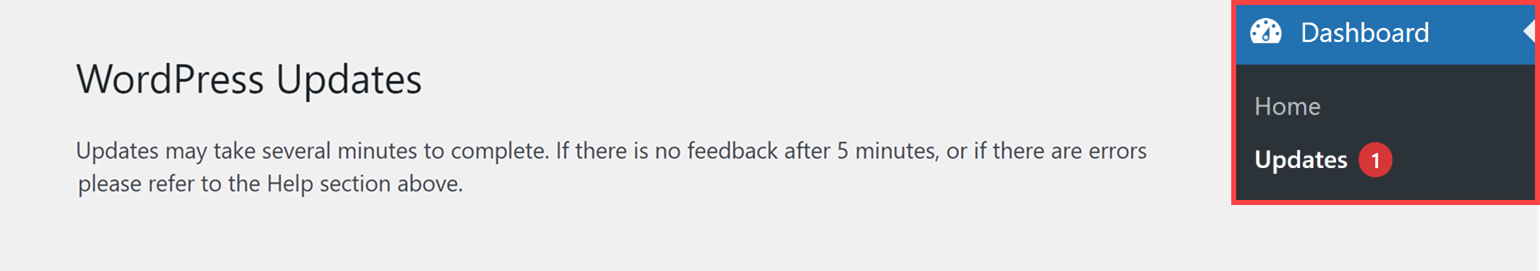
Scroll down to the Plugins section, check the box next to Sugar Calendar, and click Update Plugins.
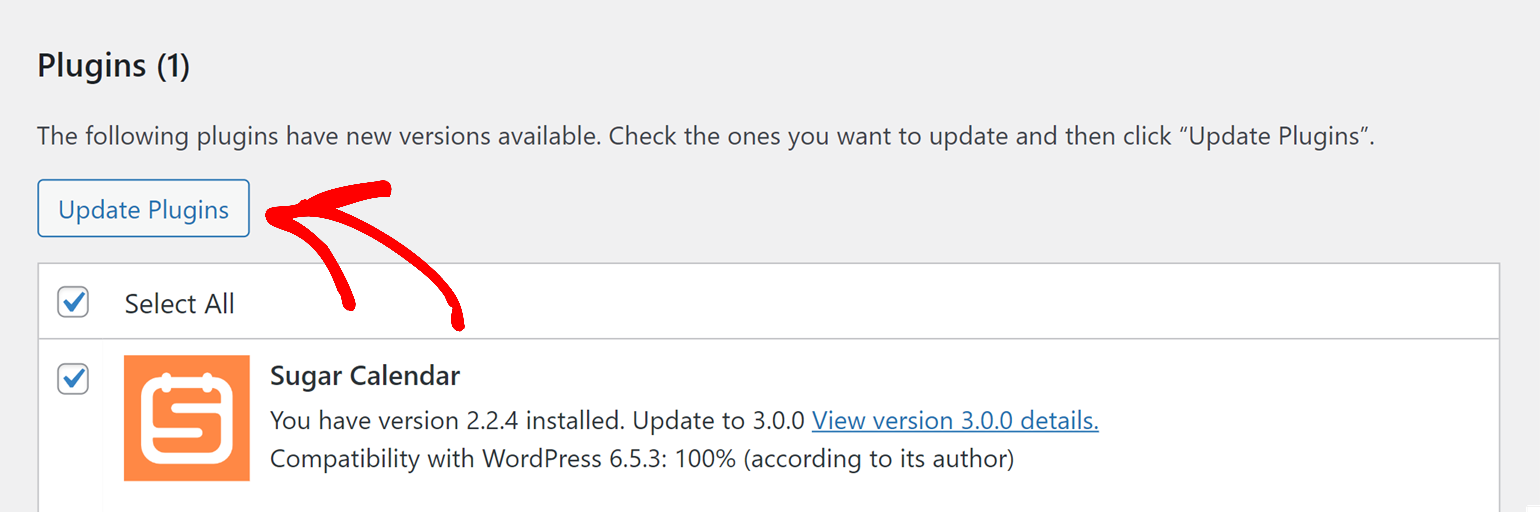
Or, you can go to the Plugins screen and click update now in the notice that appears below Sugar Calendar.
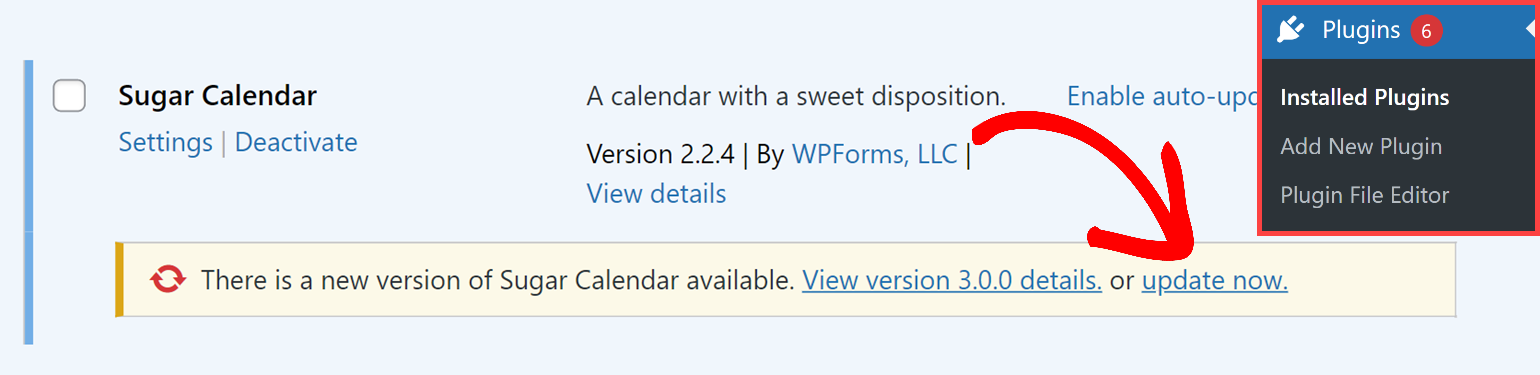
Alternatively, follow the instructions in our installation tutorial. When you upload the plugin file from your Sugar Calendar account, WordPress will ask if you want to replace your old copy with the new one.
Click Replace current with uploaded to finish installing the new version of Sugar Calendar.
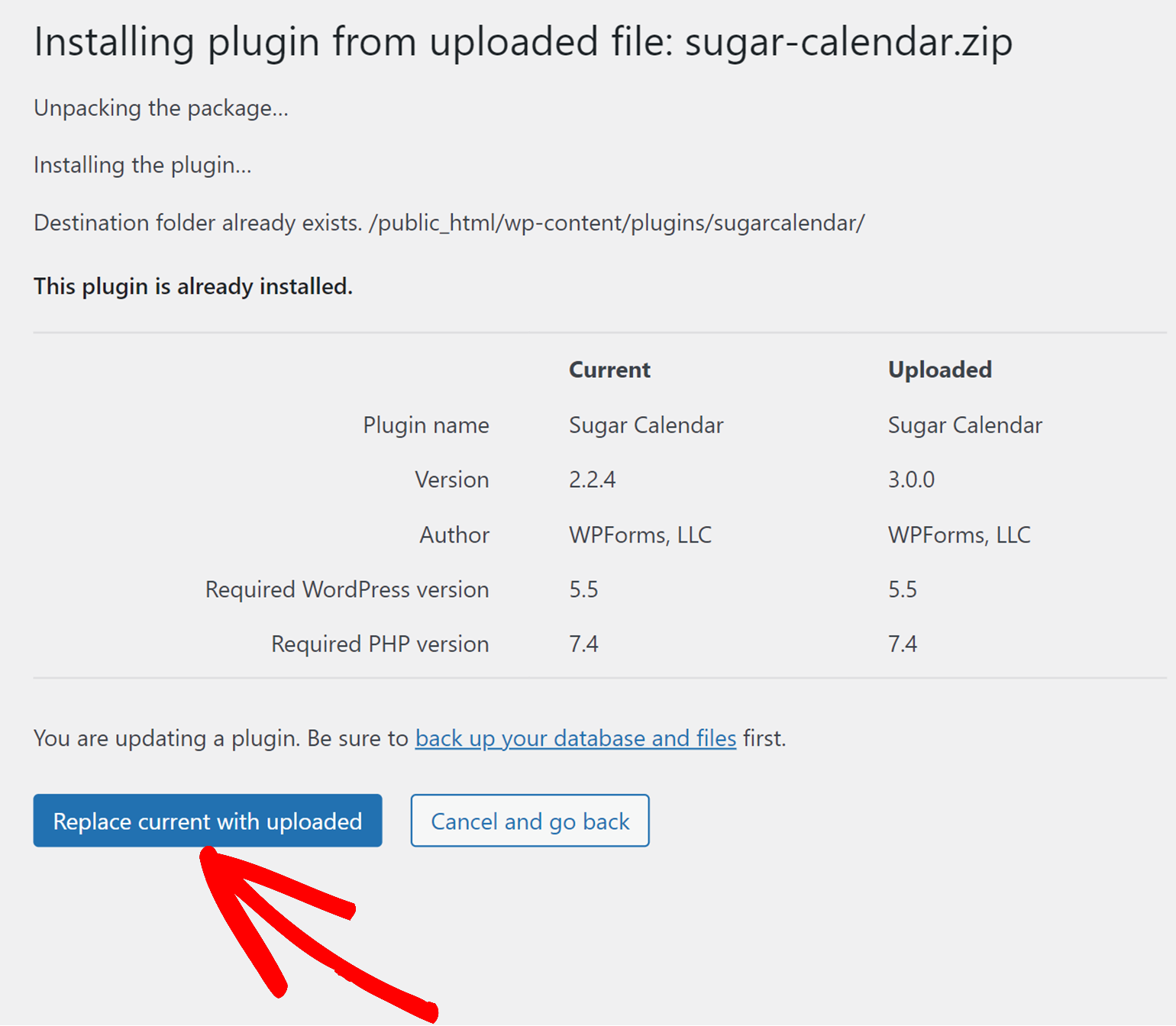
That’s it! Now you know why you should always use the latest version of Sugar Calendar and how to update it.
Next, would you like to learn how to renew your Sugar Calendar license so you continue to receive updates? See our complete guide to license renewal for all the details.


