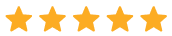Flexible and risk-free pricing for events and bookings
Manage bookings and appointments, accept payments, and automate scheduling with a 14-day money-back guarantee.
- Unlimited services
- Unlimited appointments
- Unlimited customers
-
Service catalog management
Create unlimited services: haircuts, training sessions, consultations, lessons, or any appointment-based offering. Set pricing, duration, descriptions, featured images, and color coding. Organize with tags to find services instantly.
- Location profiles
-
Opening hours
Set your business hours once and the system prevents bookings outside your availability.
-
Booking controls
Set minimum notice periods, maximum booking windows, and approval settings to maintain the level of control that fits your business.
-
Stripe integration
Accept credit and debit card payments securely during booking to get paid instantly.
-
On-site payments
Give customers the option to pay in person when they arrive.
- Payment tracking & management
-
Customer profiles
Store customer names, contact details, appointment history, and notes in one place.
- Customer tags
-
No-code setup
Add booking forms to any page using WordPress blocks, shortcodes, or Elementor widgets.
-
Point-and-click booking
Customers choose their date from a visual calendar and pick from available time slots.
-
Customizable layout & style
Choose 2-column or 3-column time slot layouts and select light or dark themes and add custom CSS to perfectly match your brand.
-
Booking confirmation emails
Customers and admin receive instant confirmation when they book.
- Cancellation confirmation emails
- Reminder emails
- VIP support
- Unlimited services
- Unlimited appointments
- Unlimited customers
-
Service catalog management
Create unlimited services: haircuts, training sessions, consultations, lessons, or any appointment-based offering. Set pricing, duration, descriptions, featured images, and color coding. Organize with tags to find services instantly.
- Location profiles
-
Opening hours
Set your business hours once and the system prevents bookings outside your availability.
-
Booking controls
Set minimum notice periods, maximum booking windows, and approval settings to maintain the level of control that fits your business.
-
Stripe integration
Accept credit and debit card payments securely during booking to get paid instantly.
-
On-site payments
Give customers the option to pay in person when they arrive.
- Payment tracking & management
-
Customer profiles
Store customer names, contact details, appointment history, and notes in one place.
- Customer tags
-
No-code setup
Add booking forms to any page using WordPress blocks, shortcodes, or Elementor widgets.
-
Point-and-click booking
Customers choose their date from a visual calendar and pick from available time slots.
-
Customizable layout & style
Choose 2-column or 3-column time slot layouts and select light or dark themes and add custom CSS to perfectly match your brand.
-
Booking confirmation emails
Customers and admin receive instant confirmation when they book.
- Cancellation confirmation emails
- Reminder emails
- Premium support
- Unlimited services
- Unlimited appointments
- Unlimited customers
-
Service catalog management
Create unlimited services: haircuts, training sessions, consultations, lessons, or any appointment-based offering. Set pricing, duration, descriptions, featured images, and color coding. Organize with tags to find services instantly.
- Location profiles
-
Opening hours
Set your business hours once and the system prevents bookings outside your availability.
-
Booking controls
Set minimum notice periods, maximum booking windows, and approval settings to maintain the level of control that fits your business.
-
Stripe integration
Accept credit and debit card payments securely during booking to get paid instantly.
-
On-site payments
Give customers the option to pay in person when they arrive.
- Payment tracking & management
-
Customer profiles
Store customer names, contact details, appointment history, and notes in one place.
- Customer tags
-
No-code setup
Add booking forms to any page using WordPress blocks, shortcodes, or Elementor widgets.
-
Point-and-click booking
Customers choose their date from a visual calendar and pick from available time slots.
-
Customizable layout & style
Choose 2-column or 3-column time slot layouts and select light or dark themes and add custom CSS to perfectly match your brand.
-
Booking confirmation emails
Customers and admin receive instant confirmation when they book.
- Cancellation confirmation emails
- Reminder emails
- Standard support
There’s more!
Extra sweet benefits await
We’re excited to have you experience Sugar Calendar Bookings. Over the next 14 days, if Sugar Calendar Bookings isn’t the best fit, simply reach out! We’ll happily refund 100% of your money. No questions asked.
 Jared Atchison
Jared Atchison Co-Founder, Sugar Calendar Bookings

ABOUT US
Built by your friends at WPForms
From the trusted team that brought you WPForms and other leading WordPress plugins, Sugar Calendar is built with the same commitment to ease of use, reliability, and excellent support. We know WordPress, and we know what you need to succeed.

Jared Atchison
Co-Founder, WPForms
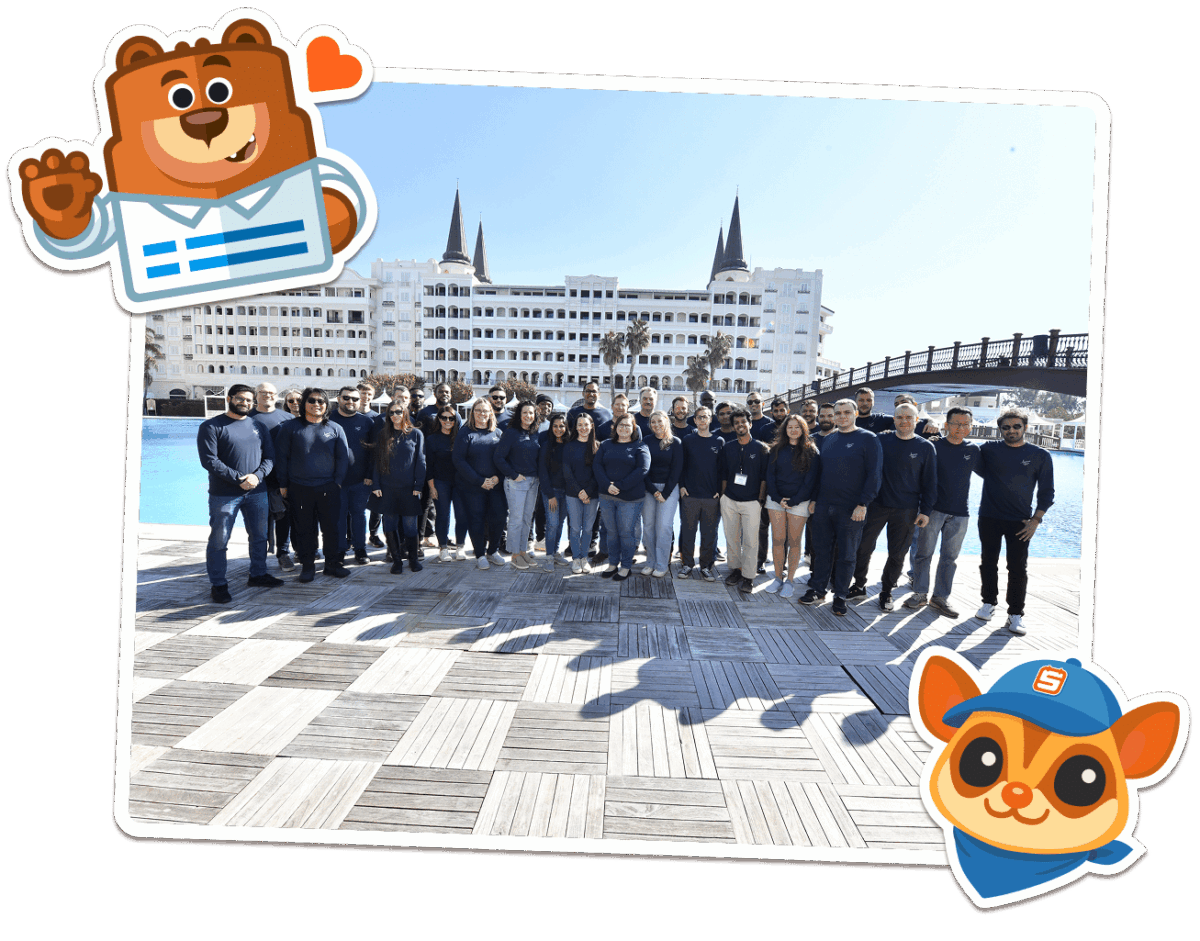
I have nothing but praise for WP Forms. They’ve made everything easier and effective. The customer service is outstanding. I’m incredibly grateful.
Drag and drop feature without having to write tedious code. Really simple to implement. It just works well. Integration in wordpress is very easy.
It is flexible: I use it for contact forms, donation forms, grant application forms, events, and more. Simple yet powerful interface for collecting payments. I install WPForms on every website I have – I know it will be used.
Frequently asked questions
Have questions about Sugar Calendar? See our most common questions below. If you don’t see your question here, please contact us.
Who should use Sugar Calendar?
Sugar Calendar is perfect for anyone who needs to manage bookings and events on their WordPress site—from coaches and consultants to studios, salons, venues, and service providers. Whether you’re handling one-on-one appointments or large events with multiple ticket types, Sugar Calendar makes scheduling simple and professional.
Do I need coding skills to use Sugar Calendar?
Not at all! Sugar Calendar is designed to be completely code-free. You can set up your booking calendar, customize your forms, and start accepting appointments in minutes using our intuitive drag-and-drop interface—no technical knowledge required.
What’s required to use Sugar Calendar?
All you need is a self-hosted WordPress website. Sugar Calendar works with any WordPress theme and integrates seamlessly with popular plugins like WPForms, WooCommerce, and Stripe for payments. You’ll also need a valid Sugar Calendar license to access all premium features.
Will Sugar Calendar slow down my website?
No. Sugar Calendar is built with clean, optimized code that’s designed for speed and performance. Our plugin loads only the resources it needs, ensuring your website stays fast while delivering a smooth booking experience for your customers.
Can I accept payments for bookings?
Yes! Sugar Calendar integrates with Stripe and, allowing you to accept credit card payments, require deposits, or offer free bookings. You can set different pricing for different services and even create multiple ticket types for events—all managed from your WordPress dashboard.
What if I’m not satisfied with my purchase?
We stand behind our product with a 14-day money-back guarantee. If Sugar Calendar doesn’t meet your needs for any reason, simply contact our support team within 14 days of purchase for a full refund—no questions asked.
Can I upgrade or downgrade my plan later?
If you need to upgrade or downgrade your plan, simply contact our support team and we’ll help you make the change.
Is Sugar Calendar translation ready?
Yes! Sugar Calendar is fully translation-ready. You can easily translate the plugin into your language using standard WordPress translation tools, making it perfect for international businesses and multilingual websites.