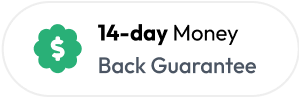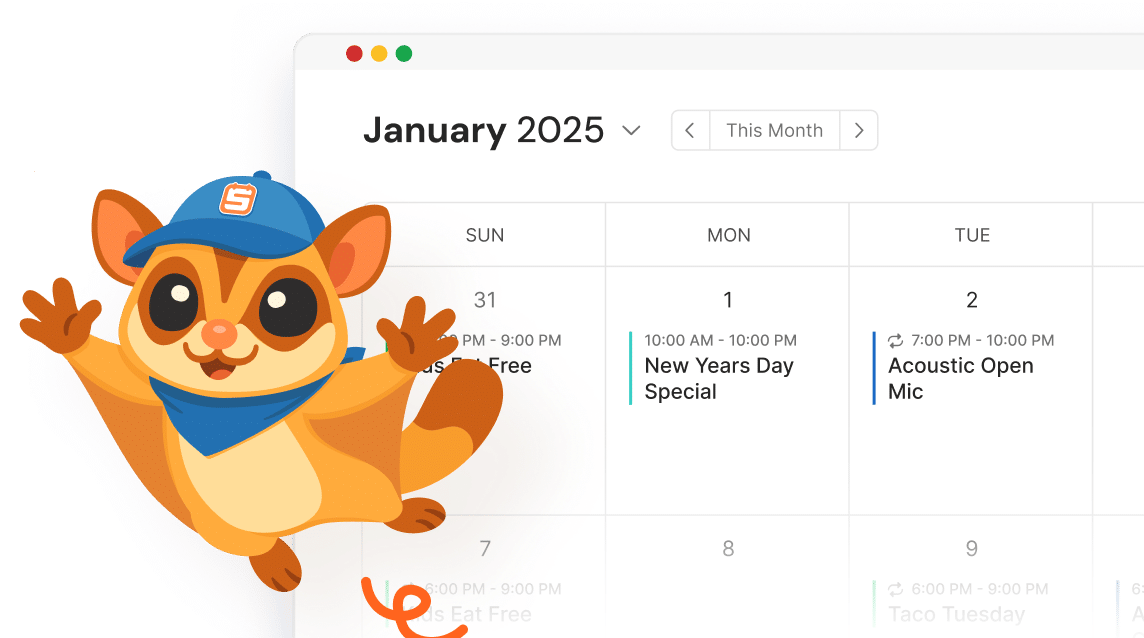WordPress Events Calendar
The sweetest WordPress calendar for event management
Simplify event scheduling, promotion, and management directly from your WordPress dashboard.
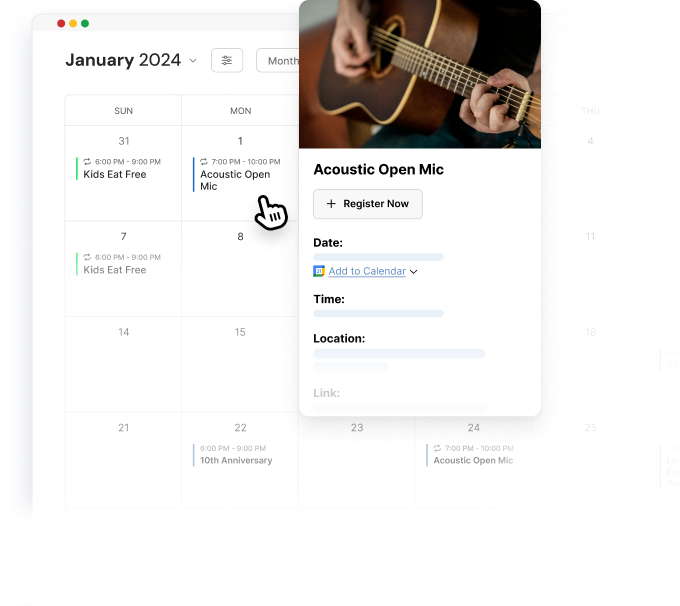
How does it work?
Get started in 3 simple steps
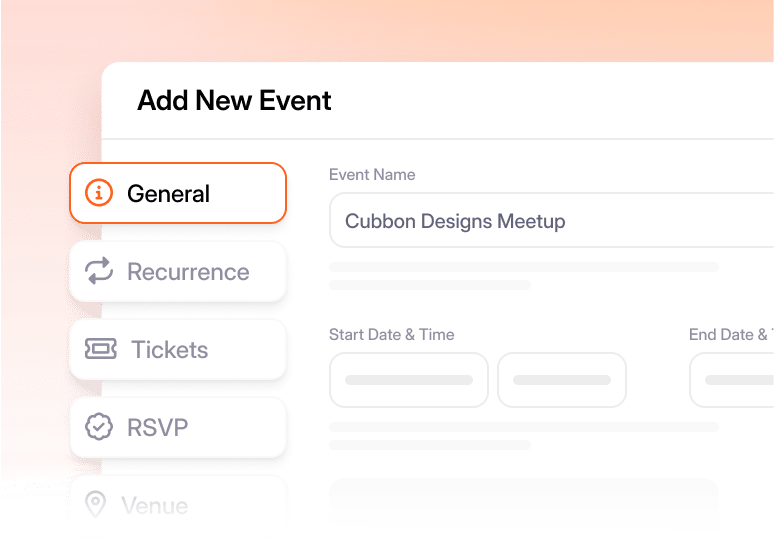
1. Create & customize events
Easily set up your event with a few clicks. No technical expertise required. Tailor it with images, venues, and much more.
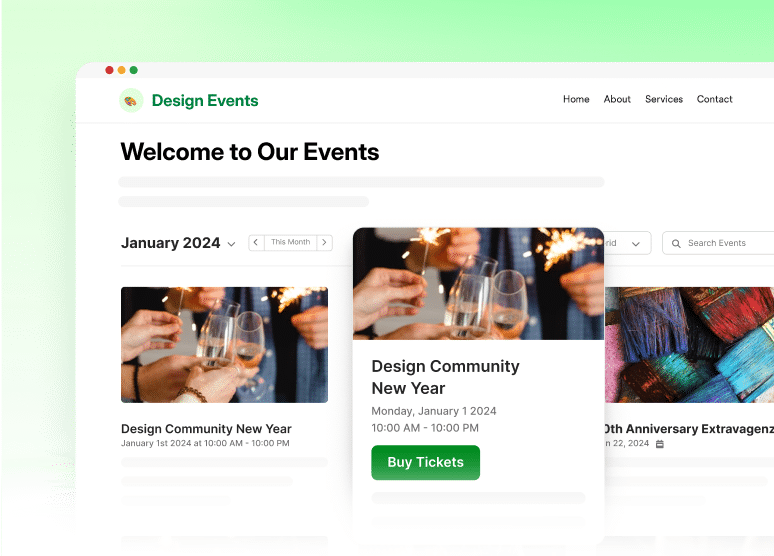
2. Publish & get registrations
Add an events calendar or list to your site with shortcodes or our dedicated block to start getting registrations.
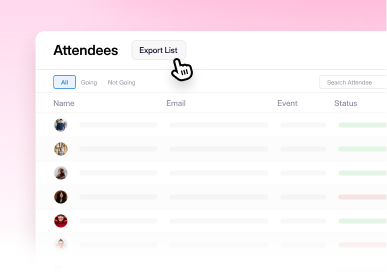
3. Manage registrations
Manage ticket sales, RSVPs, track attendees and ensure your event runs smoothly from start to finish.
Samuel
Who is Sugar Calendar for?
One calendar, many possibilities
Sugar Calendar can be a tasty addition to just about any website.
Creating events
Effortless event scheduling
Flexible recurring events
Duplicate any event with a single click or automate your schedule by setting events to recur daily, weekly, monthly, or annually. Save hours of time setting up your regular meetings, classes, or routine events.
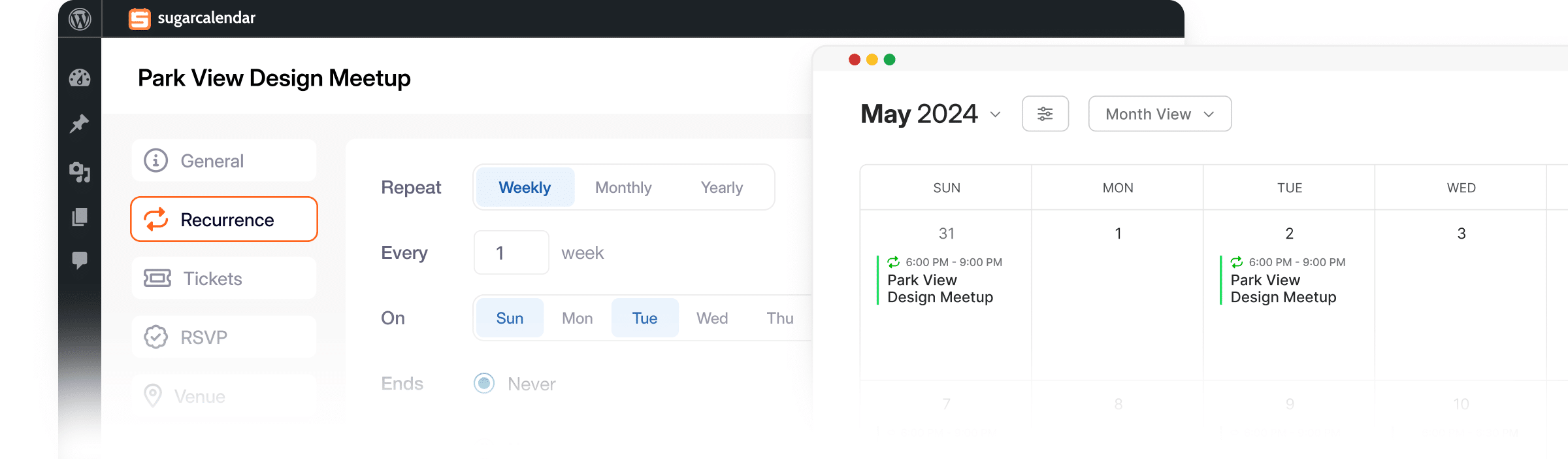
Sell tickets online
Easily sell tickets for your events through Stripe or WooCommerce with our Event Ticketing feature
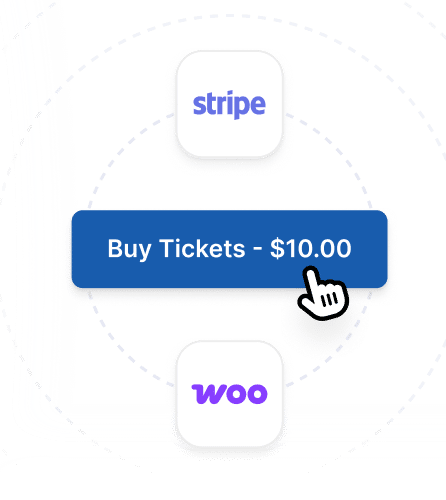
The Events Calendar migration
Smoothly migrate & import existing events from The Events Calendar to Sugar Calendar in one click
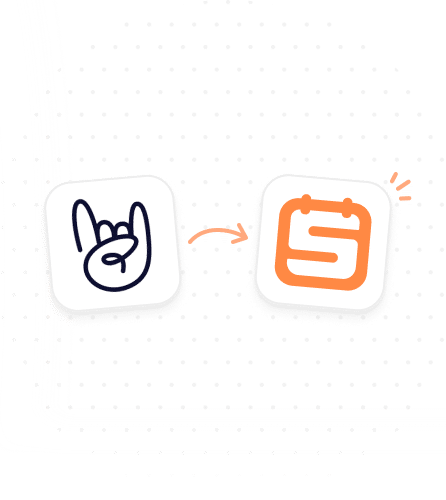
Custom calendars
Create separate calendars for different event types and control which ones visitors see
Multiple ticket types
Create VIP, General Admission, Early Bird, and other ticket tiers with custom pricing, capacity limits, and descriptions
Import events
Easily import events from other calendars like Google, iCalendar and Outlook with our ICS importer
displaying events
Seamless integration & customization
No-code calendar setup
Add beautiful event calendars and event lists into any post or page using WordPress blocks or Elementor widgets – no coding needed
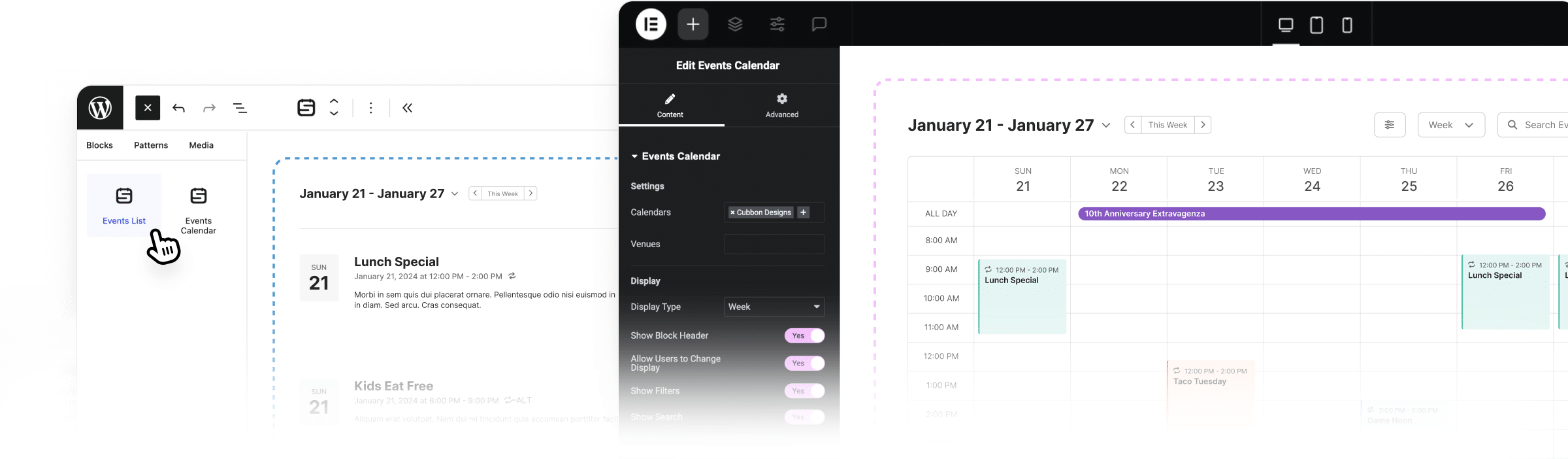
Flexible display options
Let visitors easily switch between month, week, day or grid & list views for optimal event browsing
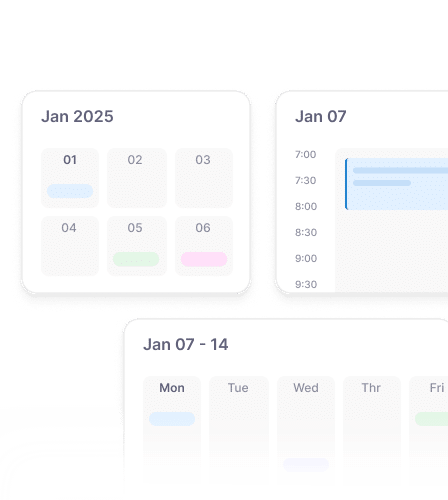
Themes & customizations
Quickly select from light or dark themes and personalize accent colors to match your brand
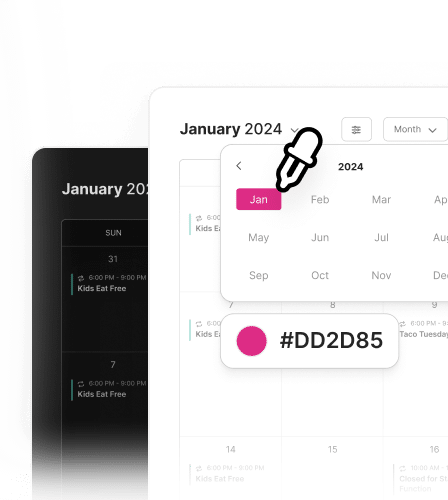
Shortcode & dev Friendly
Add calendars anywhere with simple shortcodes, or customize everything with developer-friendly code
Works on every device
Looks great and works perfectly on every device – mobile, tablet, and desktop users get the same great experience
Powerful integrations
Connect WPForms, Formidable forms, or Gravity Forms for registrations and automate workflows with 8k+ Zapier apps
Managing events
Event management made simple
Detailed calendar views
Complete event visibility with multiple calendar views, smart filters, and search functionality so you never lose track of anything
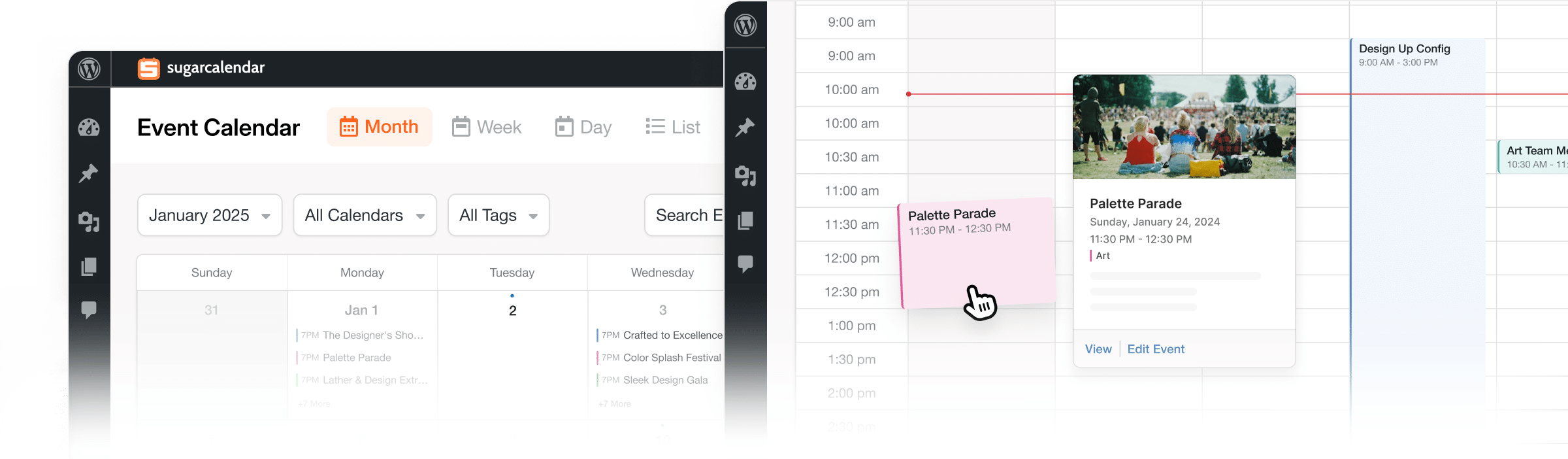
RSVP & ticket management
Collect and keep track of attendees and ticket sales easily so you can plan your events with confidence
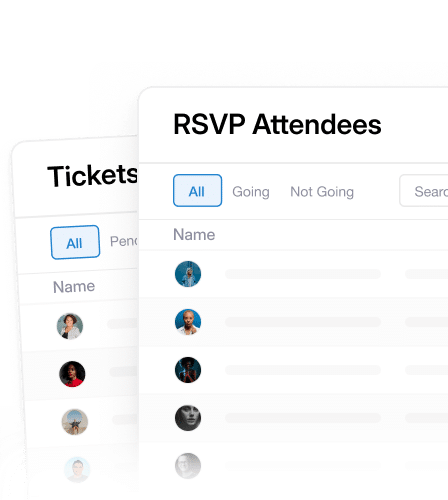
One-click calendar sync
Let attendees save events to their iCal, Google, or Outlook calendars in a click, so they never forget your event
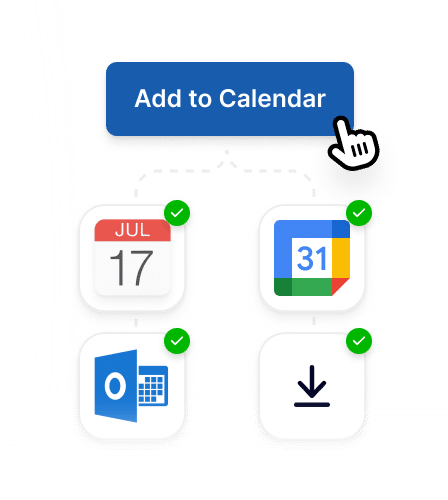
Showcase your speakers
Create impressive speaker profiles with photos, bios, and credentials to attract more attendees
Event tags
Tag events by topic, type, or audience so visitors can quickly find exactly what they’re looking for
Venues with Google Maps
Save venue information once and automatically include maps and details for every event
There’s more!
Extra sweet benefits await
ABOUT US
Built by your friends at WPForms
From the trusted team that brought you WPForms and other leading WordPress plugins, Sugar Calendar is built with the same commitment to ease of use, reliability, and excellent support. We know WordPress, and we know what you need to succeed.

Jared Atchison
Co-Founder, WPForms
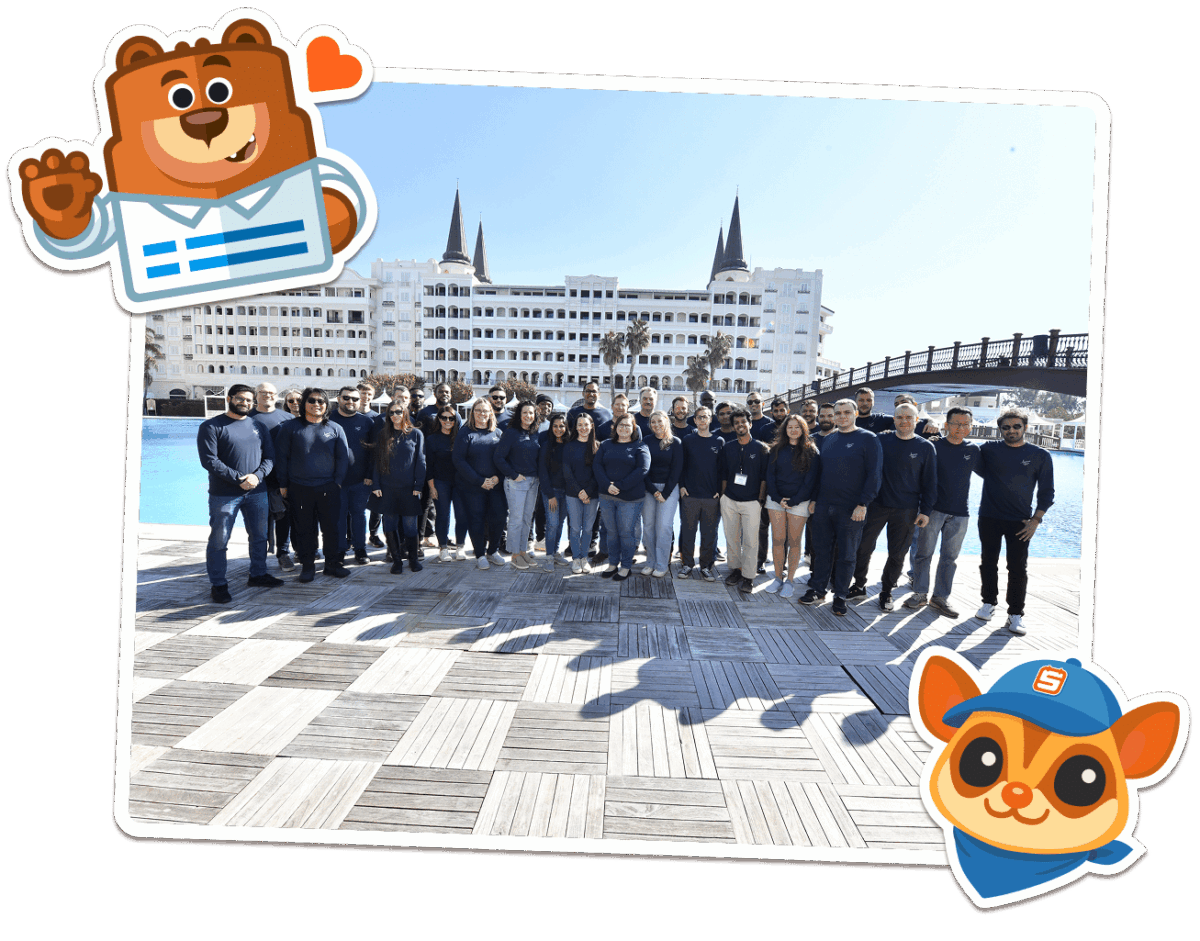
I have nothing but praise for WP Forms. They’ve made everything easier and effective. The customer service is outstanding. I’m incredibly grateful.
Drag and drop feature without having to write tedious code. Really simple to implement. It just works well. Integration in wordpress is very easy.
It is flexible: I use it for contact forms, donation forms, grant application forms, events, and more. Simple yet powerful interface for collecting payments. I install WPForms on every website I have – I know it will be used.
Frequently asked questions
Have questions about Sugar Calendar Events? Find answers to the most common questions below.
Still need help? Contact us
How do I set up recurring events with Sugar Calendar?
Sugar Calendar makes recurring events effortless. When creating or editing an event, simply enable the recurring option and choose your schedule—daily, weekly, monthly, or annually. You can set an end date or let events repeat indefinitely. Perfect for yoga classes, weekly meetings, monthly workshops, or annual conferences. Create it once, and Sugar Calendar automatically generates all future events for you.
Can I migrate from The Events Calendar to Sugar Calendar?
Yes! Sugar Calendar includes a one-click migration tool specifically designed for The Events Calendar users. All your events, venues, organizers, and event data transfer smoothly to Sugar Calendar in minutes. No manual data entry, no lost information—just a seamless switch to a faster, simpler calendar plugin that won’t slow down your site.
How do I add Sugar Calendar to my WordPress site?
Adding Sugar Calendar is incredibly simple. After creating your events, use the Events Calendar block or Events List block in the WordPress block editor to display your calendar anywhere. You can also use shortcodes or Elementor widgets. Choose from monthly, weekly, daily, grid, or list views. Customize with light or dark themes and match your brand colors—all without writing a single line of code.
Can I sell tickets with multiple pricing tiers using Sugar Calendar?
Absolutely. Sugar Calendar’s Event Ticketing feature lets you create multiple ticket types for each event—VIP, General Admission, Early Bird, or any tier you need. Set unique pricing, capacity limits, and descriptions for each ticket type. Accept payments through Stripe or WooCommerce, track sales in your dashboard, and send automatic confirmation emails to attendees. Everything you need to sell tickets professionally without third-party platforms.
Does Sugar Calendar integrate with WPForms and other plugins?
Yes! Sugar Calendar works seamlessly with WPForms, Formidable Forms, and Gravity Forms for frontend event submisisons. The Zapier addon also allows you to connect to over 8,000 apps,letting you automate workflows and sync data across your favorite tools.
Can attendees save Sugar Calendar events to their personal calendars?
Yes. Sugar Calendar includes one-click calendar sync, allowing attendees to instantly save events to iCal, Google Calendar, or Outlook. This means your events automatically appear in their personal calendars, dramatically reducing no-shows and forgotten appointments. It’s a simple feature that makes a huge difference in attendance rates and keeps your audience engaged.