Would you like to create recurring events on your WordPress site? Sugar Calendar provides basic and advanced recurring options when setting up an event.
This tutorial explains how to set up and configure recurring events in Sugar Calendar.
In This Article
Before getting started, make sure Sugar Calendar Events is installed and activated on your site.
Creating an Event
After installing the plugin, proceed to create a new event or edit an existing one to access the event builder screen. Next, select the Recurrence tab under Event.
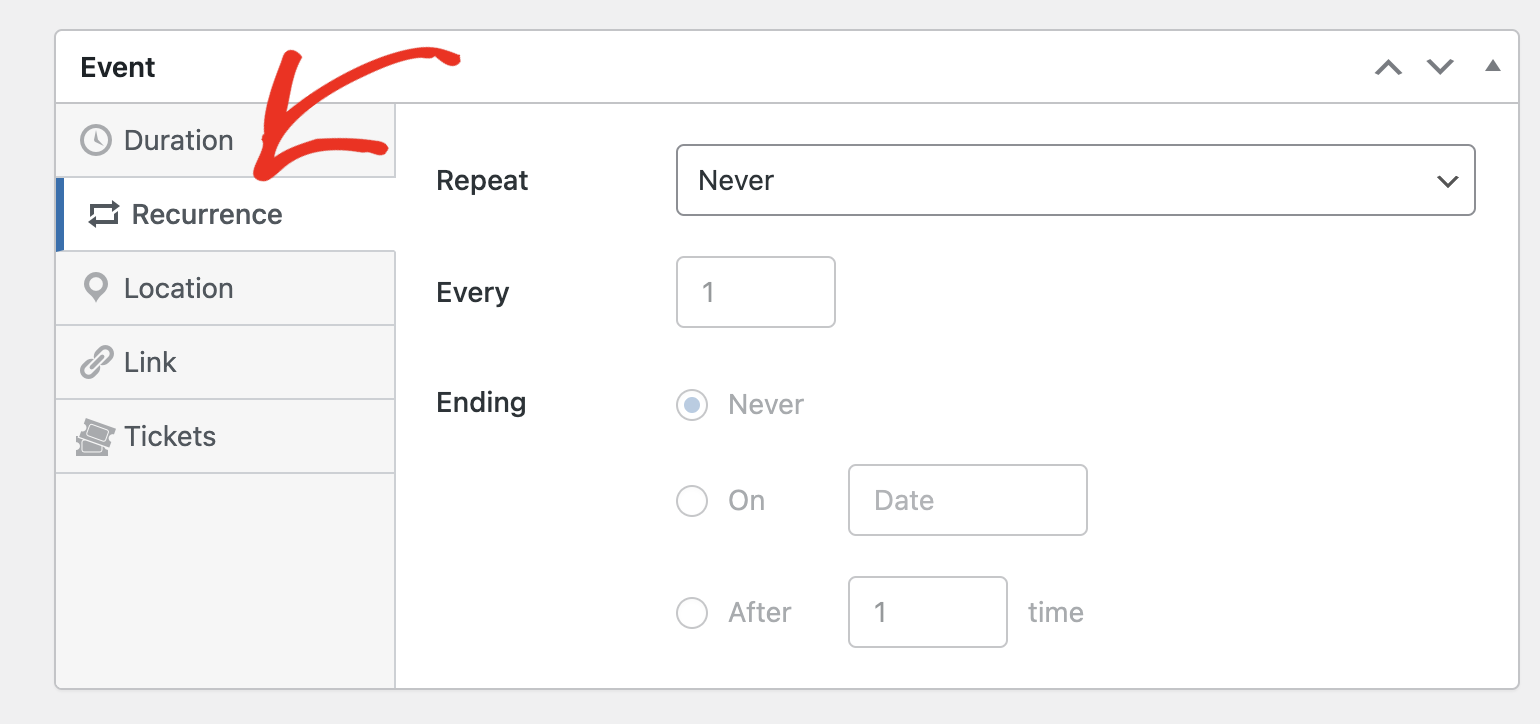
Under the Repeat dropdown, you’ll be able to choose a recurring frequency for your event. Available options include Daily, Weekly, Monthly, and Yearly.
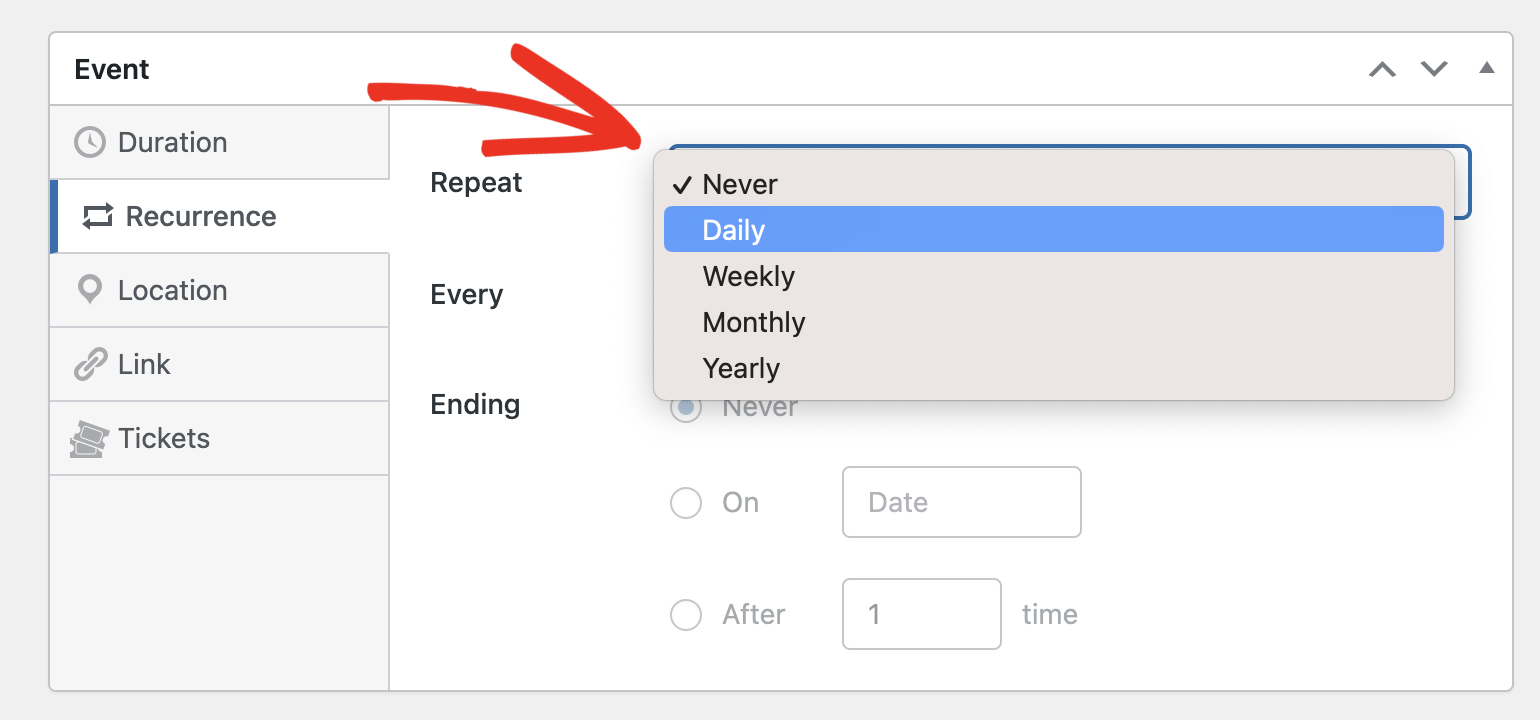
Configuring Recurring Event Options
You’ll see slightly different settings depending on the Repeat option you select. Below, we’ll explain the available options.
Daily
The Daily option enables your events to reoccur daily. You can set the interval for the recurrence in the Every field. This option determines the time between the event frequency. For example, if you select 2 in the Every field, your events will reoccur after 2 days.
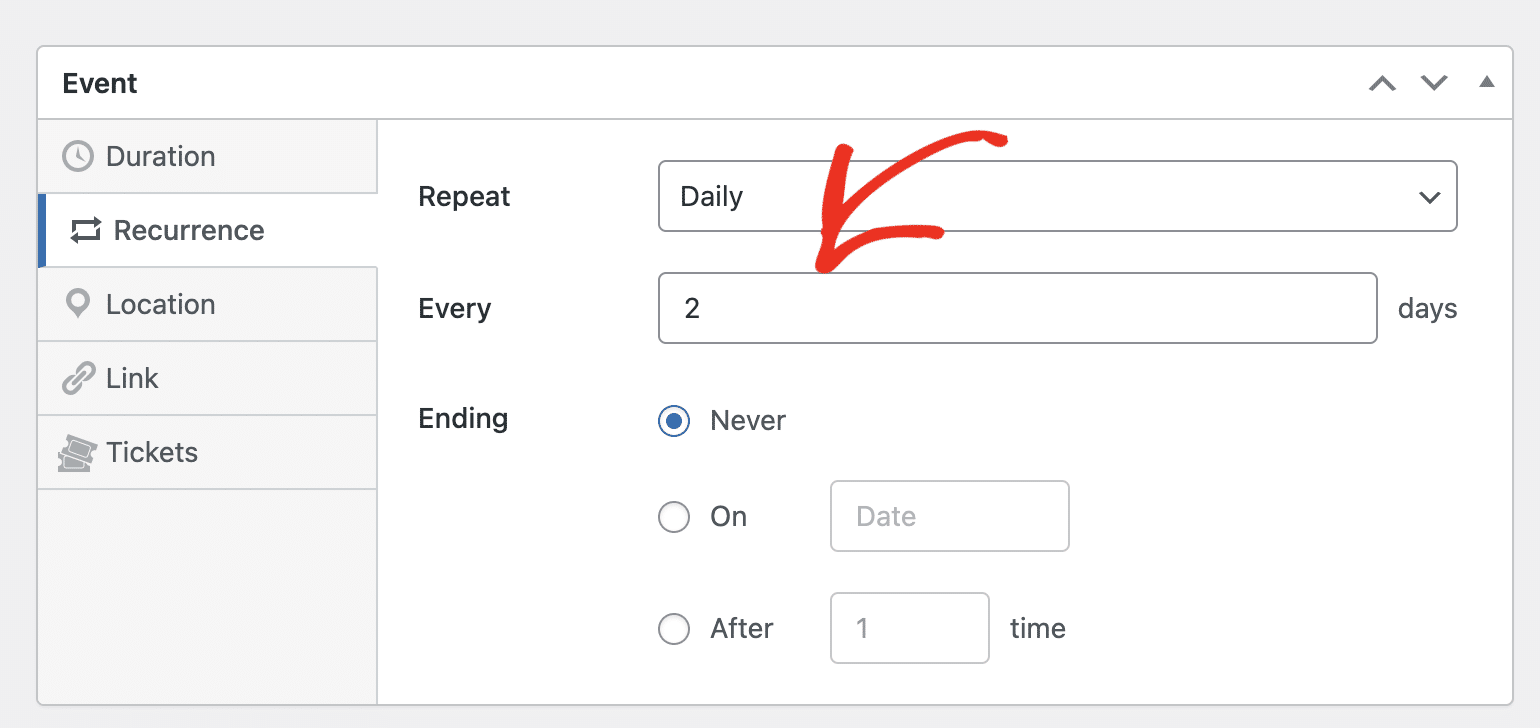
The Ending option lets you configure when to close the event. Selecting the Never option means your event will reoccur indefinitely.
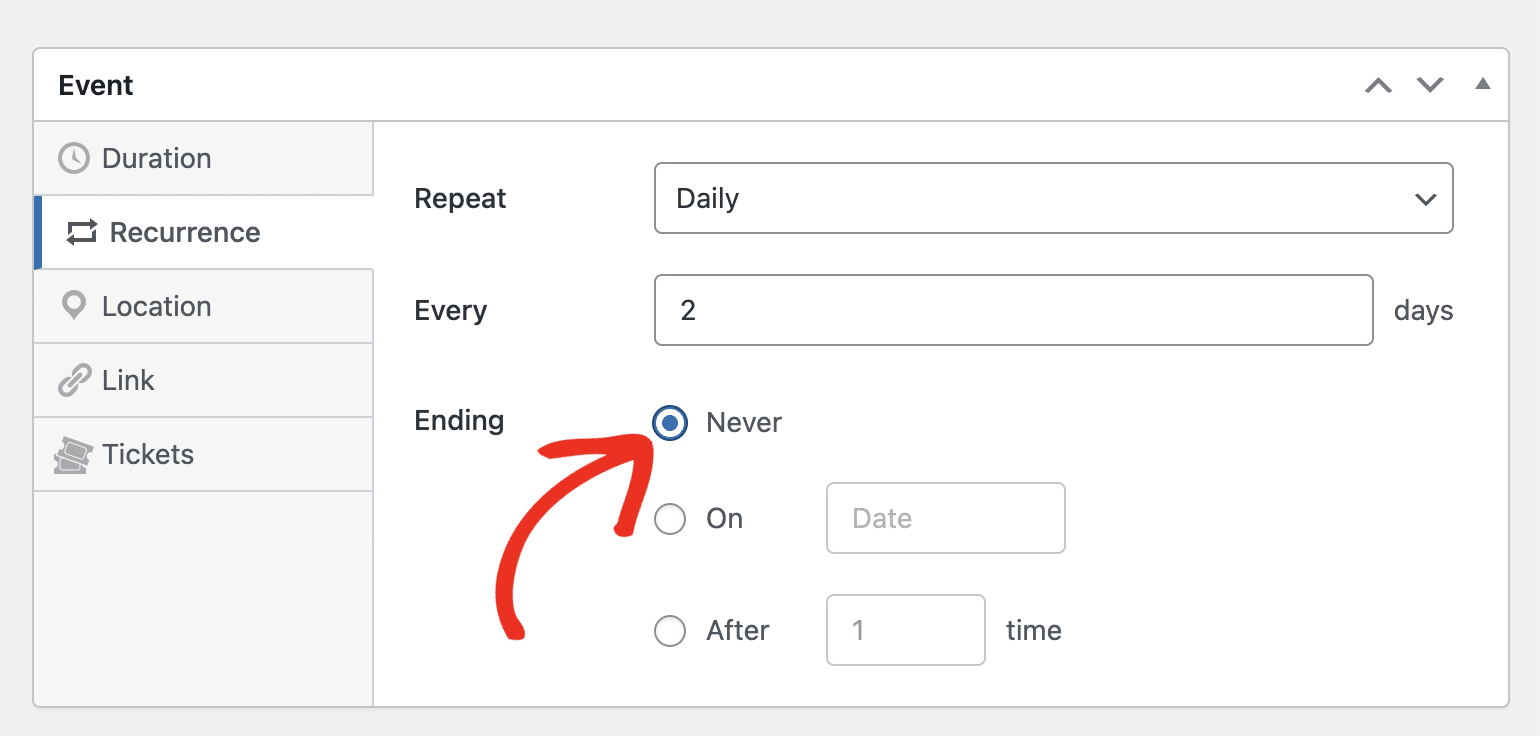
If you select the On option, you’ll need to specify the date the event will end from the date picker.
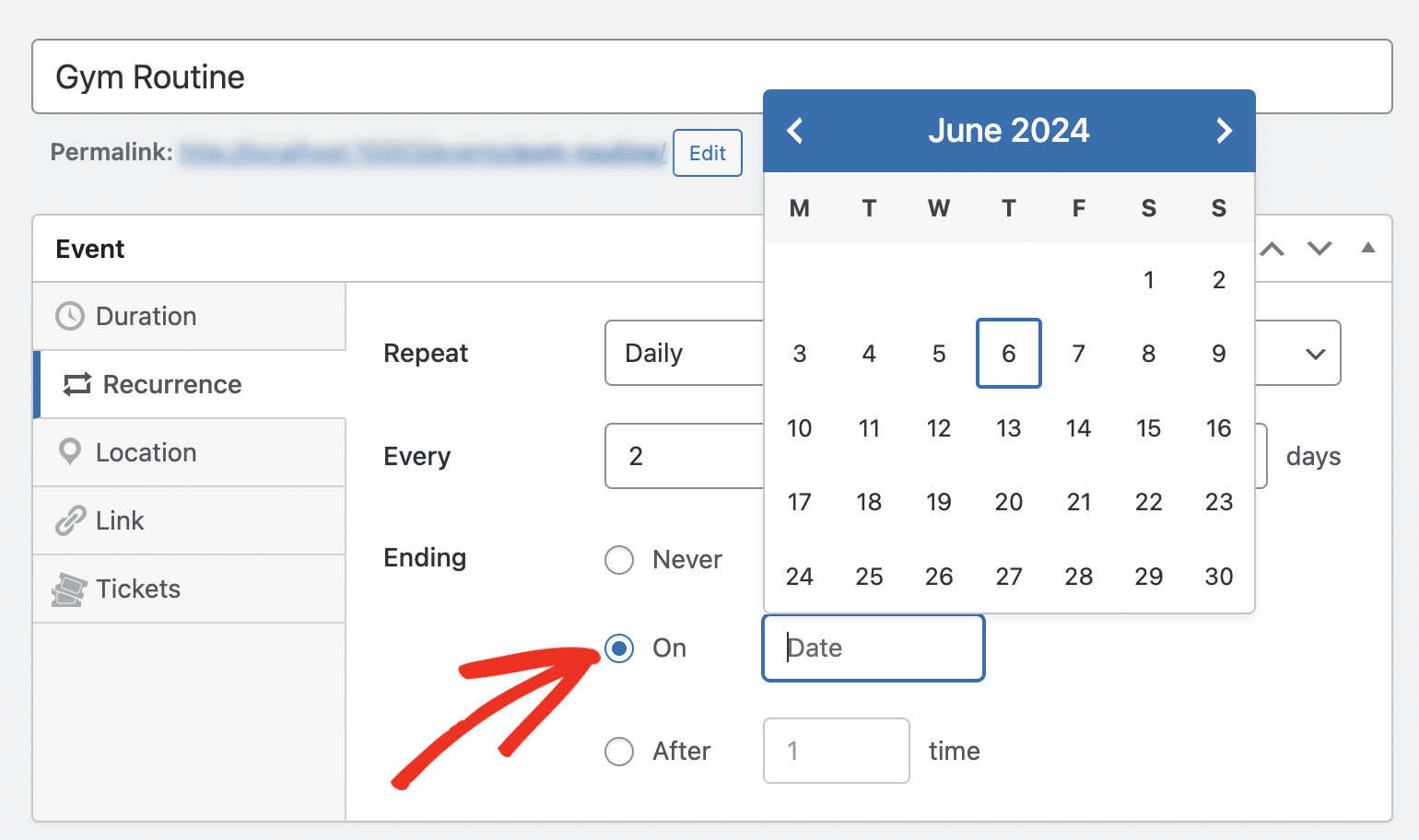
Selecting the After option will let you choose the number of times the event should reoccur before it ends.
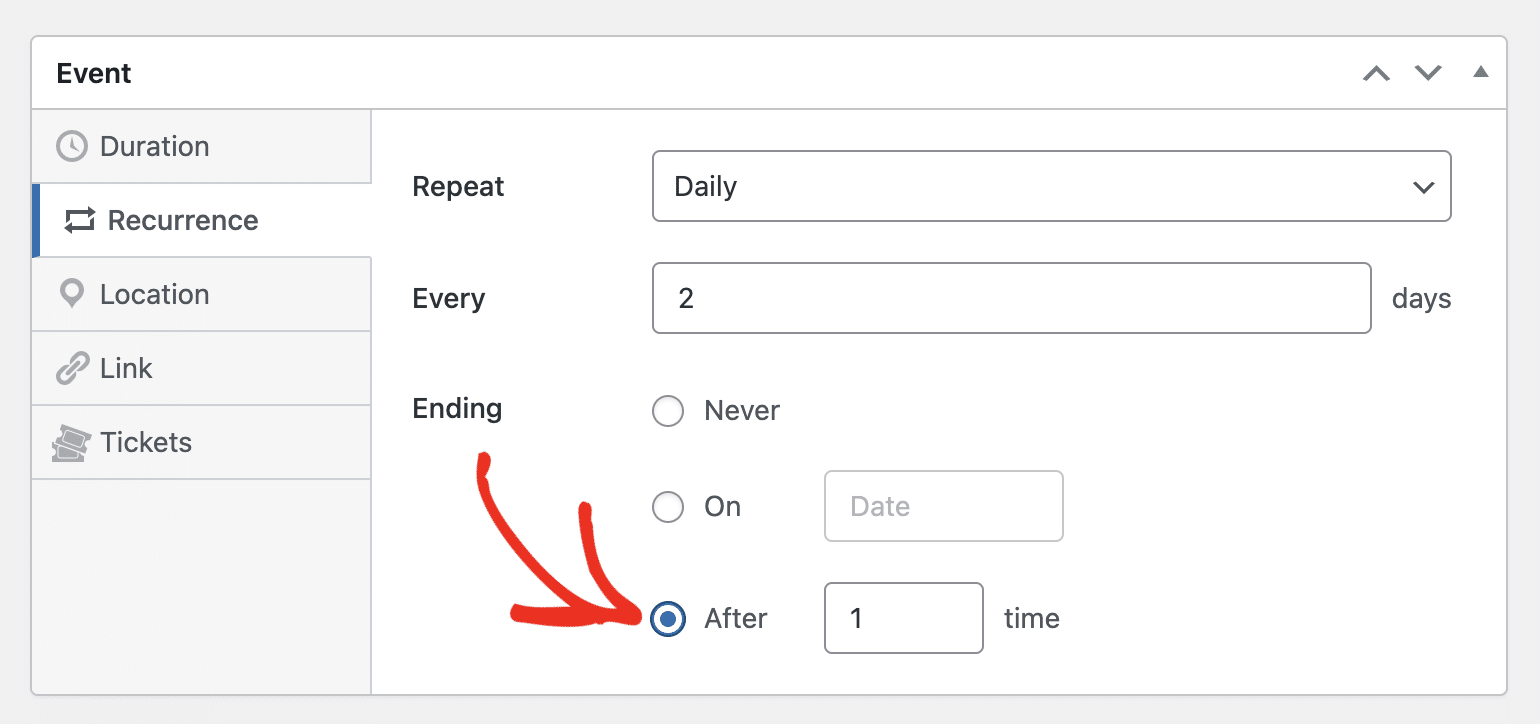
Weekly
When you select the Weekly option, you’ll be able to set the interval in the Every field.
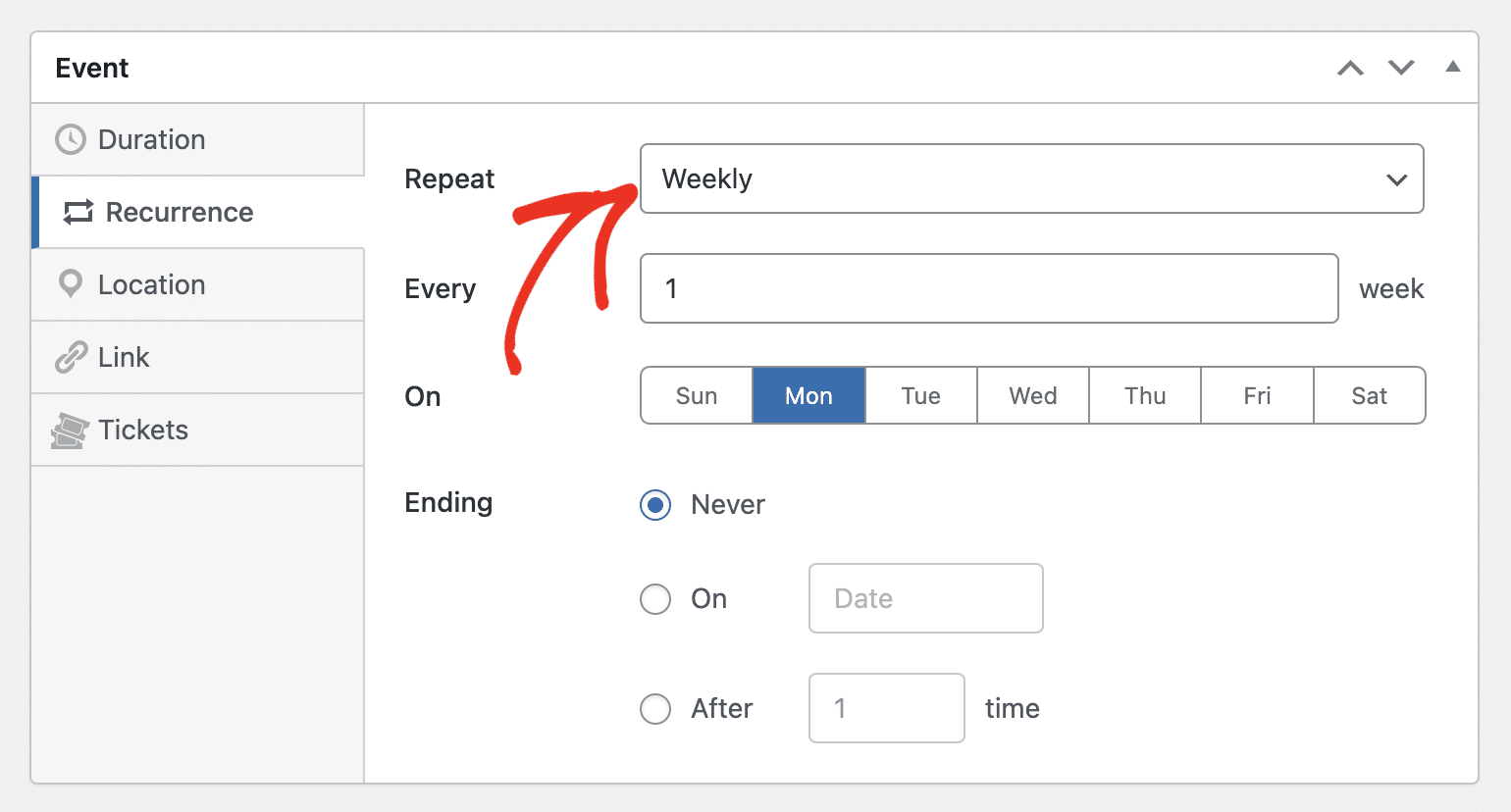
You’ll also need to select the day(s) of the week for the recurrence in the On section.
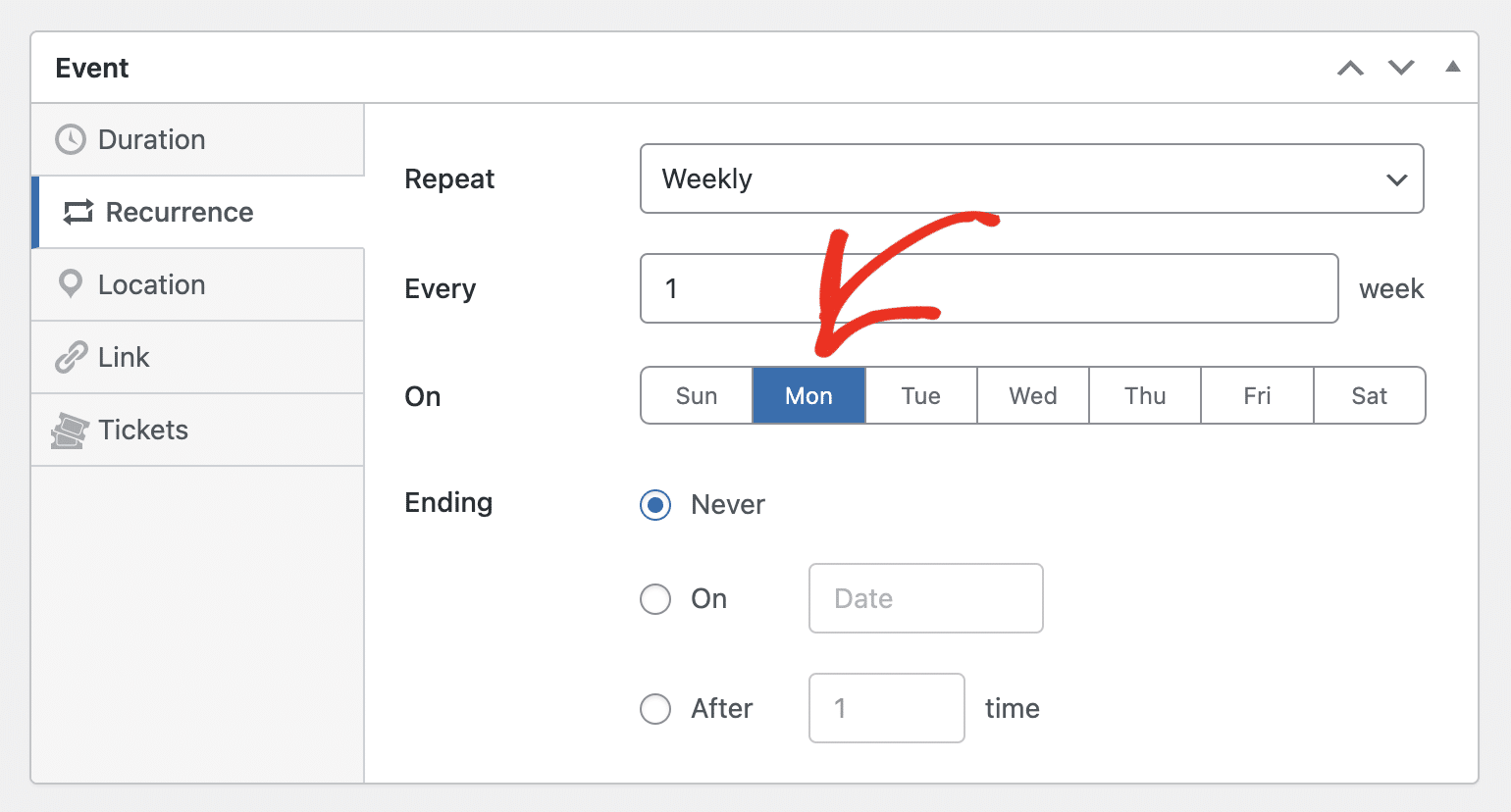
If you’d like, you can set an Ending period similar to how we did in the Daily section.
Monthly
Events that reoccur monthly can be scheduled by setting the interval, specifying the day(s) of the month or monthly sequence to follow, and determining when they should end.
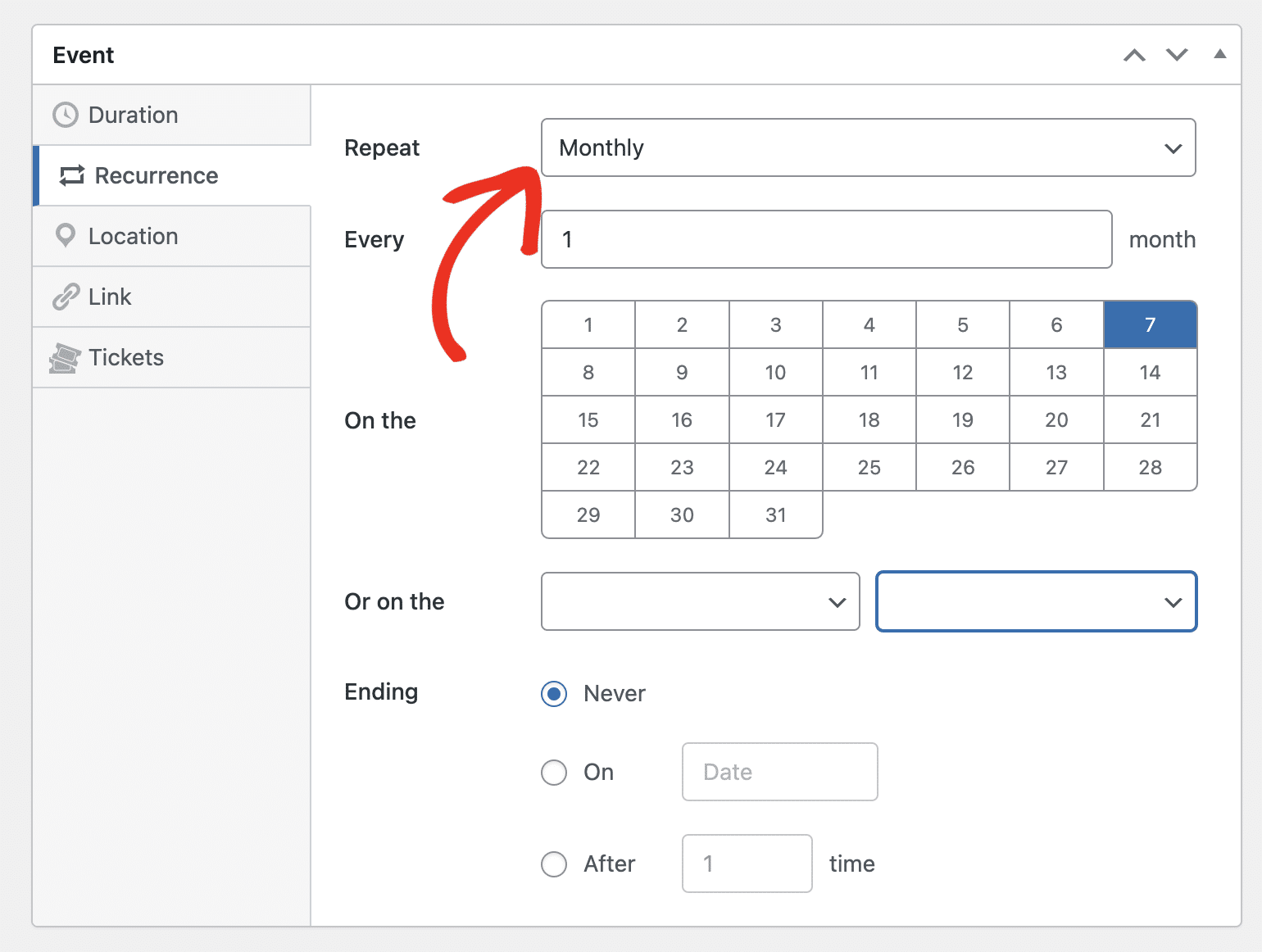
Yearly
Yearly recurring events allow you to set the Interval, specifying the month(s) or yearly sequence to follow, and optionally setting an End period.
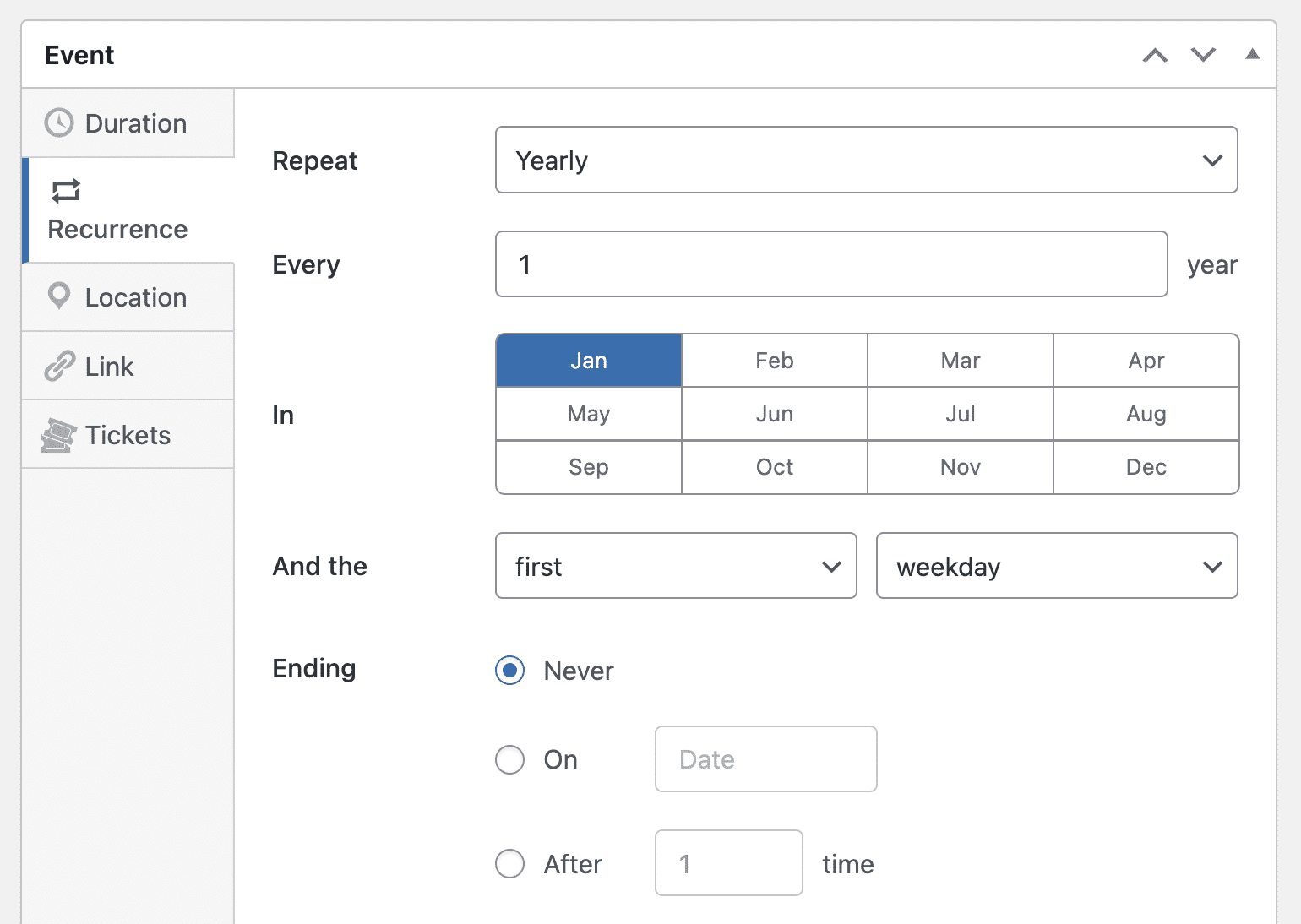
Updating Recurring Events
Once you’ve set up recurring events, you can update each recurrence individually. To edit a recurring event, go to Sugar Calendar » Events and select the event you’d like to edit.
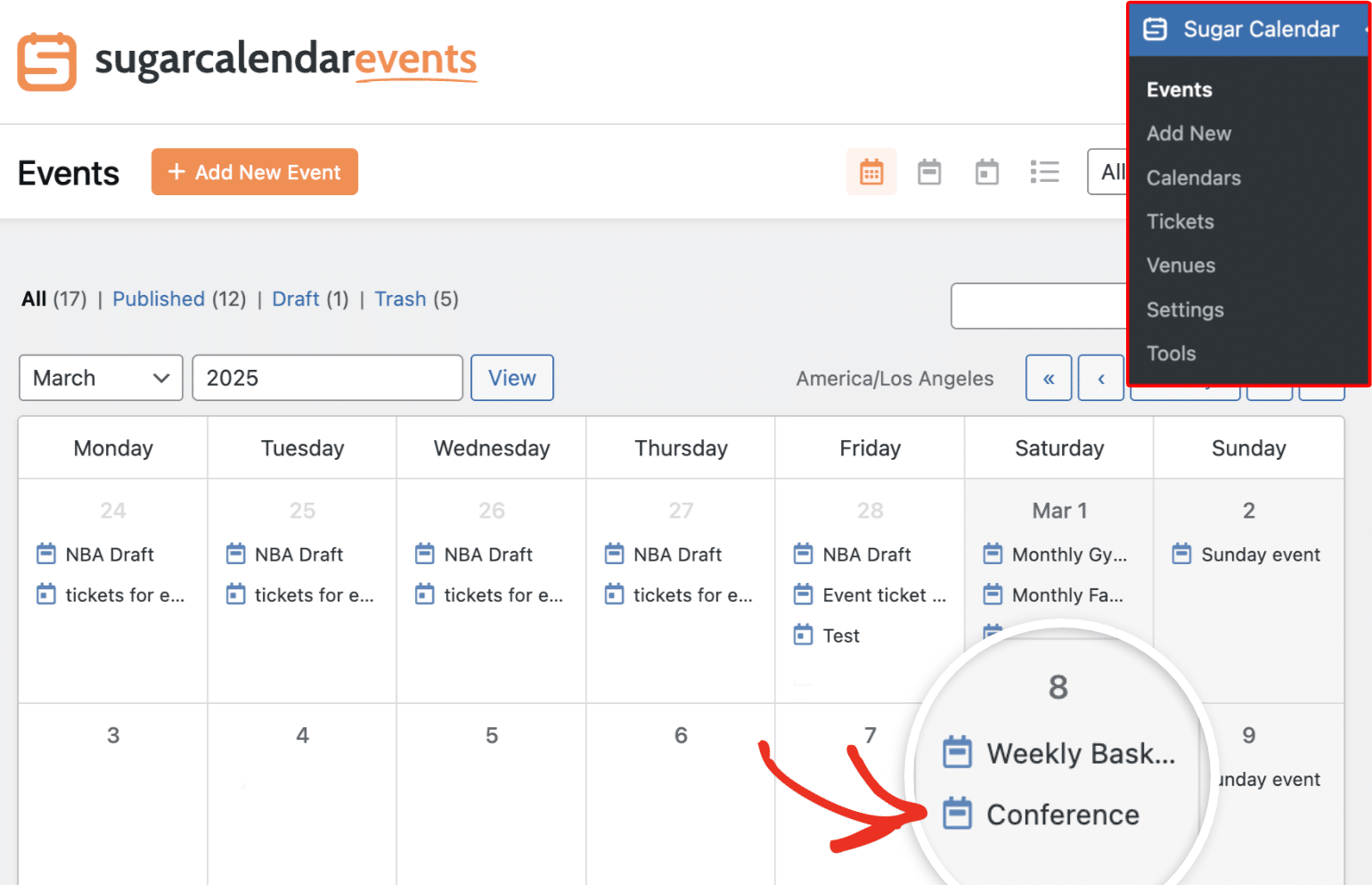
Then click the Edit button to access the event editor.
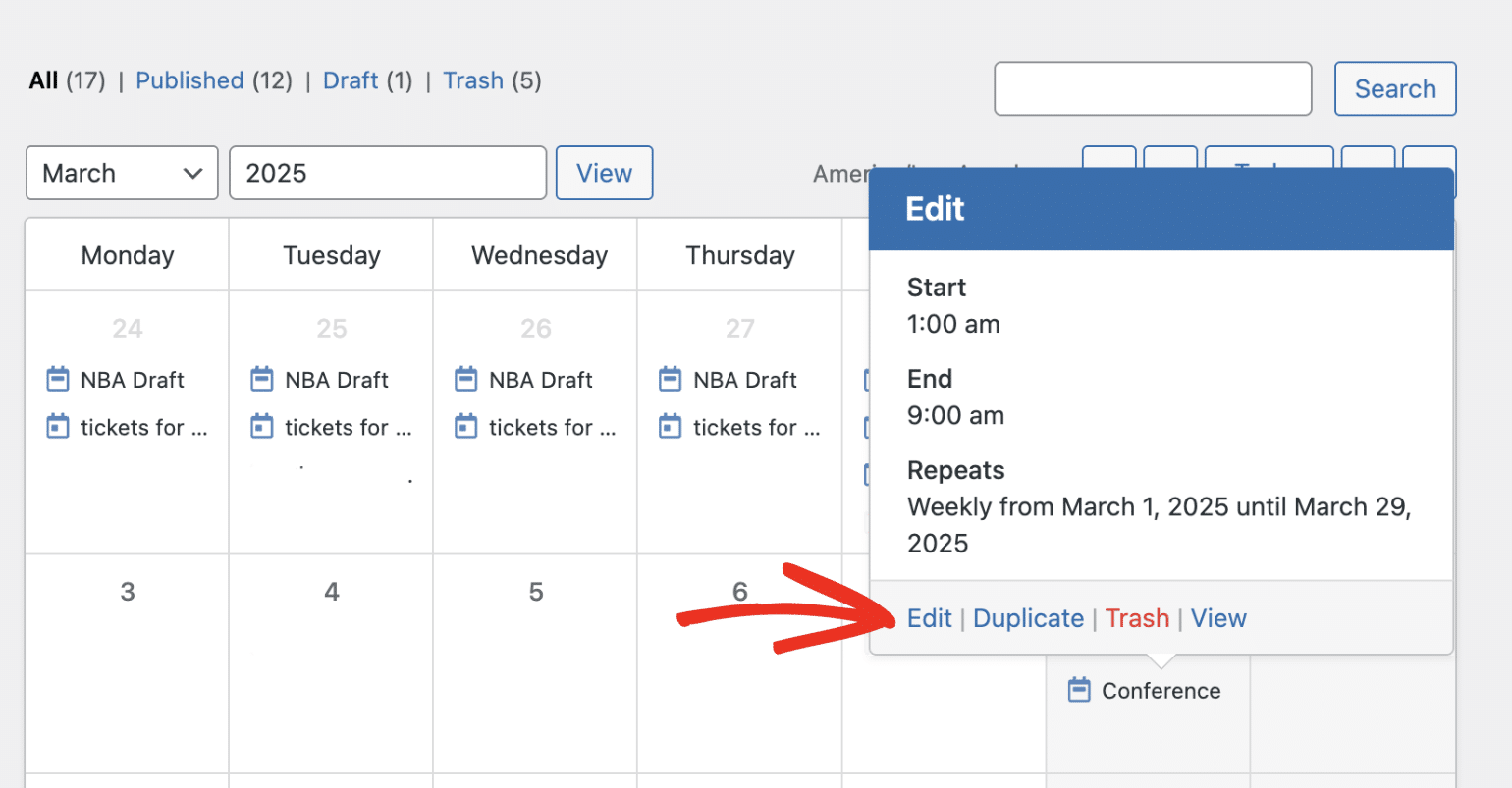
Once here, you can update details about the event, like the description, duration, venue, etc. After updating the event, click the Update button to save your changes.
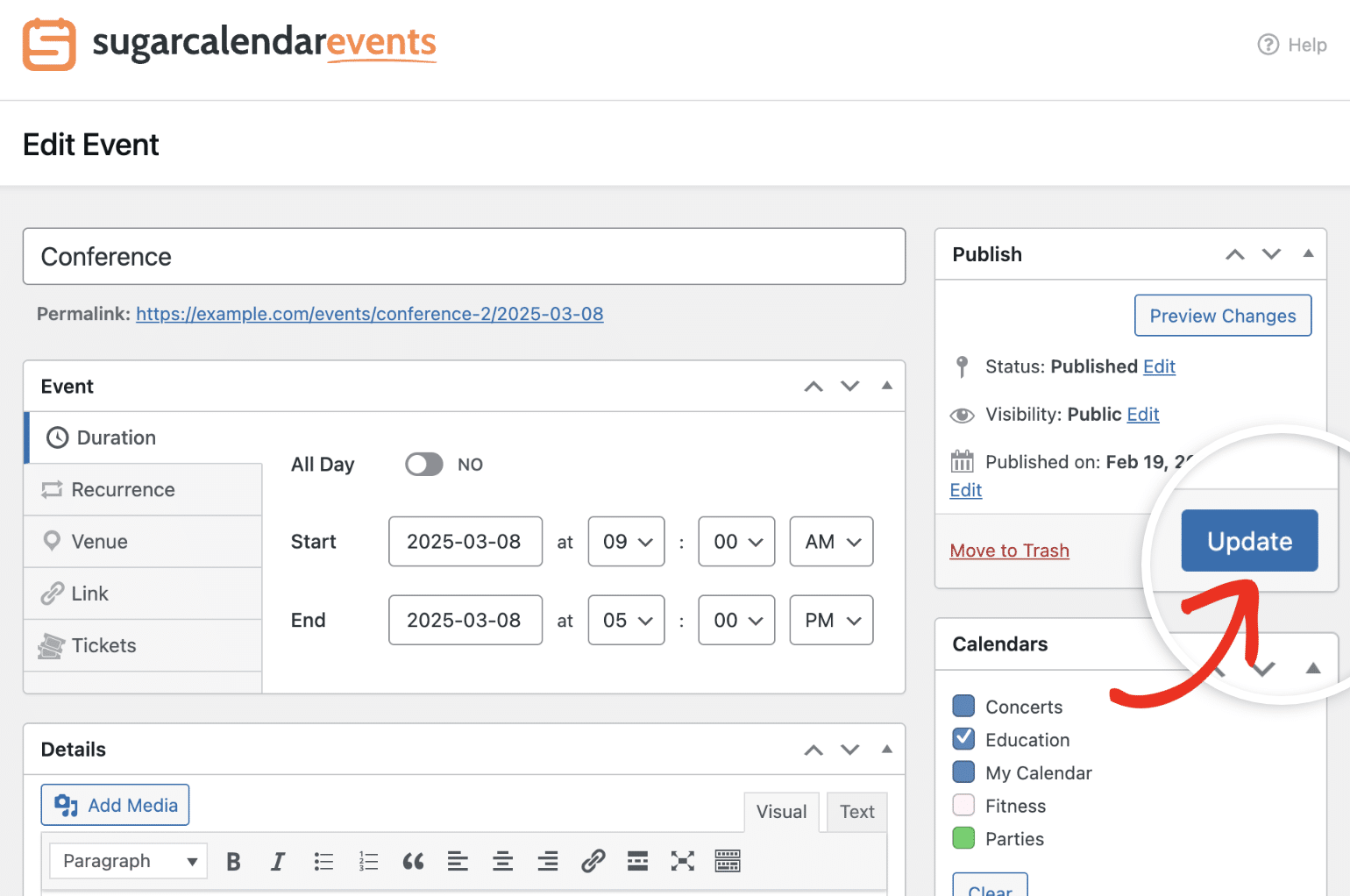
An overlay will appear, prompting you to choose the edit option for the recurring event.
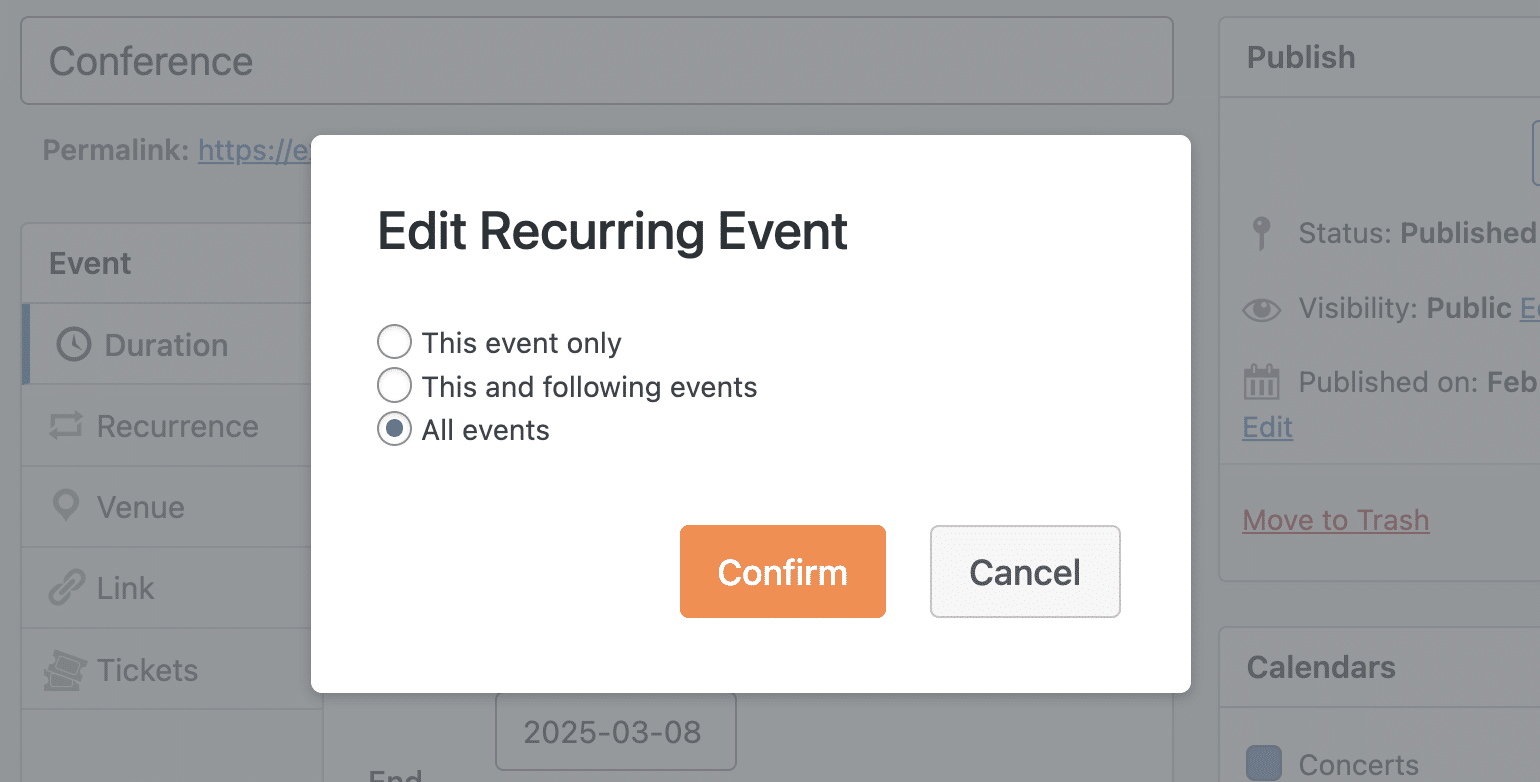
Below are the available options:
- This event only: Updates the current event while other recurring events are unchanged
- This and following events: Applies the changes to the current event as well as future recurring events
- All events: Applies the changes to all events in the recurring series, including past and future events
Note: When modifying a recurring event series, you can select the “All events” option even if some events were previously updated. However, changes will only apply to events that haven’t been modified before using either the “This event only” or “This and following events” options.
Go ahead and choose the option you’d like and click the Confirm button to proceed.
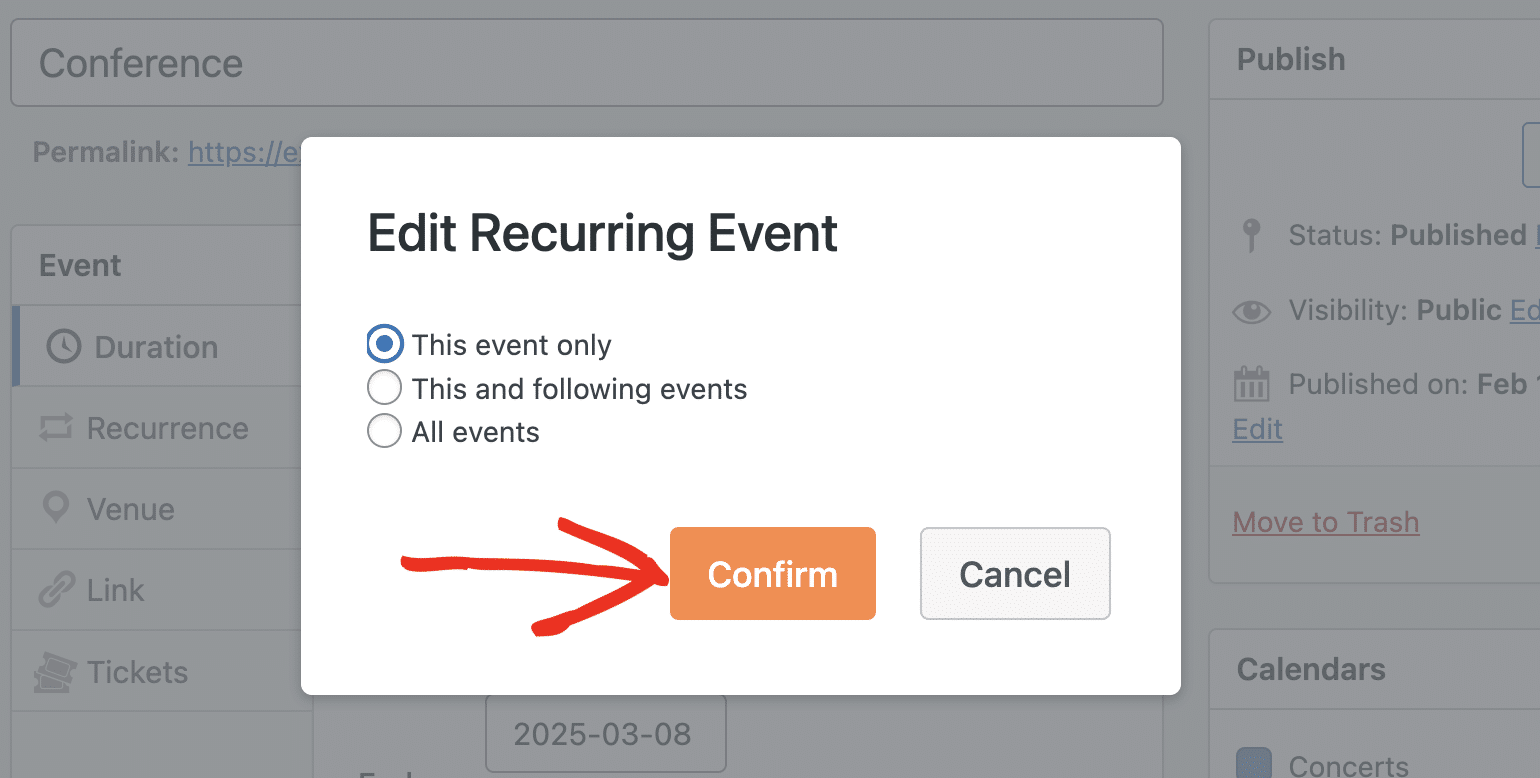
Definition of Terms
Below, we’ll explain some of the terminologies we used to describe the features in the recurrence settings.
Intervals
Intervals are identified with the Every label. They determine the number of repeat options that will pass before the event occurs again. All Repeat options support intervals.
Sequence Selectors
Pictured above with the Or on the and And the labels, Sequence selectors determine how many, what day-of-week, or what type-of-day an Event will occur on. Sequence Selectors are only supported by Monthly and Yearly frequencies and work differently for each.
The most popular combinations are provided: day-of-week, day, weekday, and weekend.
Ending
Pictured above with the Ending label, a recurring Event could never end, end on a specific future date, or end after a specific number of occurrences.
That’s it! Now you know how to set up and configure recurring events in Sugar Calendar Events.
Next, would you like to learn how to sync your events with third-party calendars like Google Calendar? Our guide on using calendar feeds covers all the steps in detail.


