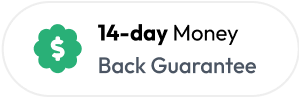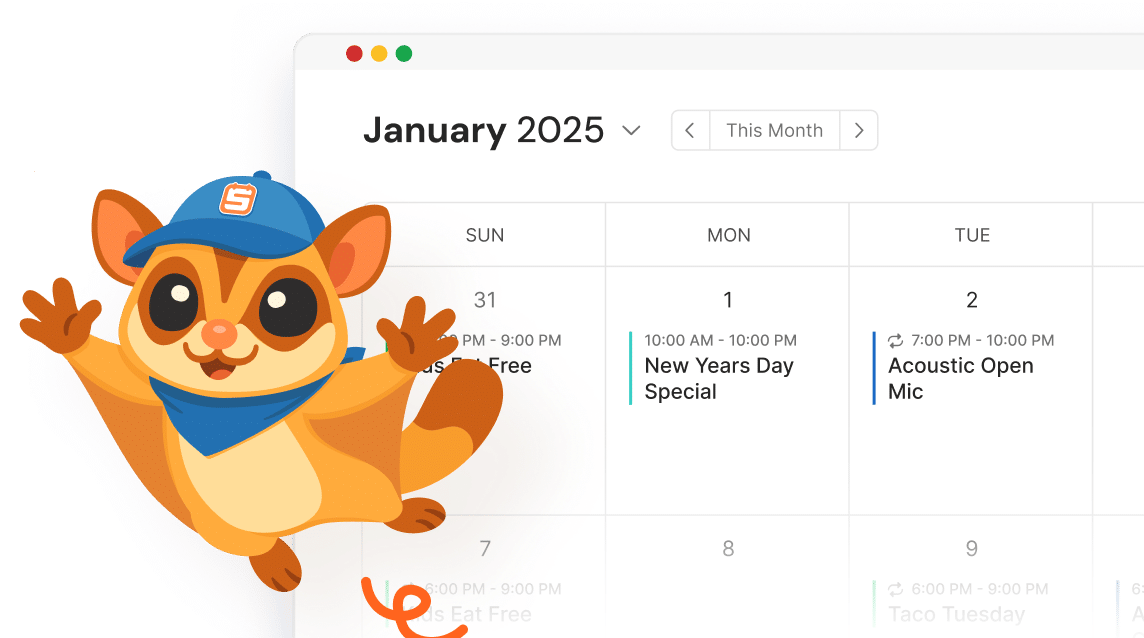WordPress Booking Plugin
The sweetest way to automate appointments and bookings
More bookings. Faster payments. Zero scheduling stress. Everything you need to grow your service business without drowning in admin work.
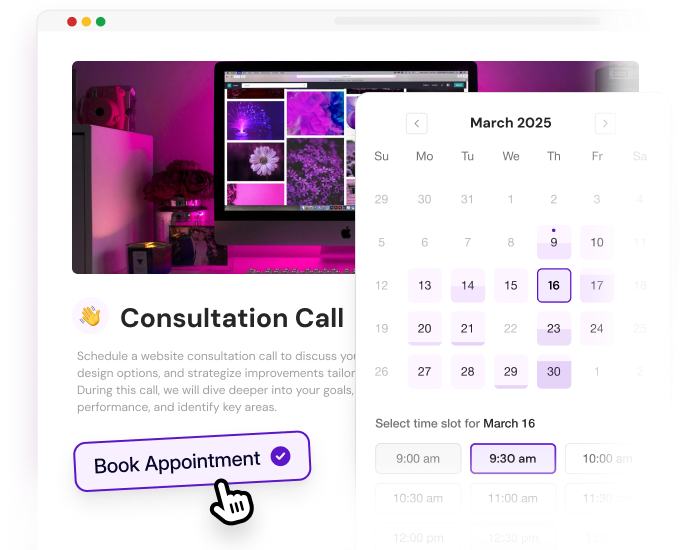
How does it work?
Get started in 3 simple steps
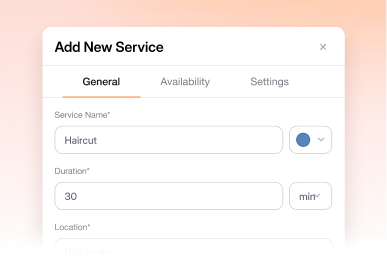
1. Set up your services
Add your services with pricing, duration, and availability. Customers see exactly what they’re booking and what it costs. No technical skills required, no complicated setup.
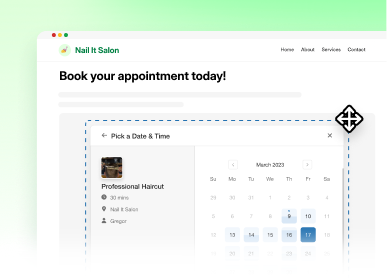
2. Add booking forms
Add a booking form to your WordPress site in seconds. Customers choose their time, pay online, and you both get instant confirmation. No phone calls needed.
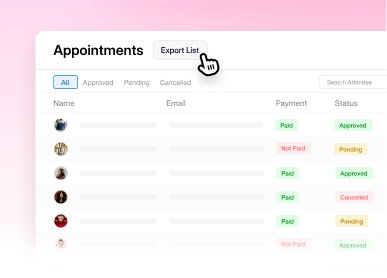
3. Manage appointments
Appointments appear in your calendar, payments land in your account, and customer details stay organized. Simple, organized, stress-free.
Joshua C
Who is Sugar Calendar Bookings for?
One plugin, many possibilities
Built for service businesses and anyone who gets paid for their time.
Setting up services
Quick and easy service setup
Control your availability
Set your business hours once and appointments automatically stay within your schedule. No dealing with booking requests outside your usual hours or on your days off.
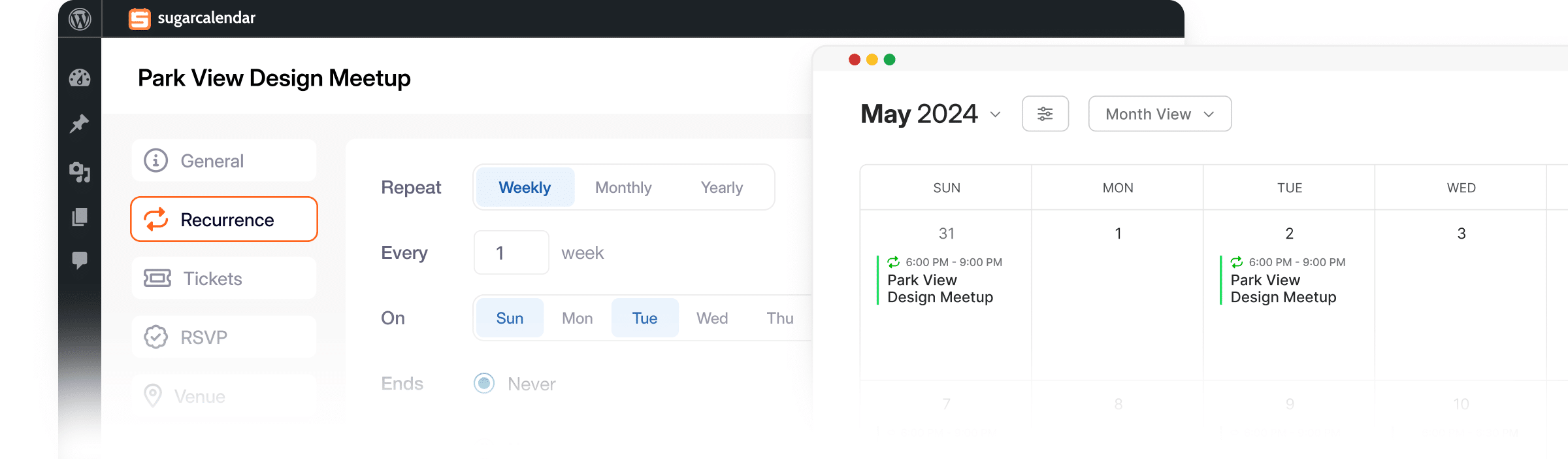
Get paid your way
Accept Stripe payments online or take cash in person. Whatever works for you and your customers.
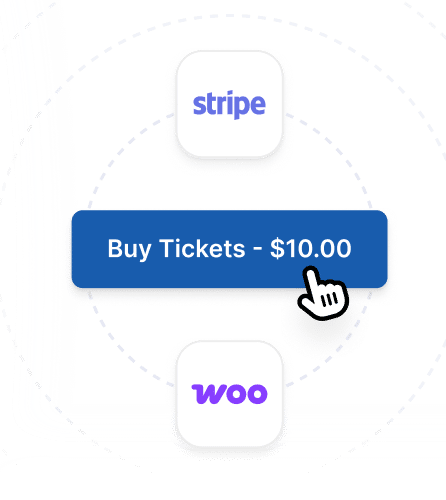
Stay organized
Add pricing, duration, color coding, and descriptions to each service. Use tags for easy searching and filtering.
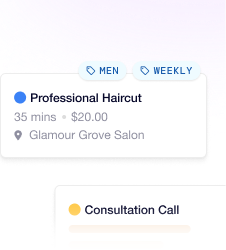
Reusable locations
Save location details once and reuse them across services. No more typing the same address for multiple appointments.
Keep everyone in the loop
Customers receive confirmation emails when they book, change, or cancel. Your staff gets notified too, so nobody misses important updates.
Stay in control
Set minimum notice periods and maximum booking windows to control exactly when customers can schedule appointments.
Customer experience
Simple and beautiful booking forms
No coding Needed
Add booking forms to any page using WordPress blocks, shortcodes, or Elementor widgets. No technical skills required.
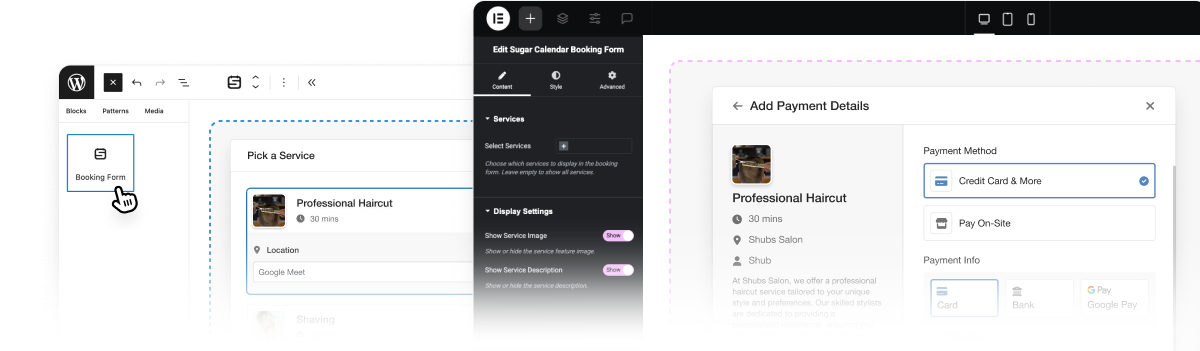
Point-and-click booking
Customers choose their date from a calendar and pick from available time slots. Quick, intuitive, and mobile-friendly.
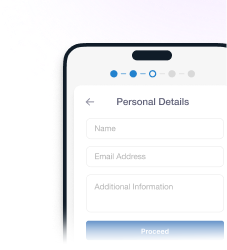
Match your brand
Choose light or dark themes and customize colors to fit your brand. Add custom CSS for complete design control.
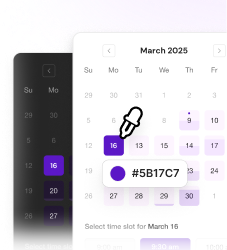
Easy cancellations
Customers can cancel their own bookings when plans change. Time slots free up automatically without phone calls.
Choose your layout
Pick 2-column or 3-column layouts for time slot display. Match your site design and maximize space.
Works on every device
Booking forms work flawlessly on phones, tablets, and desktops. Customers can book from anywhere, anytime.
Managing bookings
Payments and bookings in one place
See your entire month
View all appointments at a glance with smart filters and search. Never lose track of bookings or double-book time slots.
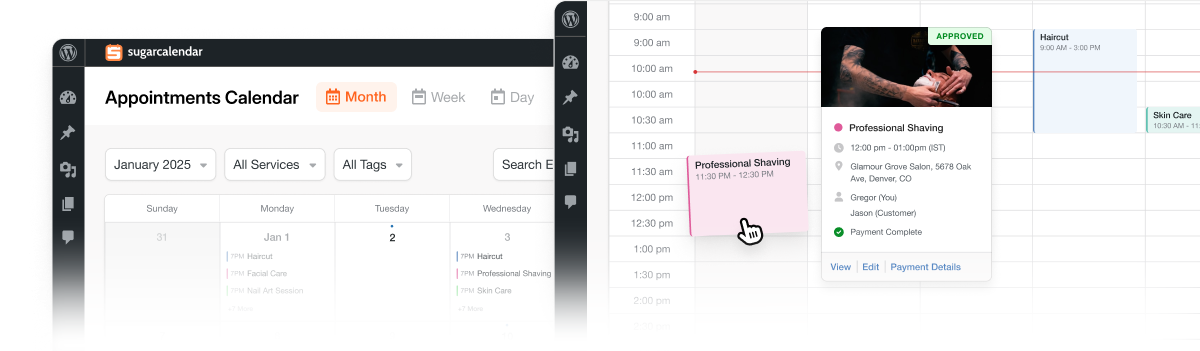
Edit appointments instantly
Change details, update times, or cancel bookings with our streamlined sidebar interface. Make changes in seconds.
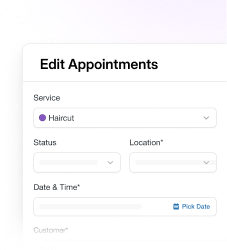
Track customer history
Store contact details, appointment history, and notes in one place. Tag customers for easy organization and follow-up.
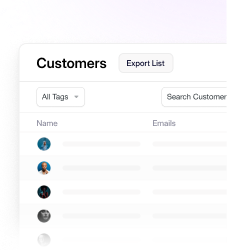
Built-in payments
Accept payments directly through Stripe with no third-party platforms or waiting for payouts. See who’s paid, who owes, and total revenue at a glance.
View your schedule instantly
See today’s appointments right from your WordPress dashboard. Stay on top of your schedule at a glance.
Find any appointment fast
Filter by month, year, service type, customer, or payment status to find exactly what you need instantly.
There’s more!
Extra sweet benefits await
ABOUT US
Built by your friends at WPForms
From the trusted team that brought you WPForms and other leading WordPress plugins, Sugar Calendar is built with the same commitment to ease of use, reliability, and excellent support. We know WordPress, and we know what you need to succeed.

Jared Atchison
Co-Founder, WPForms
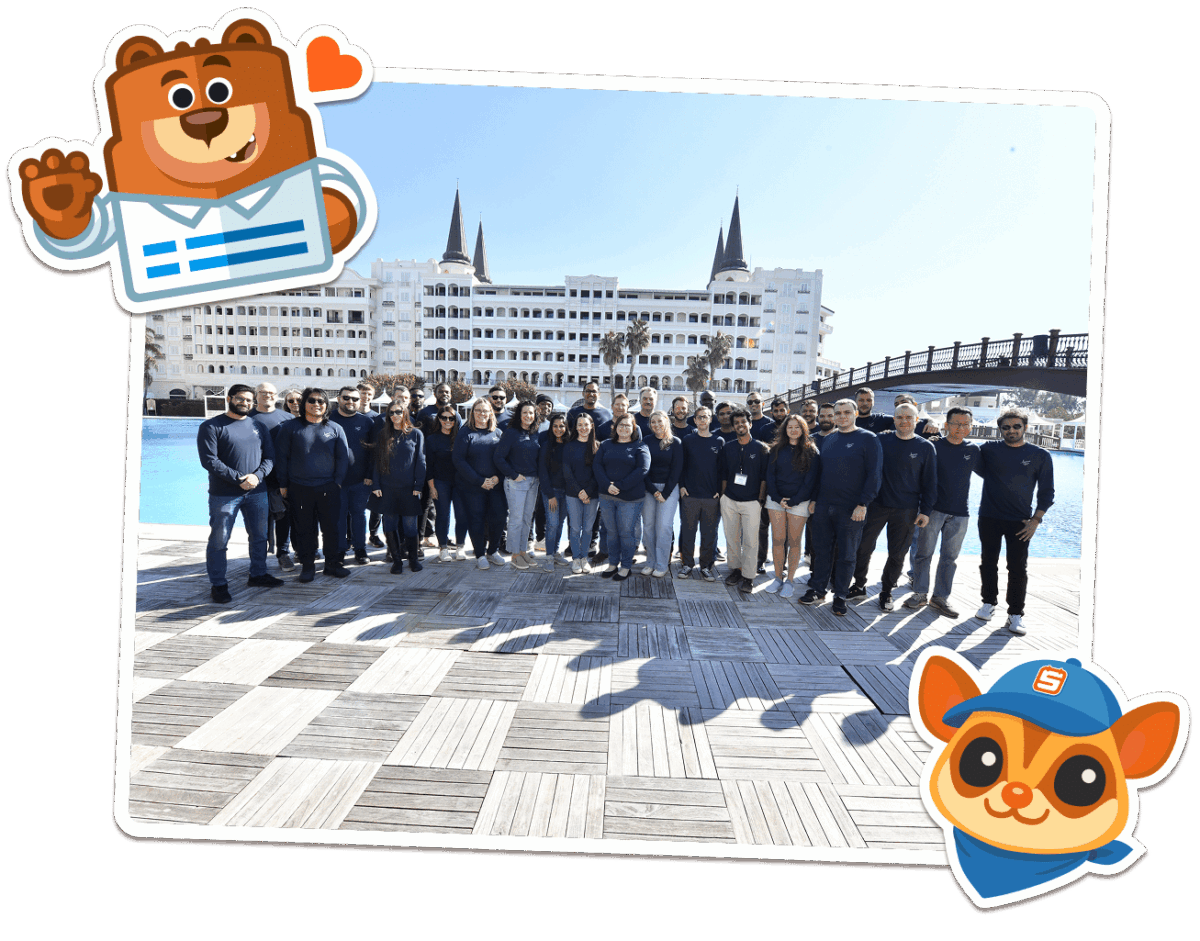
I have nothing but praise for WP Forms. They’ve made everything easier and effective. The customer service is outstanding. I’m incredibly grateful.
Drag and drop feature without having to write tedious code. Really simple to implement. It just works well. Integration in wordpress is very easy.
It is flexible: I use it for contact forms, donation forms, grant application forms, events, and more. Simple yet powerful interface for collecting payments. I install WPForms on every website I have – I know it will be used.
Frequently asked questions
Have questions about Sugar Calendar Bookings? See our most common questions below.
If your question isn’t listed, please contact us.
Who should use Sugar Calendar Bookings?
Any service-based business that takes appointments, from salons and spas to consultants, fitness trainers, medical practices, photographers, and repair services. If customers book time with you, Sugar Calendar Bookings saves you hours of scheduling work every week.
What do I need to use Sugar Calendar Bookings?
You need a WordPress website and a web hosting account. For online payments, you’ll also need a Stripe account. That’s it: no special server requirements or technical expertise needed.
Do I need coding skills to set this up?
No. Sugar Calendar Bookings includes blocks for the WordPress editor and Elementor widgets, so you can add booking forms with point-and-click simplicity. Advanced users can customize with CSS or code, but it’s completely optional.
Will this slow down my website?
No. We built Sugar Calendar Bookings to be lightweight and efficient. It only loads the code needed for booking forms on pages where you use them, so the rest of your site stays fast.
Can customers book from their phones?
Yes. The booking forms are fully responsive and work perfectly on phones, tablets, and desktops. Your customers can book from anywhere, anytime, on any device.