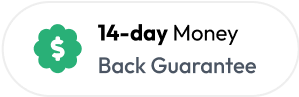WordPress appointment notifications
Keep everyone informed automatically
Send confirmation and reminder emails to customers and staff without lifting a finger. Reduce no-shows, answer fewer questions, and make sure nobody misses an appointment.
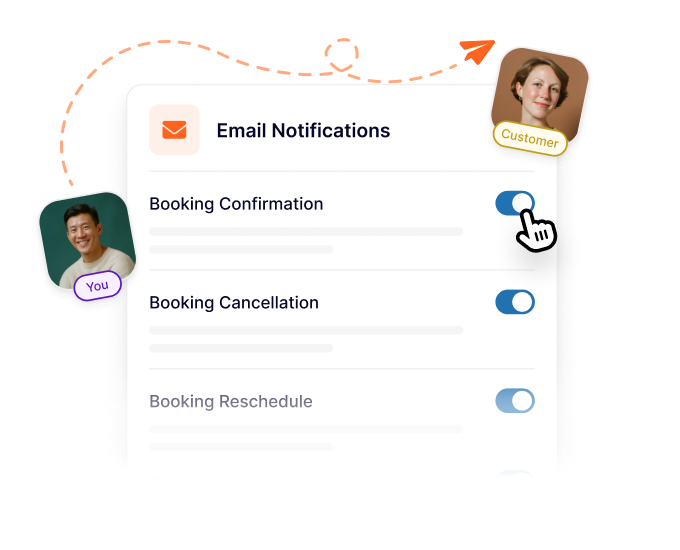
Automatic emails for every booking action
Send the right message at the right time to the right people.
Instant booking confirmations
Customers receive a confirmation email the moment they book. They get all the details they need and you get fewer ‘did you get my booking?’ messages.
Keep your staff informed
Staff get notified immediately when new bookings come in, when customers cancel, or when appointments change. Everyone stays on the same page.
Reduce no-shows with reminders
Send reminder emails before appointments to make sure customers remember. Fewer no-shows means less wasted time and more revenue for your business.
Cancellation notices
When customers cancel their bookings, everyone gets notified automatically. No more confusion about cancelled appointments.
Reschedule notifications
If an appointment time changes, both customers and staff receive updated information immediately. No phone calls needed to communicate changes.
Customize your emails
Edit email templates to suit your needs. Customize the subject line, format the text as you wish, and use dynamic fields to automatically include booking details.
Notifications for every appointment-based business
- Consultants and coaches
- Health professionals
- Beauty and salon services
- Fitness trainers
- Medical practices
- Professional services
- Home service providers
- Tutors and educators
- Real estate agents
- Photography studios
- Repair services
- Legal professionals
Why use automated notifications with Sugar Calendar?
Stop answering the same questions
Confirmation emails answer all the basics automatically. When is the appointment? Where is it? What do I need to bring? Customers get the details instantly without calling or emailing you.
Never forget to send reminders
Set it once and the system handles reminders. No more manually texting customers the day before or hoping they remember. Fewer no-shows without any extra work.
Keep your team coordinated
Staff notifications mean everyone knows about new bookings, cancellations, and changes. No confusion about who knew what. Sweet coordination without extra meetings.
Look more professional instantly
Automatic confirmations make your business look polished and organized. Customers trust businesses that communicate well and keep them informed.
Explore other powerful features
Everything you need for complete appointment management.
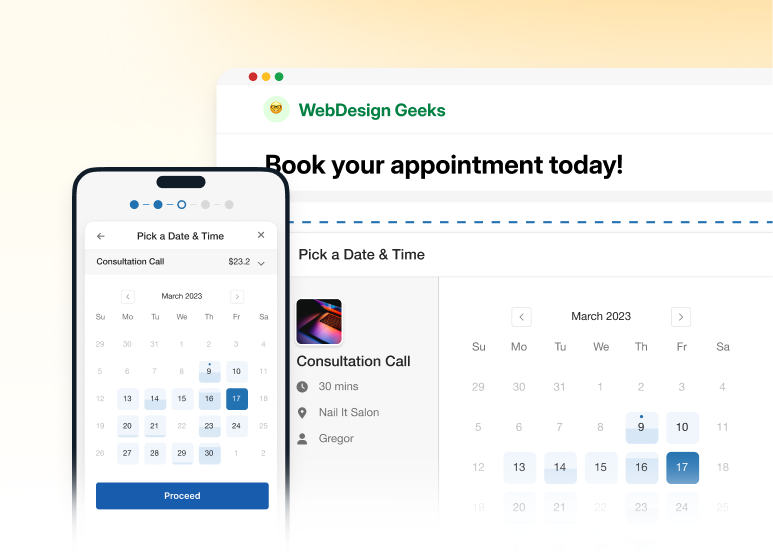
Online appointment booking
Let customers book appointments 24/7 with beautiful, mobile-friendly booking forms. No phone tag required.
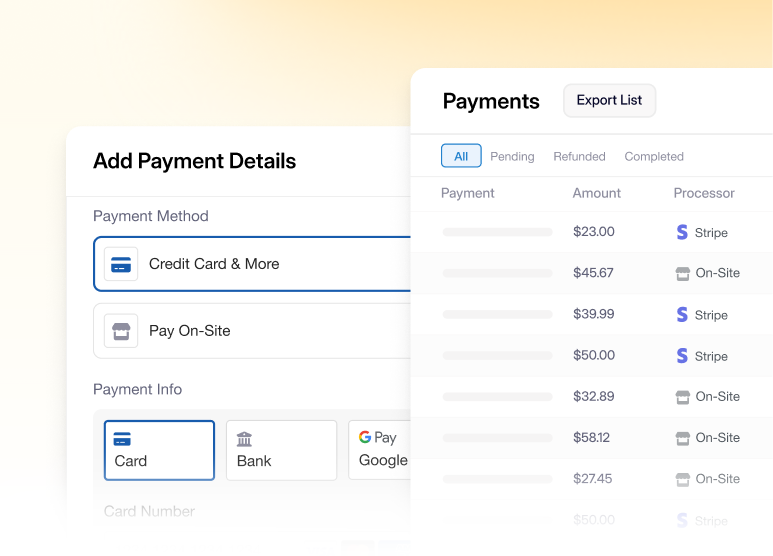
Accept payments online
Get paid instantly with built-in Stripe integration. Reduce no-shows and manage all your payments in one place.
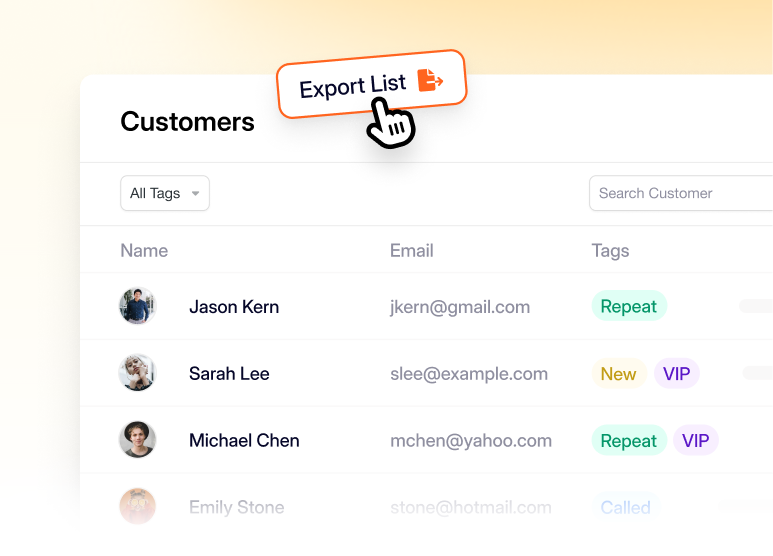
Customer management
Build relationships with organized customer profiles, appointment history, and custom tags.
Frequently asked questions
Do you have a question about Sugar Calendar Bookings notifications? See the list below for our most frequently asked questions. If your question is not listed here, then please contact us.
Do customers automatically receive confirmation emails?
Yes. The moment a customer books an appointment, they receive an automatic confirmation email with all the details. No manual sending required.
Can I customize the email notifications?
Yes. You can customize email templates and personalize the message to fit your business style.
Do staff members get notified about bookings?
Yes. Staff receive automatic notifications when new bookings come in, when customers cancel, or when appointments change. Everyone stays informed without extra work.
Can I send reminder emails before appointments?
Yes. You can set up automatic reminder emails to go out before appointments. This helps reduce no-shows and keeps your schedule full.
What happens if a customer cancels?
When a customer cancels, they receive a cancellation confirmation and your staff gets notified automatically. Everyone stays on the same page about the cancelled appointment.
What information is included in confirmation emails?
Confirmation emails include the appointment date and time, service details, location information, and any custom details you choose to add. Customers get everything they need in one email.
Can I turn off email notifications?
Yes. You have full control over which notifications are sent and when. Turn on only the emails you want, or turn them all off if you prefer to handle communication differently.