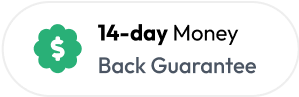WordPress appointment calendar
See your schedule at a glance
View all your appointments in day, week, or monthly views. Edit bookings, filter by service or customer, and stay in complete control of your schedule.
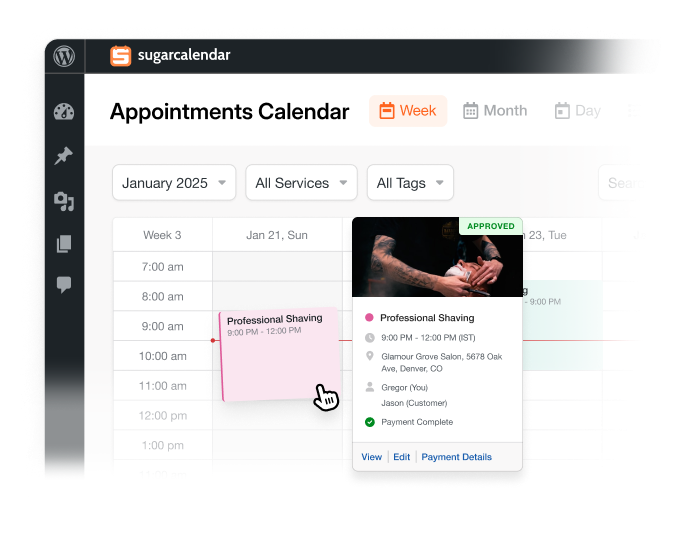
Appointment and Bookings Calendar
Complete control of your schedule
Manage every appointment from one calendar and stay in control of your schedule.
Day, week, and month views
View your schedule the way that works best for you. See your entire month, focus on a single week, or drill down to daily appointments.
Edit from the sidebar
Click any appointment and edit details right from the sidebar. Change times, update statuses, or cancel bookings without leaving your calendar.
Filter appointments instantly
Filter by month, year, service type, customer name, or payment status. Find what you need without scrolling through everything.
Set your business hours
Define when you’re available and the system prevents bookings outside those hours. No more appointments on your days off.
Control booking windows
Set minimum notice periods so customers can’t book at the last minute. Set maximum windows to limit how far ahead people can book.
Check appointments fast
View today’s appointments right from your WordPress dashboard widget. See what’s coming up without opening the full calendar.
Calendar management for every service business
- Consultants & coaches
- Health & wellness professionals
- Beauty & salon services
- Fitness trainers
- Medical practices
- Professional services
- Home service providers
- Tutors and educators
- Real estate agents
- Photography studios
- Repair services
- Legal professionals
Why use Sugar Calendar Bookings?
Never lose track of bookings
Your entire schedule lives in one clean calendar view. See what’s booked, what’s available, and plan ahead with confidence. No more scattered notes or confusion about your schedule.
Make changes in seconds
Click any appointment and edit it right from the sidebar. No hunting through menus or switching screens. Sweet simplicity that saves time every single day.
Set boundaries that work
Business hours prevent bookings when you’re closed. Minimum notice stops last-minute requests. Maximum windows keep your schedule manageable. Run your business on your terms.
Find what you need instantly
Powerful filtering helps you locate any appointment fast. Search by customer, service, payment status, or date range. Stop wasting time hunting for information.
Explore other powerful features
Everything you need for complete appointment management.
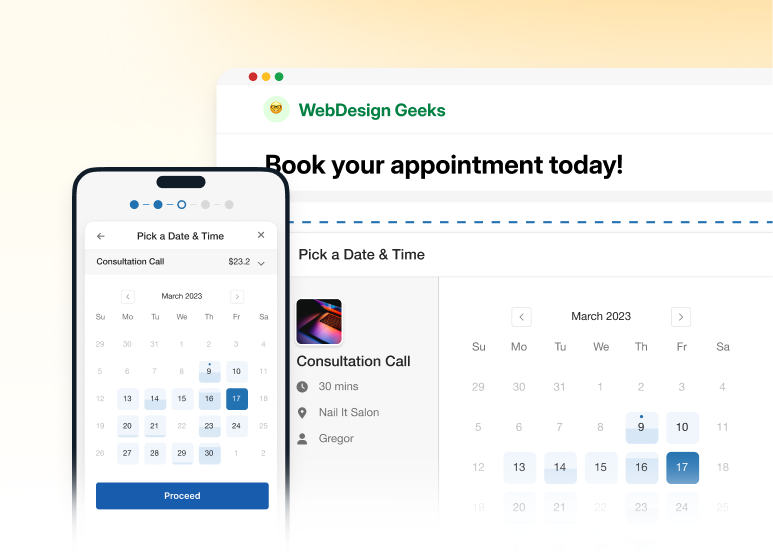
Online appointment booking
Let customers book appointments 24/7 with beautiful, mobile-friendly booking forms. No phone tag required.
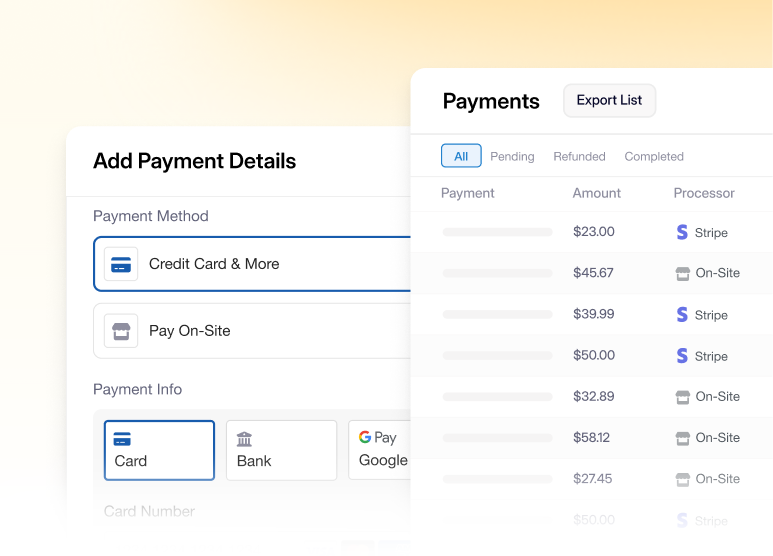
Accept payments online
Get paid instantly with built-in Stripe integration. Reduce no-shows and manage all your payments in one place.
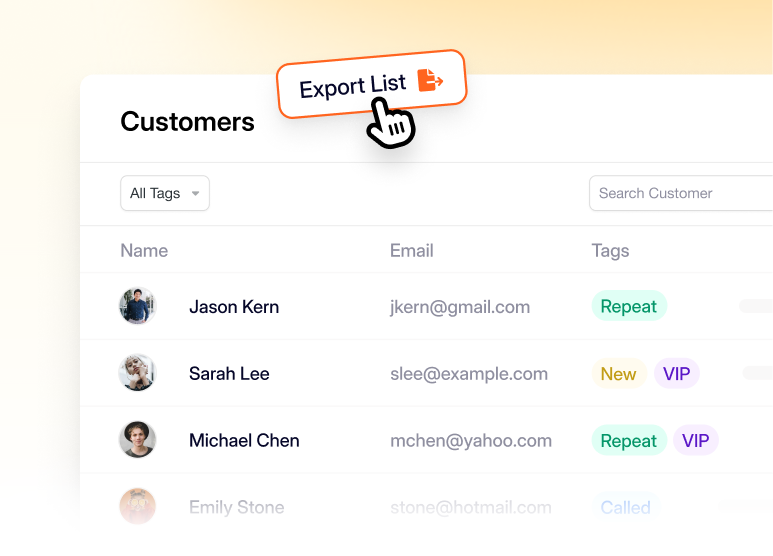
Customer management
Build relationships with organized customer profiles, appointment history, and custom tags.
Frequently asked questions
Do you have a question about Sugar Calendar appointment calendar? See the list below for our most frequently asked questions. If your question is not listed here, then please contact us.
Can I see all my appointments in one view?
Yes. The monthly calendar view shows all your appointments in one place. See your entire schedule at a glance with color-coded services for easy identification.
How do I edit an appointment?
Click any appointment on your calendar and edit it directly from the sidebar. Change times, update details, or cancel bookings without leaving the calendar view.
Can I prevent bookings outside business hours?
Yes. Set your business hours once and the system automatically prevents bookings outside those times. No more midnight appointments or bookings on your days off.
What is a minimum notice period?
A minimum notice period prevents customers from booking appointments at the last minute. For example, if you set 24 hours minimum notice, customers can’t book appointments that start within the next 24 hours.
Can I filter appointments by specific criteria?
Yes. Filter appointments by month, year, service type, customer name, or payment status. Find exactly what you’re looking for without scrolling through your entire calendar.
What is a maximum booking window?
A maximum booking window limits how far in advance customers can book. For example, setting a 90-day window means customers can only book appointments up to 90 days ahead.
Can I see today’s appointments quickly?
Yes. The dashboard widget shows today’s appointments right on your WordPress dashboard. Check your schedule without opening the full calendar.
Is the appointment calendar included in the free version?
The appointment calendar is a premium feature available with Sugar Calendar Plus, Pro, and Elite licenses. Upgrade to get complete calendar control and booking management.