Would you like to view the recent changes to Sugar Calendar Events? In our changelog, we list out everything that’s been added or improved in each release cycle.
This guide contains the full changelog for Sugar Calendar Events, ranging from the initial release to our latest update.
In This Article
Changelog
3.10.0, December 17 2025
- Added: Massive improvements to our Elementor integration. This includes many new Sugar Calendar Widgets for Elementor, Theme Builder support, and Loop Grid support.
- Added: Support to Excerpt in Events.
- Added: Support defining the license key using a PHP constant.
- Added: View number of ticket purchased directly in the Event List table.
- Added: [PRO] View more information such as "Speakers" and "Venue" in the Event List table.
- Added: [PRO] View number of RSVP Attendees directly in thhe Event List table.
- Added: [PRO] Event Link URL support in Frontend Submissions integrations.
- Added: [PRO] Main recurring event page in the frontend that shows all the occurrences for that event.
- Added: [PRO] "Edit Event" link in the Admin Bar in the frontend pages of recurring events.
- Added: [PRO] Support Venue in Frontend submission in WPForms, Formidable Forms, and Gravity Forms.
- Changed: Events and Calendars archive page is now showing a page with Event List block for better user experience. This can still be overriden via theme files.
- Changed: Admin Events Calendar View QoL and UX improvements.
- Fixed: Event description with HTML like links `` is not displaying properly in Event List and Event Calendar blocks.
- Fixed: Security improvement.
- Fixed: [PRO] PHP fatal error with Venues Post Type that happens on specific edge cases.
- Fixed: [PRO] Canonical URL of recurring events.
- Fixed: [PRO] Calendar Feeds (Add to Microsoft Outlook, Apple Calendar, and Download ICS) on recurring events.
- Fixed: [PRO] Multiple Event Tickets not saving in recurring events.
3.9.0, September 30 2025
- Added: Shortcode generator for the classical editor.
- Changed: Filter dropdown in Calendar and List blocks/shortcodes.
- Fixed: Event option to open links in new tab.
- Fixed: Import file button. It will now alert the user that file is required to start the import process.
- Fixed: Display for Calendar Block Week and Day mode in 24 hour format.
- Fixed: Timezone conversion and multiday event card presentation in Day view of Calendar block.
3.8.2, September 3 2025
- Fixed: Single event page Timezone display, when enabled.
- Fixed: Tags filter in Events Calendar admin page.
- Fixed: Event List Block pagination when Visitor Conversion is enabled.
- Fixed: Filtering for Events List admin page.
- Fixed: Saving events in draft without an event name.
- Fixed: Event List Block pagination for upcoming events.
- Fixed: Clicking the Events number on the Calendars page now opens the correct filtered Events page.
- Fixed: PHP error when accessing TEC migration tab.
- Fixed: GiveWP conflict when editing recurring events.
- Fixed: Dashboard Widget styling issues.
- Fixed: Tags metabox styling in block editor mode.
- Fixed: Search results display across admin pages.
- Fixed: [PRO] Fixes ICS import issue for all-day events.
- Fixed: [PRO] Event List block Tags and Calendars filtering.
- Fixed: [PRO] Recurring events date change bug.
- Fixed: [PRO] Admin calendar popup event title for recurring events.
- Fixed: [PRO] Event Ticketing not allowing ticket creation with WC integration enabled.
3.8.1, August 1 2025
- Fixed: Fatal error in other plugins for incorrect use of a WP filter.
3.8.0, July 29 2025
- Added: Screen Options in various admin pages for better management.
- Added: Support for multiple ticket types in Event Ticketing addon.
- Added: Column control for Speakers and Venues admin table.
- Changed: Fixes Upcoming Events block. Ongoing events will be included.
- Changed: Replaced "Help" URL with correct doc pages.
- Changed: Standardized table views for Speakers and Venues.
- Changed: Speakers will now save correctly when working with Recurring Events.
- Changed: Speakers single page will now appropriately display attached events.
- Changed: Fixes for Upcoming Events block filter for Speakers, Venues, and Tags.
- Fixed: Design consistencies and quality of life improvements in the Admin side.
- Fixed: Blocks date does not reflect the selected timezone which causes some edge case issues.
- Fixed: Events in the Admin Calendar (Month view) not sorted chronologically.
- Fixed: PHP error when sending ticket email for a deleted event.
- Fixed: "Events Per Page" field in Event List block is overridden automatically by "Maximum Events To Show".
- Fixed: Bug fixes for the ticketing admin pages.
- Fixed: Incorrect event date time when using WPForms Frontend Event Submission.
3.7.3, June 12 2025
- Fixed: Fatal error on TEC Tags migration.
- Fixed: Frontend submissions WPForms date formatting.
- Fixed: Upcoming events timezone issue.
3.7.2, June 05 2025
- Fixed: Legacy event list shortcode not showing events.
- Fixed: Timezone is being applied in the Admin Calendar even when turned off.
3.7.1, June 04 2025
- Fixed: Filtering with category in the admin backend calendar isn't working with recurring events.
- Fixed: WP SEO does not work on recurring events
3.7.0, June 03 2025
- Added: Support internationalization in the datepicker in our blocks.
- Added: Dashboard Widget: Quickly access your upcoming events from within the Dashboard.
- Added: Speakers: Manage your event speakers efficiently with detailed profiles, bios, and event history.
- Added: Tags: Organize your events better using tags.
- Fixed: Filtering with category in the admin backend calendar isn't working with recurring events.
- Fixed: Event List block not showing current on-going events.
- Fixed: PHP warning when filtering events by calendars in Event blocks.
- Fixed: Overriding template for calendar archive is not working.
- Fixed: Add trailing slash in recurring event URLs to prevent 301 redirection.
- Fixed: Display mode on blocks are not working on non-english sites.
- Fixed: Blocks not loading all events.
- Fixed: Upcoming occurrences now uses the Sugar Calendar date format.
- Fixed: Redirect feature in recurring events.
- Fixed: PHP warning when recurring event is permanently deleted.
- Fixed: Filter by venue in the blocks is not working.
- Fixed: Fix escaped content imported via ICS.
- Fixed: Fix recurring events not showing when blocks are filtered by calendars.
- Fixed: Fix event title links of recurring events in Event List mode in admin.
- Changed: Made more strings translatable.
3.6.1, April 07 2025
- Fixed: Support custom event slug in recurring events.
- Fixed: Free tickets (0 price) are not working.
- Fixed: Enhanced security when purchasing event tickets.
3.6.0, March 13 2025
- Added: **NEW** ICS import feature. You can now import events from Google, Apple, Microsoft, and other calendars by ICS URL.
- Added: Support selling tickets on each recurring event instance.
- Added: Support WPForms Rich Text Field support in Sugar Calendar + WPForms Frontend submission integration.
- Added: Ability to set Event Ticket Attendee information as required.
- Added: Support for The Events Calendar Venues and Categories in our TEC to Sugar Calendar migration tool.
- Added: Support for Sugar Calendar Venues in export and import tools.
- Added: Two new filters to customize the date and time format of the events in the Event List block.
- Changed: Improve overall experience with recurring events. You can now edit each occurrence of a recurring event.
- Changed: Update Stripe integration to Payment Elements to support more payment methods.
- Changed: Improve how translations are loaded.
- Changed: Support localization for the day abbreviation in Event List block.
- Fixed: Styling issue on the Event Calendar block when the event has a long title.
- Fixed: Some styling issues in Venue education.
- Fixed: Fix `_load_textdomain_just_in_time` warning.
- Fixed: Events are not displaying properly across hour slots in Admin calendar weekly and daily view.
3.5.1, February 18 2025
- Fixed: Missing "Group By Event" setting in Event List block.
- Fixed: Incorrect display of some multi-day events in the Event Calendar block.
- Fixed: Compatibility issue with ACF datepicker field.
- Fixed: Venue section display in the admin edit event page in smaller devices.
3.5.0, January 27 2025
- NEW Venues feature. Now you can create and manage venues for your events.
- Added: More UI controls for the Events Calendar block.
- Added: 2 new filters to customize the event description in the popover in the Event Calendar block.
- Changed: Remove the start and end datepicker selection limitation in create/edit event page.
- Changed: Group multi-day events in the Event List block.
- Fixed: Improve performance with caching mechanism.
- Fixed: Improve a11y/accessibility of the Calendar block.
- Fixed: Improve List and Calendar blocks by loading images with the appropriate size.
- Fixed: Compatibility issue with Kadence theme.
- Fixed: Compatibility issue with SureCart plugin.
- Fixed: Compatibility issue with Tutor LMS plugin.
- Fixed: Styling compatibility issue in Events with tickets.
- Fixed: The shortcode `[sugarcalendar_events_list]` not working properly if the attribute `maximum_events_to_show` is set and `events_per_page` is not.
- Fixed: CSS issues in our Blocks controls on some themes.
- Fixed: Columns filter in the Event List view on the events admin page.
3.4.0, November 14 2024
- Added: Appearance option for the Events Calendar and Events List Elementor widgets.
- Added: Allow usage of Events Calendar and Events List blocks through the new shortcodes `[sugarcalendar_events_calendar]` and `[sugarcalendar_events_list]`.
- Added: Display a no events message on the Event List shortcode when there are no events to display.
- Added: Ability to only show upcoming events in the Event List block.
- Added: More UI controls for the Event List block.
- Changed: Calendar name is now required when creating a new calendar.
- Changed: Bump the minimum required WP version to 5.9.
- Fixed: The shortcode `[sc_events_list display='upcoming_with_recurring']` is not working properly on some WP installations.
- Fixed: Event metadata such as location, link etc. are not carried over when duplicating an event.
- Fixed: Events Calendar and Events List block JS file loading.
- Fixed: Missing url escaping.
3.3.0, October 03 2024
- Added: The Events Calendar one-click migration to Sugar Calendar.
- Added: Sugar Calendar exporter and importer.
- Added: Dark mode support for the Event Calendar, Event List blocks, and single event page.
- Added: Support for parameter `upcoming_with_recurring` in `[sc_events_list]` shortcode.
- Added: Bulk select controls in Event List view on the events admin page.
- Changed: Allow checkout for free event tickets.
- Changed: Improved Stripe's "Test Mode" and "Connect with Stripe" flow.
- Changed: Improved Event creation date and time.
- Fixed: The filter popup in the Event List and Calendar blocks on mobile devices.
- Fixed: Event List block breaking on non-english WP sites.
- Fixed: Prevent the creation of an event without a name.
- Fixed: Event date and time validation when creating or editing an event.
3.2.1, August 15 2024
- Added: Support to manual UTC offsets timezone.
- Fixed: Elementor Widgets not working.
3.2.0, August 07 2024
- Added: Elementor Widgets: Events Calendar and Events List.
- Changed: Buy Tickets button are no longer displayed if Stripe is not connected.
- Changed: Update Calendar selection in Classic Editor to checkbox to support multiple calendars assignment of an event.
- Changed: Remove the usage of the `should_load_separate_core_block_assets` filter.
- Fixed: Limited Calendars displayed in Calendars Filter on the Event List block settings.
- Fixed: Past events not displaying on Calendar shortcode.
- Fixed: Default Calendar not working when the event is created using the Gutenberg editor.
- Fixed: Errors in Calendar Block on some cases when there are recurring events.
- Fixed: Events in Calendar Block not displaying in ascending order.
3.1.2, July 15 2024
- Added: Support for Timezone Visitor Conversion feature in shortcodes and both Event List and Event Calendar blocks.
- Added: Add admin notice when settings are saved.
- Added: De-activate the Lite version when the Pro version is active.
- Fixed: Timezone Visitor Conversion not working on single events.
3.1.1, July 04 2024
- Fixed: Incorrect path for minified CSS.
3.1.0 - 2024-07-04
- Added: Event Ticketing feature.
- Added: Event List WP block called Events List.
- Added: Filter to allow non-admin users to manage events.
- Changed: Improved the UI and UX of the single event.
- Changed: Filter for managing events from 'manage_options' to 'edit_events'.
- Fixed: Fatal error on Calendar Feeds on some site configuration.
- Fixed: Some past events not showing in '[sc_events_list]' shortcode.
- Fixed: Recurring event label in the edit event page.
3.0.0 - 2024-05-29
- Added: Calendar WP block
- Added: PHP 8+ support
- Changed: Improved the plugin settings area (UI and UX)
- Changed: Improved plugin update process
- Changed: increased the minimal PHP version to 7.4.
- Changed: increased the minimal WP version to 5.8.
2.2.4, August 31 2021
- Fixed: Parameter order in an implode() usage in event list widget.
- Fixed: Do not use sanitization functions on start/end values in upgrader.
2.2.3, July 23 2021
- Fixed: Fatal errors on Widgets page in WordPress 5.8.
- Added: "In progress" filter in Events list widget.
- Improved: Support for all default themes.
- Improved: CSS uses RGBA colors for light & dark modes.
2.2.2, June 24 2021
- Fixed: PHP notice on versions lower than 7.1.
- Fixed: Some Events not appearing in Calendar views.
- Improved: Performance of some Calendar views with many Events.
2.2.1, June 21 2021
- Fixed: Events without end dates & times now appear in Calendars correctly.
- Fixed: Multi-day All-day Events now save end times as 23:59:59 instead of 00:00:00.
2.2.0, June 15 2021
- Added: Event sequences.
- Added: Advanced Recurring add-on support.
- Improved: Performance of Calendar & Event collision detections.
- Improved: Support for filtering some post type & taxonomy labels.
- Fixed: Calendars taxonomy not appearing in Block Editor.
- Fixed: Duplicate admin notices on some screens & actions.
- Fixed: Typos in some strings.
2.1.10, April 8 2021
- Fixed: SC_EVENTS_SLUG slug containing a space.
- Fixed: Calendars meta-box not showing selected terms on Event edit.
2.1.9, April 6 2021
- Added: SC_LICENSE_KEY constant to hard-code a Standard license key.
- Added: SC_EVENTS_SLUG constant to customize the URL pattern of Events.
- Added: Setting for Default Event Calendar to improve adding Events.
- Added: Setting for Calendar Day Colors to improve viewing Events in Calendar views.
- Fixed: Flush permalinks on fresh installation so Events and Calendars are viewable.
2.1.8, March 8 2021
- Fixed: Events not appearing on the last day of calendar.
- Fixed: Custom admin-area row-actions are back!
2.1.7, February 26 2021
- Improved: WordPress 5.7 support.
- Added: New functions to make copying Events easier.
- Added: [Non-Lite] Ability to Duplicate Events via WordPress Admin.
2.1.6, February 1 2021
- Fixed: Some months being skipped using pagination or selectors.
- Improved: Performance of prefetching admin-area status counts.
- Updated: BerlinDB to latest version.
2.1.5, January 18 2021
- Fixed: Start-of-week showing incorrect day names in theme-side output.
- Fixed: Do not show the "Repeat" column in Lite versions.
- Improved: Clarify Calendar vs. Category verbiage in plugin description.
2.1.4, January 15 2021
- Fixed: Non-recurring Events not showing in some admin area month views.
2.1.3, January 5 2021
- Added: sow shortcode attribute for start-of-week support.
- Added: month and year shortcode attributes.
- Fixed: Enforce start-of-week setting in shortcode output.
- Improved: Update BerlinDB library to enable custom start-of-week support.
- Improved: Time zone support for certain calendar views.
2.1.2, December 17 2020
- Added: Additional year boundary in Events List.
- Fixed: Time zone formatting output in various locations.
- Fixed: Visitor conversion now works in shortcodes and widgets.
- Fixed: Recurring Events now work with time zones.
- Fixed: Floating time zones no longer showing as UTC in some locations.
2.1.1, December 8 2020
- Fixed: Time zone form fields sometimes visible even when "Off".
- Fixed: No time zone preference in admin calendar view Screen Options.
- Fixed: Various admin-area styling improvements.
2.1.0, November 29 2020
- Added: Time zone support for Events and Calendars.
- Fixed: Missing Calendar class in Event links.
- Fixed: Improve width of Calendar taxonomy list-table (new modal UI).
- Fixed: Improve parameter flexibility of sugar_calendar_get_event().
- Fixed: Unexpected results from sc_get_events_list().
- Fixed: Trash can now be emptied again.
2.0.21, September 16 2020
- Fixed: Trashing an Event will now work correctly… trash the Event.
- Added: Developer hooks before and after Events lists.
- Added: Developer CSS classes for "upcoming" and "past" Events.
2.0.20, September 8 2020
- Fixed: Error in PHP versions 5.6 and lower.
- Added: Support for Modern color scheme.
- Added: Support for Block Editor.
- Added: Support for Manager add-on.
- Dependencies: Update Chosen to 2.2.0.
2.0.19, August 20 2020
- Added: 24 hour clock support for adding & editing Events.
- Improved: Support for third-party custom taxonomies.
- Improved: Meta-box UI styling in Safari.
- Improved: Horizontal navigation API.
- Fixed: Broken links from taxonomy screens.
2.0.18, August 6 2020
- Added: WordPress 5.5 Support.
- Added: iCal file parser.
- Added: Keyboard navigation to Meta-Box.
- Dependencies: Update Chosen to 2.1.0.
- Dependencies: Update BerlinDB to latest.
2.0.17, June 9 2020
- Fixed: Legacy support for 1.x style addons.
2.0.16, June 4 2020
- Fixed: Previous/Next links in some Shortcodes & Widgets not working as intended.
- Fixed: Broken calendar styling in some default WordPress themes.
- Removed: Deprecated Legacy JavaScript file.
2.0.15, June 1 2020
- Fixed: Poor visibility in some time drop down select elements.
- Fixed: Broken vertical tab layout when many tabs exist.
- Fixed: Broken styling in Twenty Twenty theme.
- Added: Ability to toggle visibility of List Table columns.
- Added: Developer hooks in List Tables and Pointers.
- Added: Documentation in meta-data functions.
- Dependencies: Updated BerlinDB to the latest version.
2.0.14, February 29 2020
- Fixed: PHP Warning when some other active plugin misuses mapped capabilities.
- Fixed: Events without end dates no longer go missing when migrating from 1.x.
- Added: Ability to have custom date & time formatting in theme-side Event UI.
2.0.13, January 21 2020
- Fixed: PHP Warning output on WordPress 5.3.1 and higher.
- Fixed: Missing styling for certain widgets & shortcodes in some themes.
- Fixed: Settings bubbles not appearing consistently in non-Lite versions.
2.0.12, December 6 2019
- Task: Improved compatibility between Lite & Standard.
2.0.11, November 15 2019
- Fixed: Assets to support upcoming sales. (Lite only)
2.0.10, November 12 2019
- Added: Support for upcoming sale. (Lite only)
2.0.9, October 12 2019
- Fixed: Calendar widget showing incorrect Events.
- Fixed: Single Event pages missing Event details.
2.0.8, October 3 2019
- Fixed: Multiple styling improvements.
- Fixed: Incorrect date displayed with certain software licenses.
- Fixed: Database upgrade notice on activation.
- Fixed: Editor role unable to edit Calendars.
- Fixed: Shortcodes did not match documentation.
- Fixed: Broken admin pointers on first table cell not working.
- Added: Improved styling support for WordPress 5.3.
- Added: Improved support for Advanced Recurring.
2.0.7, July 31 2019
- Fixed: Bug limiting months to 30 events.
- Added: Developer hook inside of event details.
- Added: Display setting to adjust the number of events shown.
2.0.6, July 17 2019
- Fixed: Quick editing Calendar colors back-to-back would fail.
- Fixed: 404 when viewing single Calendar archives.
- Fixed: Event list widget not filtering by Calendar.
- Added: Actions to admin-area output for future add-on support.
2.0.5, June 7 2019
- Fixed: Events with both dates & times not saving correctly.
2.0.4, June 2 2019
- Fixed: Admin area List, sorting by Repeat.
- Fixed: Calendar shortcode & widget rendering.
2.0.3, May 31 2019
- Fixed: Possible conflicts with other custom taxonomies.
- Fixed: Admin area event color styling.
- Added: Start month support in Calendar Widget.
- Improved: Handling of events with no end date or time.
2.0.2, May 10 2019
- Fixed: Admin notices on certain screens.
- Fixed: Widget filters not working on archive pages.
- Fixed: Database query actions not working as expected.
- Fixed: Trashed events being displayed in widgets.
- Fixed: Event archive showing details multiple times.
- Added: Context to some strings to improve internationalization.
2.0.1, April 10 2019
- Fixed: Multi-day events not showing on the calendar.
- Fixed: Fatal PHP error when events are set to recur daily.
- Fixed: Weekly recurring events shown incorrectly in month view.
2.0.0, March 21 2019
- New: Admin area month/week/day/list modes.
- New: Admin area Event editing experience.
- New: Admin area Calendar Colors.
- New: Admin area Settings screen.
- New: Admin area preferences (saved per-user).
- New: Daily recurring events.
- Fixed: Start of week feature works on all days.
- Improved: Performance all-around, thanks to custom database storage.
- Improved: Date/time formatting for calendar-specific markup.
- Improved: License key contents now hidden for added security.
1.6.8
- Added: Categories taxonomy (from Standard).
- Added: Widgets (from Standard).
- Added: End-time (from Standard).
- Added: Settings page (from Standard).
- Added: Feed support (from Standard).
- Added: License key & beta opt-in (from Standard).
- Minor: Tweaks to plugin naming & verbiage.
- Updated: sc_before_event_content action and sc_after_event_content action to run on archive pages as well as singular event pages.
1.0.5
- Fixed: An incorrect variable name.
- Added: Spanish translation files.
1.0.4
- Replaced: The dashboard menu with a dashicon, props Devin Walker.
1.0.3
- Fixed: A bug with Week Start Day being set to Monday.
1.0.2
- Fixed: A bug with the Year/Month drop down.
- Fixed: An undefined index error.
1.0.1
- Fixed: A display issue with some months.
- Fixed: A JavaScript error.
- Fixed: An issue with child elements when loading the calendar via AJAX.
1.0.0
- Initial Release: First release of the Lite version by Pippin Williamson.
Changelogs for Addons
For all addons included with your license, you can view changelogs right from your Sugar Calendar account. After logging in to your account, click on the Downloads tab.
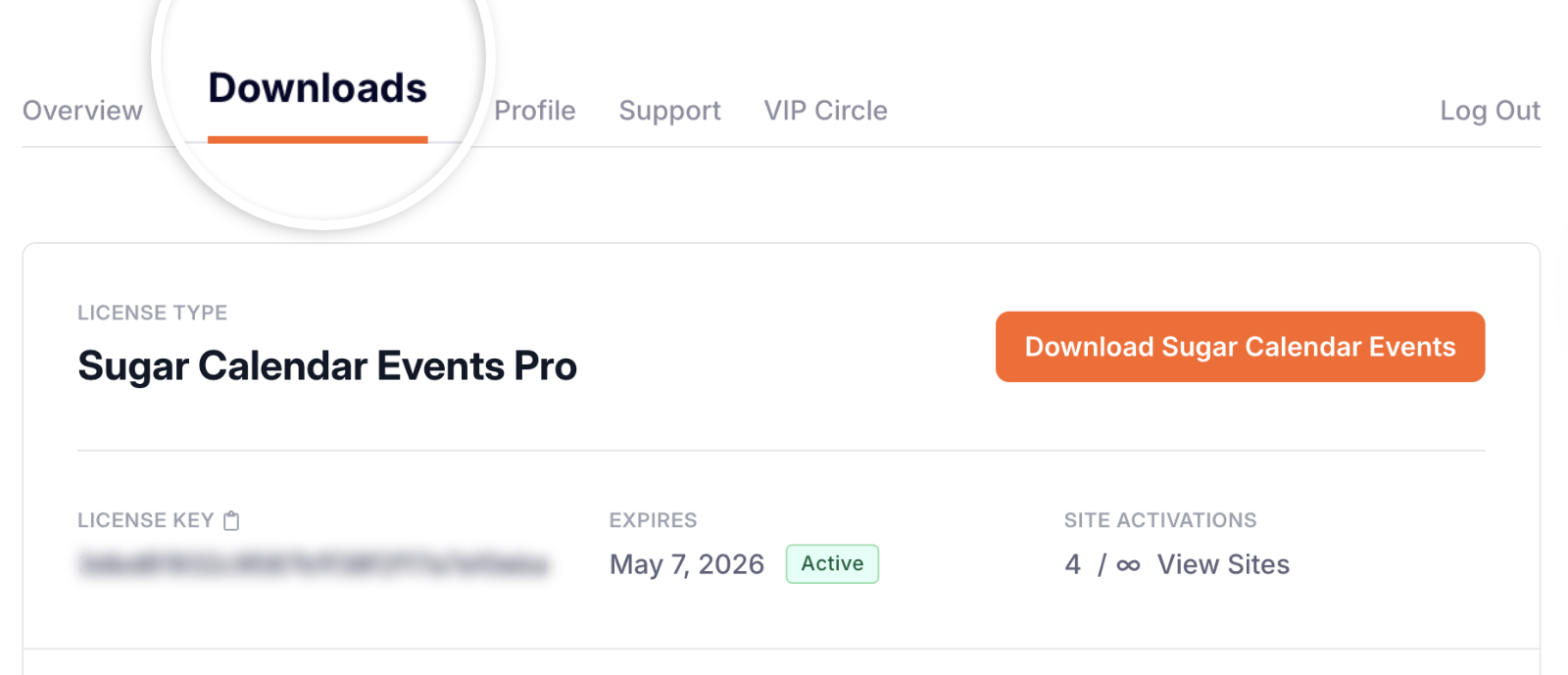
On the Downloads page, click on Expand to see Addons and Integrations to view the addons available to your license level.
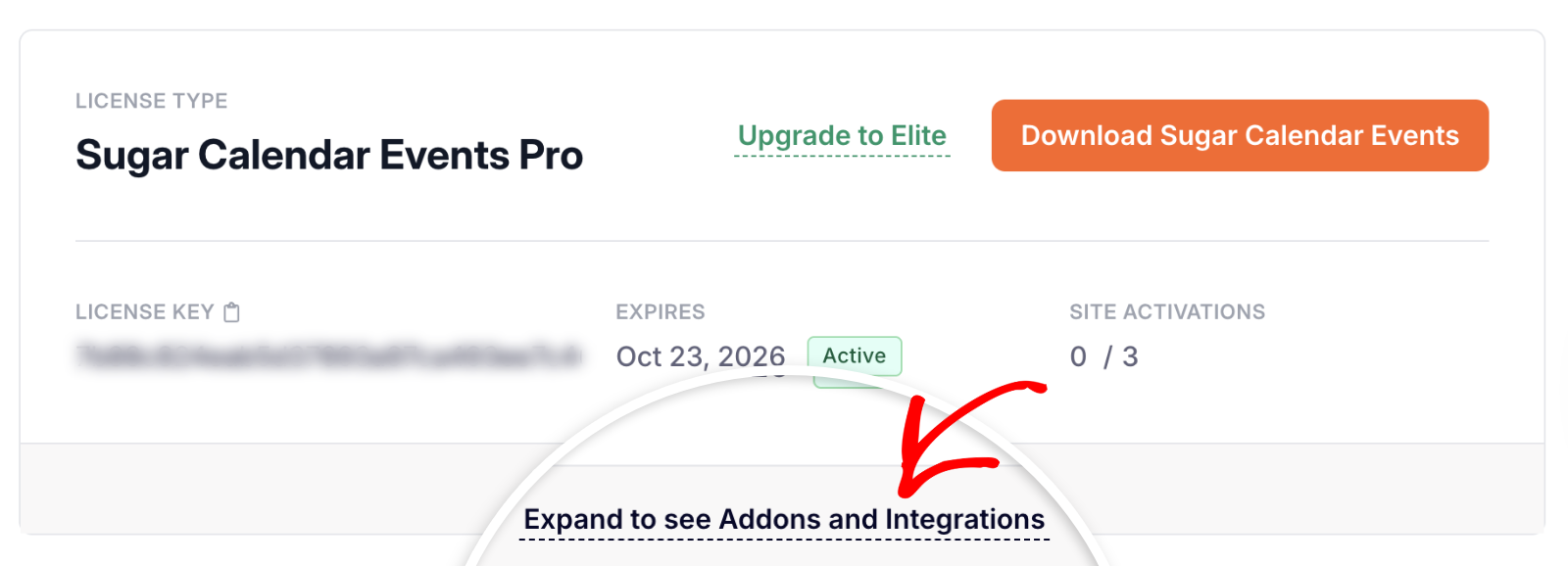
Any addon you can access will display an i (information) icon. Go ahead and click on that icon to open the addon’s changelog.
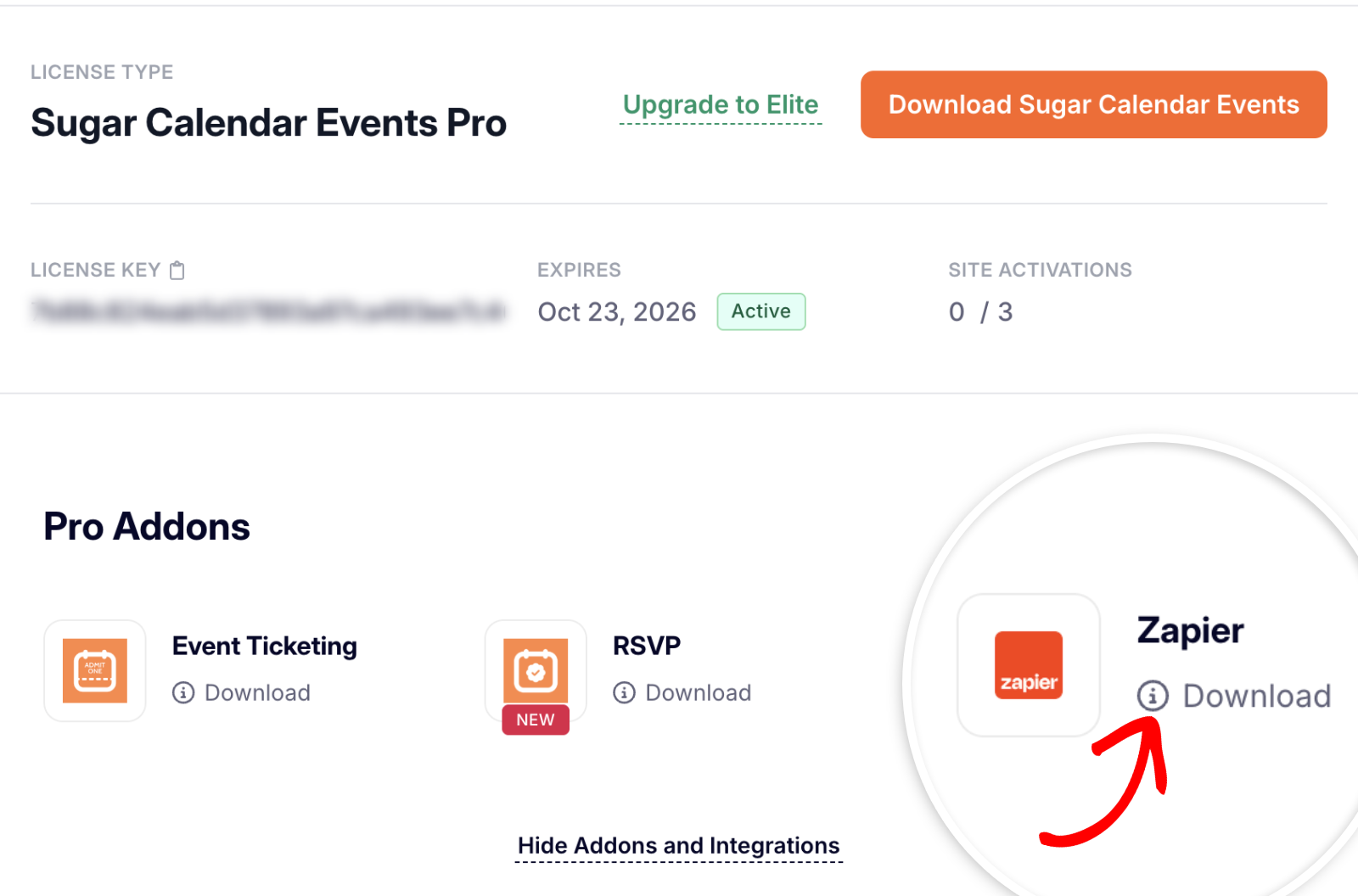
That’s it! You can now view changelogs for the Sugar Calendar Events plugin and its addons.
Next, would you like to learn how to display events on your site’s frontend? Our tutorial on displaying event lists covers the available ways to show events in WordPress.


