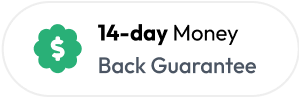WordPress RSVP management
Know exactly who’s coming to your events
Track attendee responses directly in your WordPress dashboard. Get accurate headcounts, manage guest lists, and plan better events with a full RSVP system.
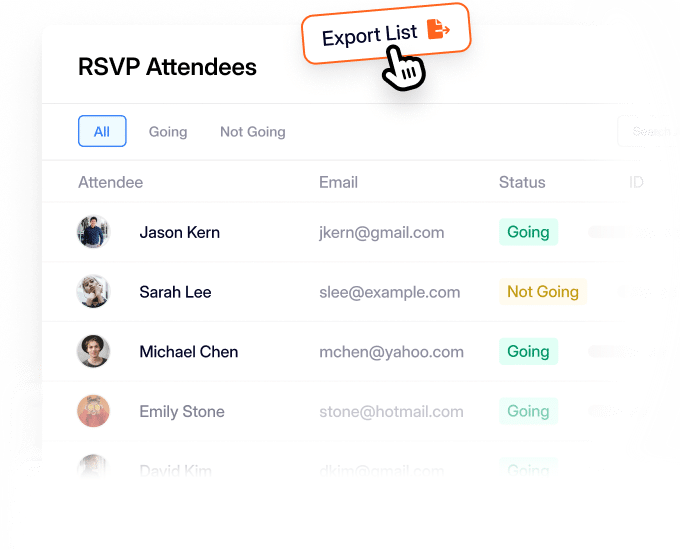
RSVP Addon
Simple guest list management
Guest list management tools that help you plan better events. The RSVP addon is included with Plus, Pro, and Elite licenses.
Track RSVP responses
See at a glance who’s attending and who can’t make it. All responses organized in one central dashboard.
Get accurate headcounts instantly
Know exactly how many people to expect. View total RSVPs and attendee counts updated in real-time.
Set capacity limits
Control attendance by setting a maximum number of RSVPs. Automatically close registration when your event is full.
Collect attendee information
Gather names, email addresses, and any custom details you need to create a better event experience.
Export guest lists to CSV
Download your complete attendee list with one click. Great for check-in, planning, or importing into other tools.
Send RSVP confirmations
Attendees receive automatic confirmation emails when they RSVP, keeping everyone informed and engaged.
Track attendees for every free event
- Community gatherings
- Nonprofit events
- Networking meetups
- Educational workshops
- Corporate meetings
- Religious services
- Professional association events
- Social club activities
- Conference sessions
- Local meetups
- Volunteer activities
- Training workshops
Why use the Sugar Calendar RSVP addon?
Plan events with confidence
Stop guessing how many people will show up. Get accurate headcounts so you can order the right amount of food, prepare enough materials, and book appropriately sized venues.
Say goodbye to spreadsheets
No more tracking RSVPs in scattered emails or messy spreadsheets. Everything lives in your WordPress dashboard where you can access it anytime.
Keep your attendees informed
Automatic confirmation emails let attendees know their RSVP was received. They get peace of mind, and you get fewer ‘did you get my RSVP?’ messages.
Perfect for free events
Not every event needs paid tickets. RSVP management is ideal for free community events, workshops, meetups, and gatherings where you just need to know who’s coming.
Explore other powerful features
Everything you need for seamless event management.
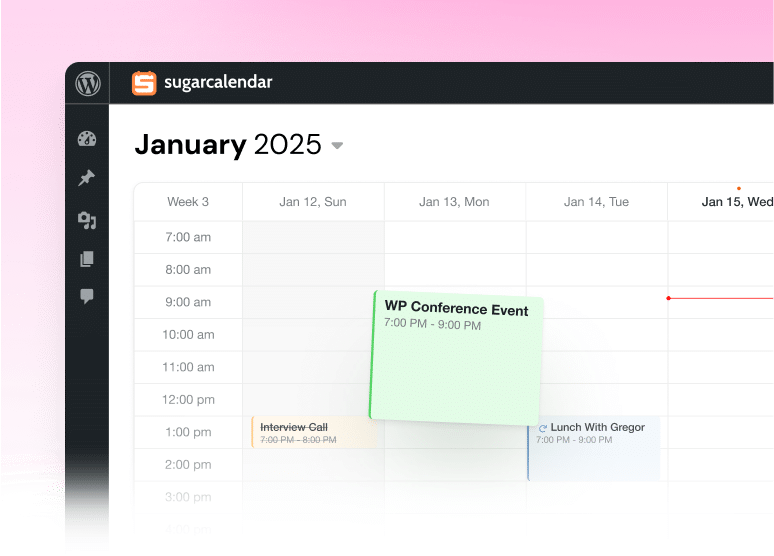
Event Ticketing
Accept payments and sell tickets directly from your WordPress site with built-in Stripe integration.
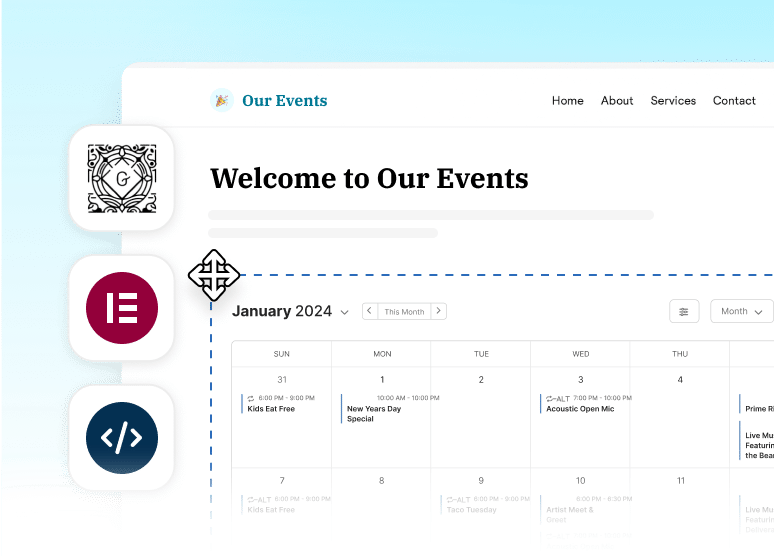
Recurring Events
Set up events that repeat automatically on any schedule you need.
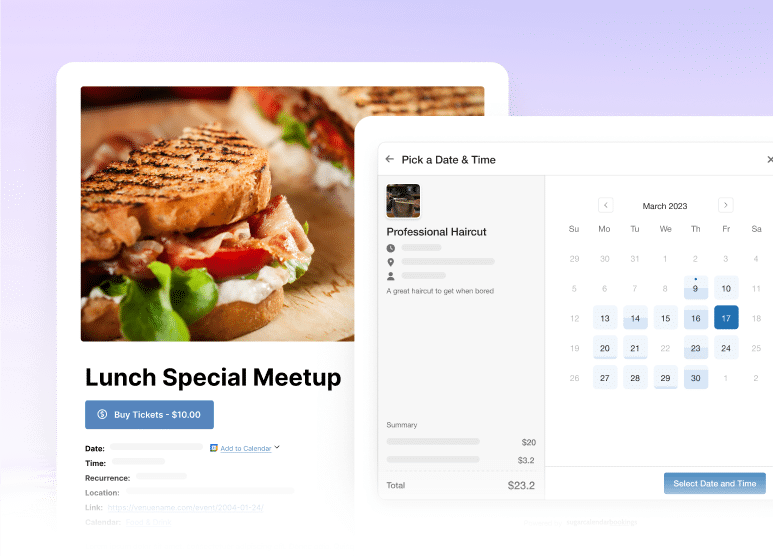
Frontend Event Submissions
Let your community submit events through forms on your site.
Frequently asked questions
Do you have a question about the Sugar Calendar RSVP addon? See the list below for our most frequently asked questions. If your question is not listed here, then please contact us.
How do attendees RSVP to events?
Attendees can RSVP directly from your event page by clicking the RSVP button and selecting ‘Going’ or ‘Not Going.’ They’ll be asked to provide their name and email address, and can optionally add any additional information you’ve requested.
Can I set a limit on the number of RSVPs?
Yes. You can set a capacity limit for each event. Once that number of people have RSVPed, the RSVP option is automatically disabled and the event shows as full.
Do attendees receive confirmation emails?
Yes. When someone RSVPs to your event, they automatically receive a confirmation email with the event details. This helps ensure they have all the information they need and confirms their registration was successful.
Can people change their RSVP after submitting?
Yes. Attendees can update their RSVP status by visiting the event page again and selecting a different option. The system will update their response and send a new confirmation email.
How do I view my RSVP list?
You can view all RSVPs for any event directly in your WordPress dashboard under Sugar Calendar. The RSVP section shows who’s attending, who’s not coming, and provides details about each attendee.
Can I export my RSVP list?
Yes. You can export your complete RSVP list to CSV with one click. This is perfect for check-in at the door, sharing with your team, or importing into other tools for follow-up communication.
Does RSVP management work with recurring events?
Absolutely. For recurring events, you can enable RSVPs for each occurrence separately. Each date in the series has its own RSVP list and capacity tracking, perfect for ongoing classes or regular meetups.
Is RSVP management included in the free version?
RSVP management is a premium feature available with Sugar Calendar Plus, Pro, and Elite licenses. Upgrade to start tracking attendees and managing guest lists for all your events.