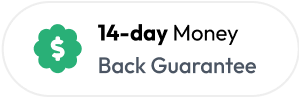WordPress recurring events
Set up events that repeat automatically
Create recurring events in seconds with flexible scheduling options. From weekly meetings to annual conferences, automate your event calendar and save hours of manual work.
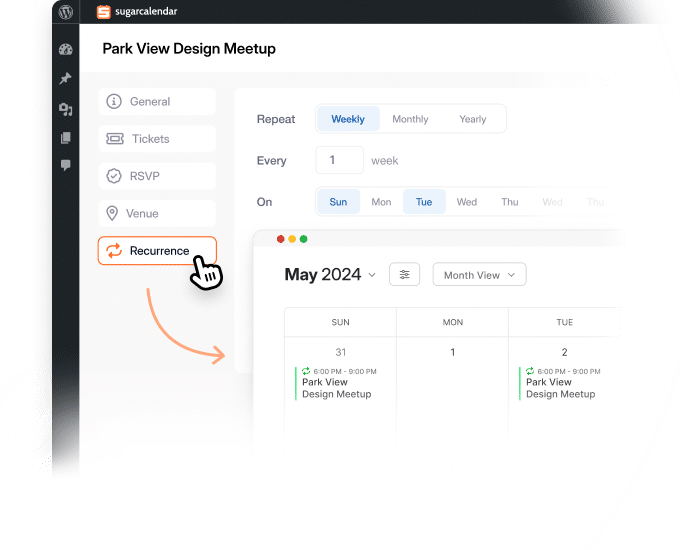
Recurring events features
Flexible scheduling that saves you time
Powerful automation for events that repeat on any schedule. Set it once and let Sugar Calendar handle the rest.
Simple recurring patterns
Set up daily, weekly, monthly, or yearly events with just a few clicks. Great for regular meetings, classes, and events.
Custom repeat schedules
Create complex patterns like ‘first Monday of the month’ or ‘every other Thursday.’ Handle any recurring schedule you need.
Set end dates or occurrence limits
Control when recurring events stop by setting an end date or specifying the total number of occurrences.
Edit single occurrences
Need to change one date in a series? Edit individual occurrences without affecting the rest of your recurring event.
Works with ticketing and RSVPs
Sell tickets or collect RSVPs for each occurrence separately. Ideal for ongoing classes, workshops, or series.
Bulk update all occurrences
Update the title, description, venue, or other details across all future occurrences at once when needed.
Great for every repeating schedule
- Weekly fitness classes
- Monthly networking meetups
- Daily yoga sessions
- Bi-weekly training workshops
- Annual conferences
- Sunday church services
- Thursday trivia nights
- Quarterly board meetings
- Monthly concert series
- Weekly team-building sessions
- Recurring happy hours
- Saturday sports leagues
Why use recurring events with Sugar Calendar?
Save hours of repetitive work
Stop manually creating the same event over and over. Set up your recurring schedule once and Sugar Calendar creates all future occurrences automatically.
Never miss a scheduled event
Your calendar stays consistently updated months in advance. Your audience always knows when your next event is happening.
Handle any repeating schedule
From simple weekly classes to complex patterns like ‘second Tuesday of every month,’ recurring events adapt to your schedule, not the other way around.
Keep your calendar organized
Recurring events group related occurrences together, making your calendar cleaner and easier to manage. Update details once and apply them everywhere.
Explore other powerful features
Everything you need for seamless event management.
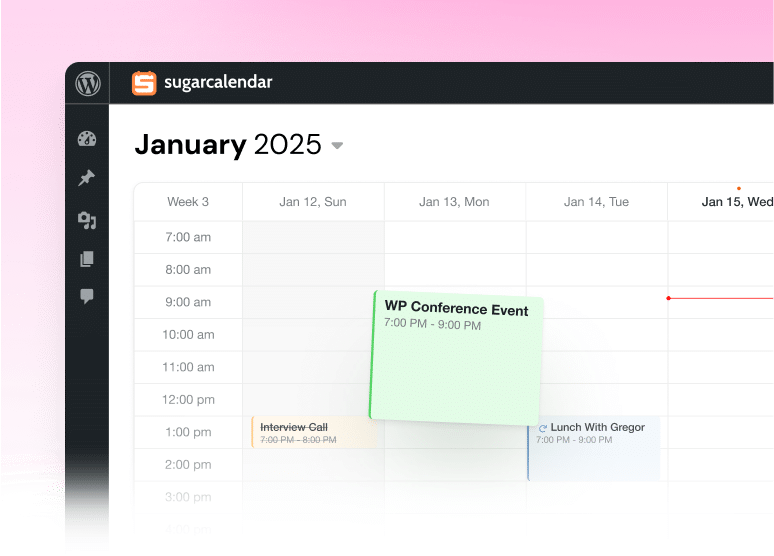
Event Ticketing
Accept payments and sell tickets directly from your WordPress site with built-in Stripe integration.
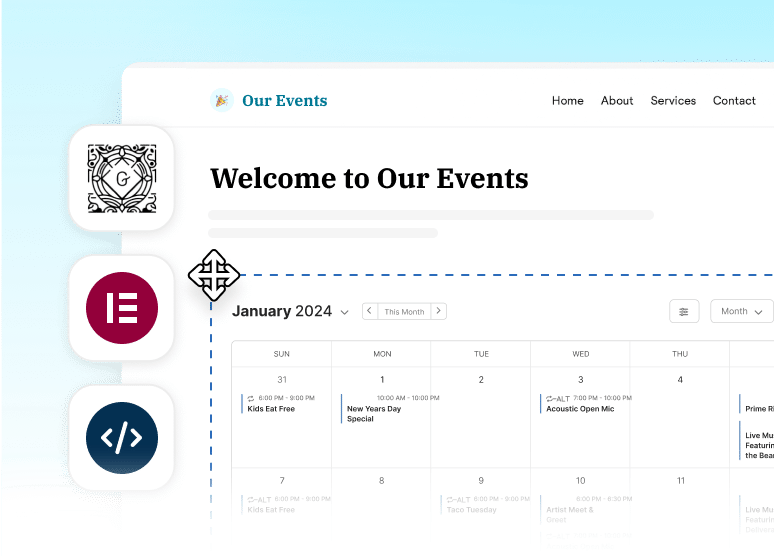
RSVP Management
Track who’s attending your free events with our integrated RSVP system.
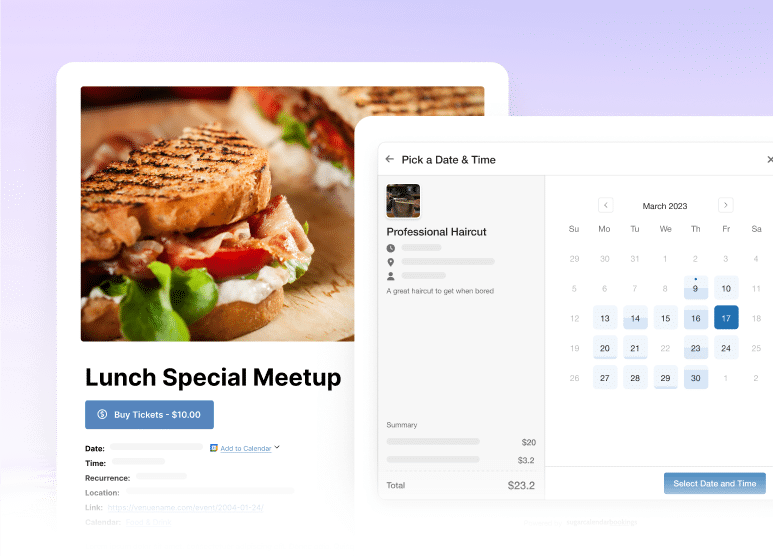
Frontend Event Submissions
Let your community submit events through forms on your site.
Frequently asked questions
Do you have a question about Sugar Calendar recurring events? See the list below for our most frequently asked questions. If your question is not listed here, then please contact us.
What recurring patterns can I create?
Sugar Calendar supports daily, weekly, monthly, and yearly recurring events. You can also create complex custom patterns like ‘every first Monday of the month,’ ‘every other Thursday,’ or ‘every weekday.’ Set events to repeat indefinitely or stop after a specific date or number of occurrences.
Can I edit one occurrence without changing the whole series?
Yes! You can edit individual occurrences to change the time, location, or any details for that specific date without affecting other events in the series. This is perfect for handling holidays, special circumstances, or one-time changes.
Can I sell tickets for recurring events?
Absolutely. When you enable event ticketing on a recurring event, you can choose to sell tickets for each occurrence separately. Each date in the series gets its own capacity limit and ticket sales tracking, perfect for ongoing classes or workshop series.
What happens if I update a recurring event?
When you edit a recurring event, you can choose to update all future occurrences or just the current one. This gives you flexibility to make changes to your entire series at once or handle individual dates differently.
Can I delete one occurrence from a series?
Yes, you can delete individual occurrences without affecting the rest of your recurring series. This is useful for canceling one date due to holidays or scheduling conflicts while keeping the rest of your events intact.
Is there a limit to how many recurring events I can create?
No, there’s no limit to the number of recurring events you can create. You can set up as many recurring series as you need to manage all your repeating events.
Do recurring events work with calendar feeds?
Yes, recurring events are included in your iCal and ICS calendar feeds. When users subscribe to your calendar, they’ll see all future occurrences automatically update in their personal calendar apps like Google Calendar, Apple Calendar, or Outlook.
Is recurring events included in the free version?
Recurring events is a premium feature available with Sugar Calendar Plus, Pro, and Elite licenses. Upgrade to access powerful recurring event scheduling along with all our other advanced features.