Would you like to cancel auto-renewal for your Sugar Calendar Events subscription? Whether you no longer want to use our plugin or wish to renew your license manually, you can easily manage your subscription from your account.
This tutorial will show you how to turn off auto-renewal for your Sugar Calendar Events subscription to cancel your account.
Canceling Your Sugar Calendar Subscription
Sugar Calendar Events is a subscription-based plugin with a yearly license. By default, your subscription will be set to auto-renew each year.
When you cancel your subscription, you’ll be able to finish out your paid term until the renewal date listed in your account. At the end of that period, you can choose to manually renew your license or just let it expire if you no longer need the Events plugin.
In order to cancel your subscription, you’ll first need to log in to your Sugar Calendar account.
Once logged in, navigate to the Billing tab.
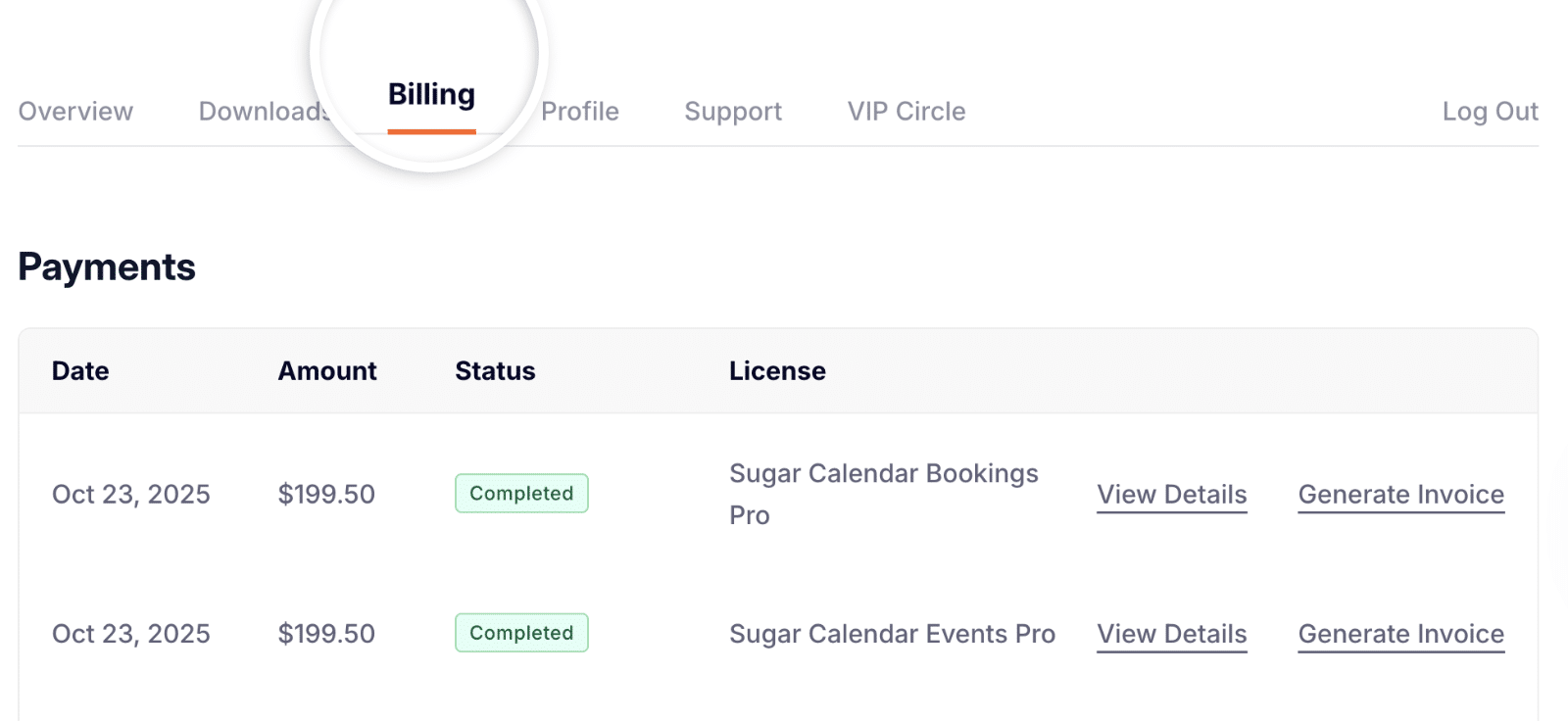
Here, you’ll see a table listing your subscriptions, their status, renewal dates, initial amounts, and actions.
To cancel auto-renewal for any subscription, scroll to the Subscriptions section. Then click on the Cancel link next to the subscription you’d like to cancel.
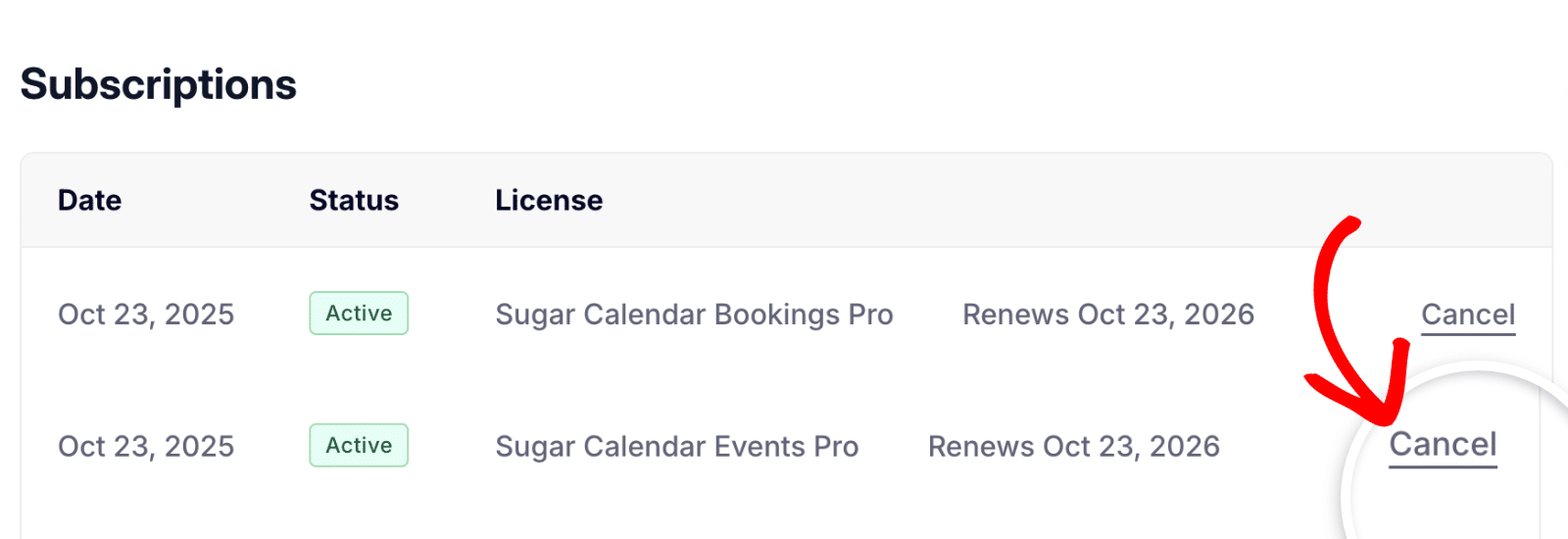
In the next page, click No thanks, continue canceling if you wish to continue.
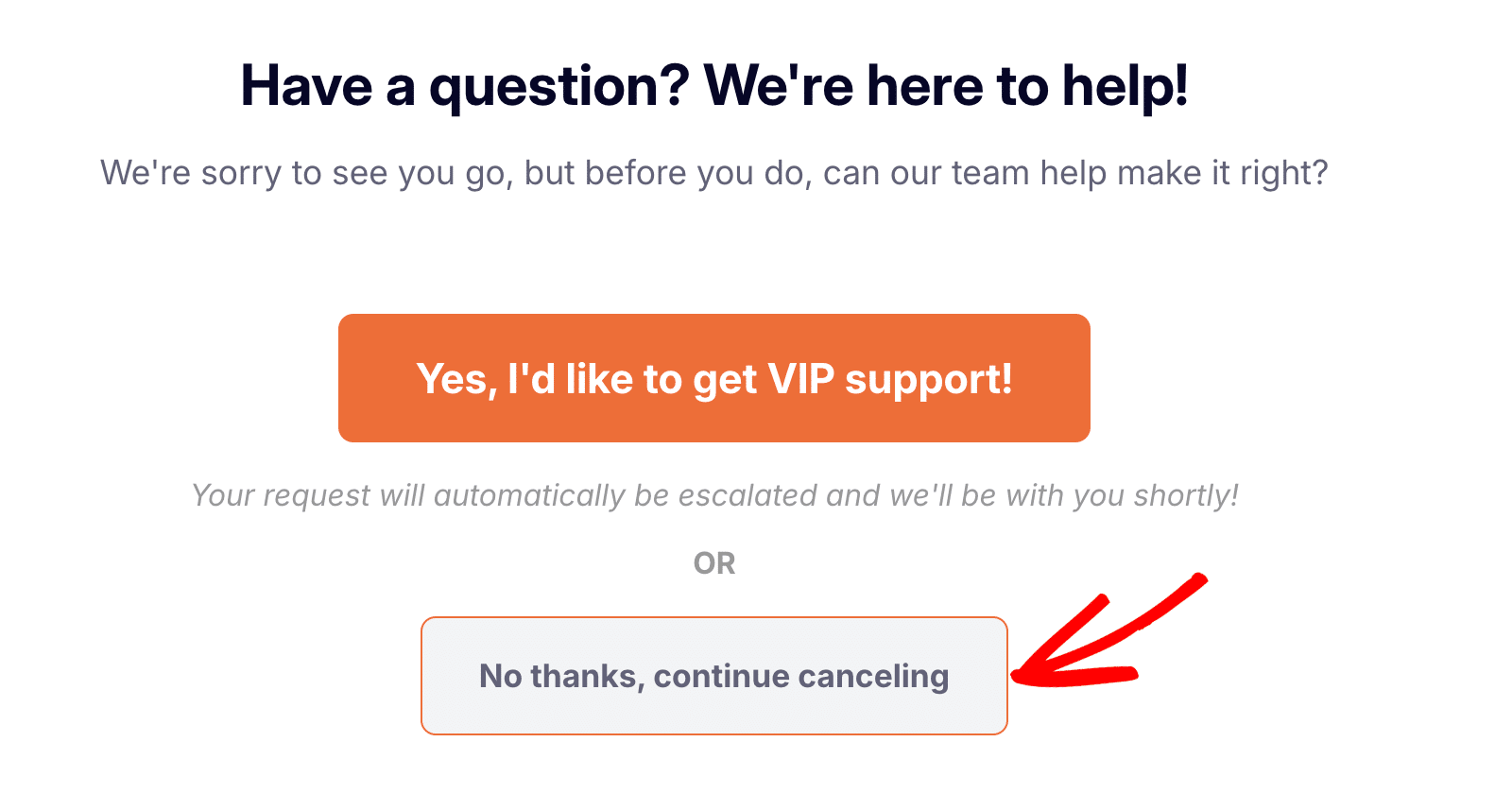
You’ll likely be asked some questions to ensure the cancelation action wasn’t initiated mistakenly. Once done, click the Confirm Cancelation button to proceed.
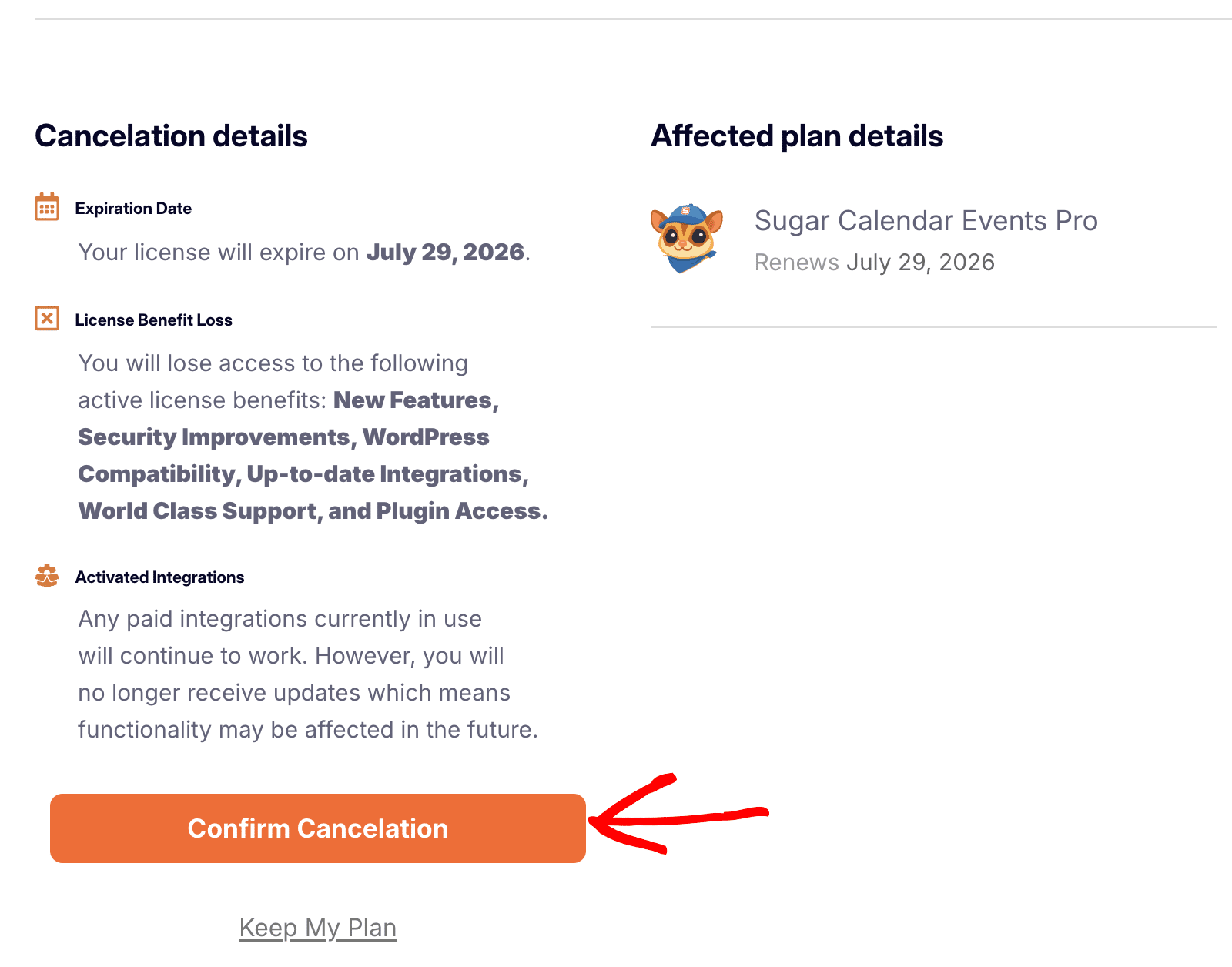
Frequently Asked Questions
These are some of the top questions we see about canceling Sugar Calendar Events licenses.
Can I get a refund?
Customers who are within our 14-day No-Risk Double-Guarantee window may ask for a refund for Sugar Calendar. See our guide on how to submit your refund request for more details.
Can I downgrade my license instead of canceling?
Yes, you can absolutely downgrade your license instead of canceling it. This can be a good alternative if you want to continue using Sugar Calendar Events but no longer need some of the features from our higher license levels.
You can downgrade to a license level you’ve previously purchased within 14 days of upgrading. If you’d like to do so, follow the steps for requesting a refund but let us know that you want to downgrade instead.
If you want to downgrade to a license level you haven’t purchased before, you’ll need to follow the steps above for canceling your license. Then you can purchase your new, lower license level.
Can I continue using Sugar Calendar Events if I cancel my license?
If you cancel your Sugar Calendar Events license, you’ll still have access to your existing events and RSVPs. However, you will no longer receive plugin updates.
This prevents you from accessing new features and can lead to potential security risks. Please see our article on why you should update Sugar Calendar for more details.
That’s it! Now you know everything you need to cancel your Sugar Calendar Events license.
If you have any other questions about your subscription, please get in touch with our support team and we’ll be happy to help!


