Do you want to create and manage events on your WordPress site? Before creating an event, you’ll need to install the Sugar Calendar plugin on your WordPress site.
This tutorial covers how to install and activate the Sugar Calendar plugin in WordPress.
To start, log in to your WordPress admin area and then go to Plugins » Add New Plugin.
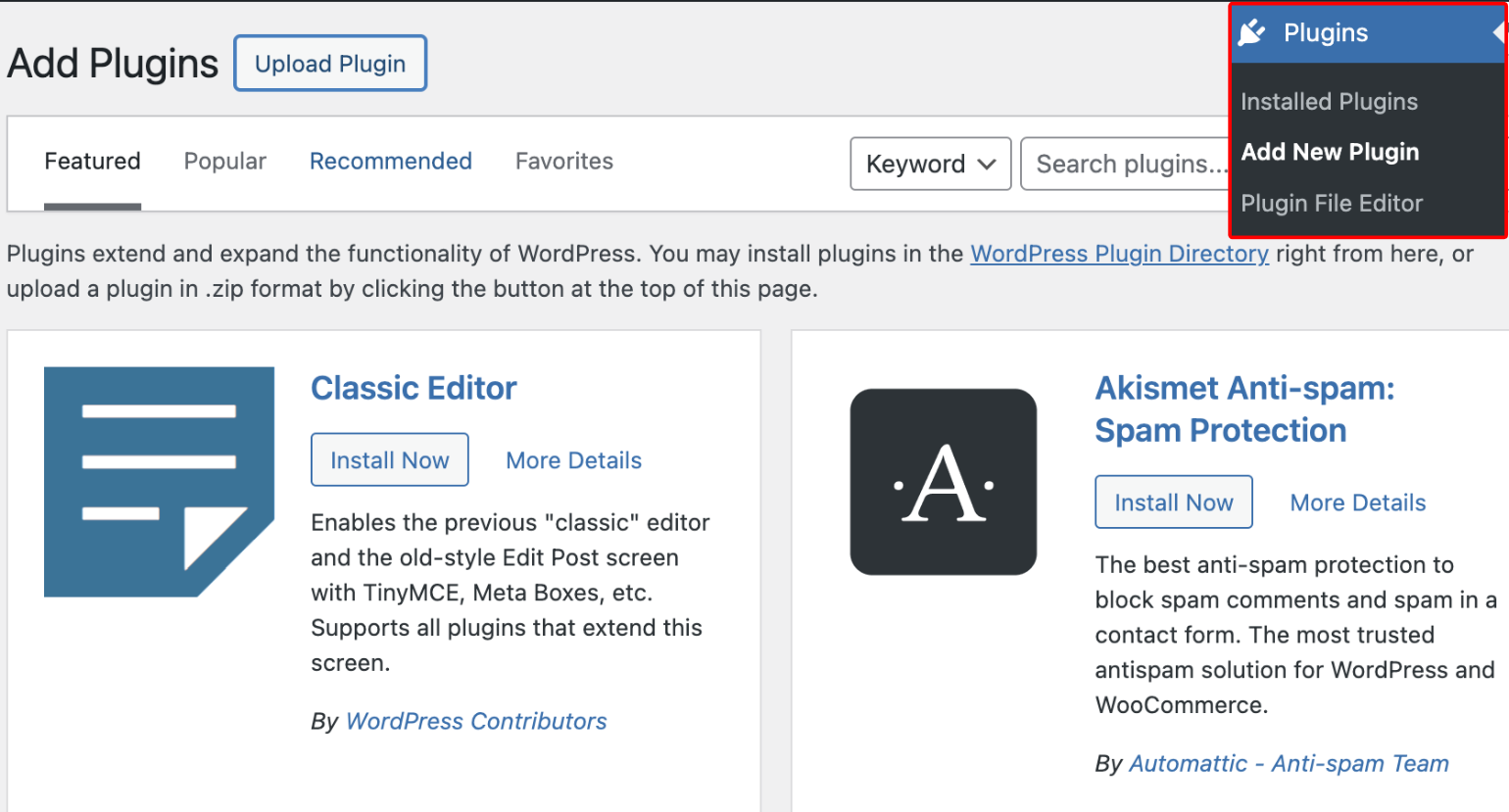
In the search bar, type in ‘Sugar Calendar’ and hit enter.
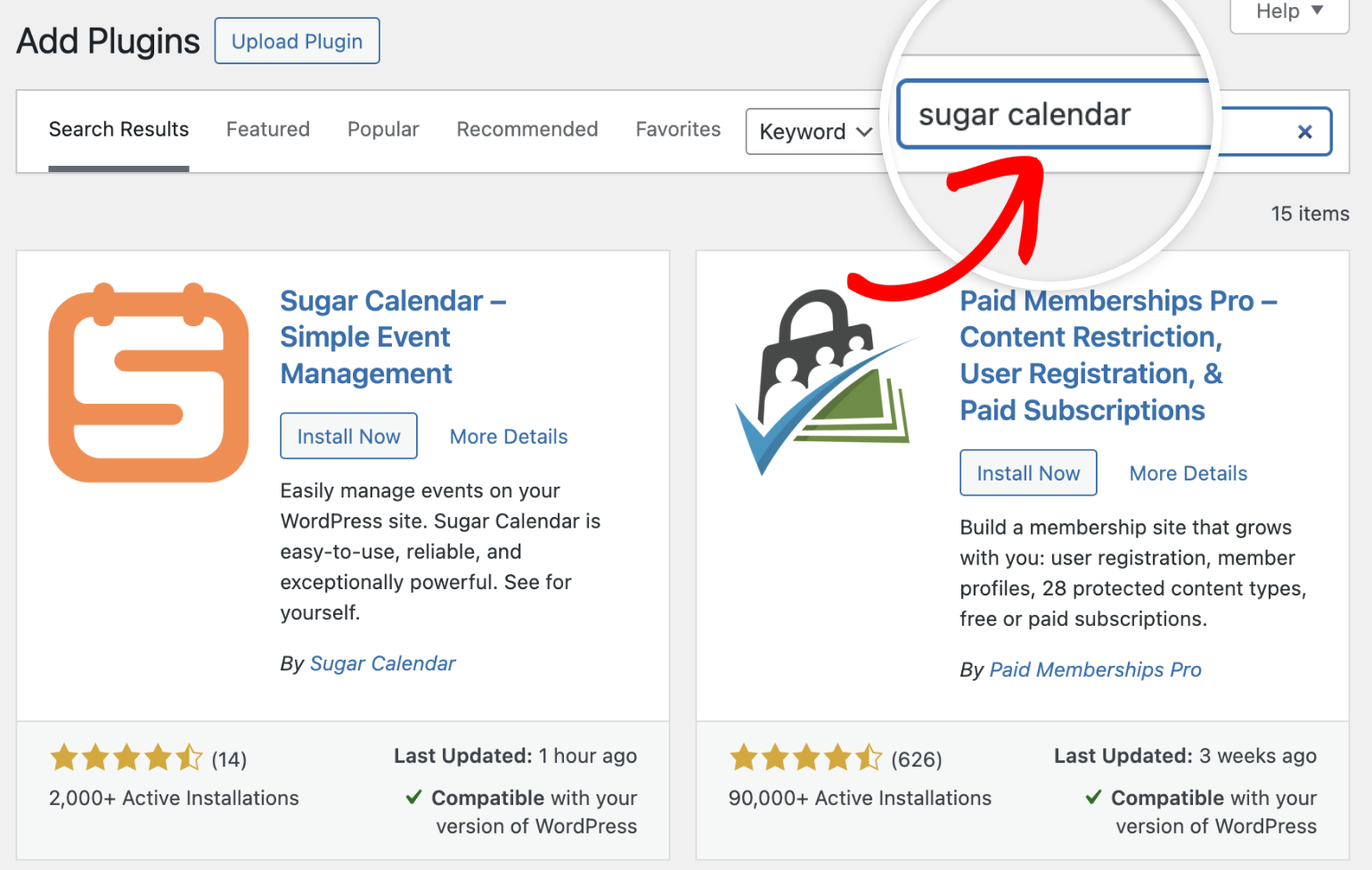
Next, click the Install Now button next to the Sugar Calendar plugin.
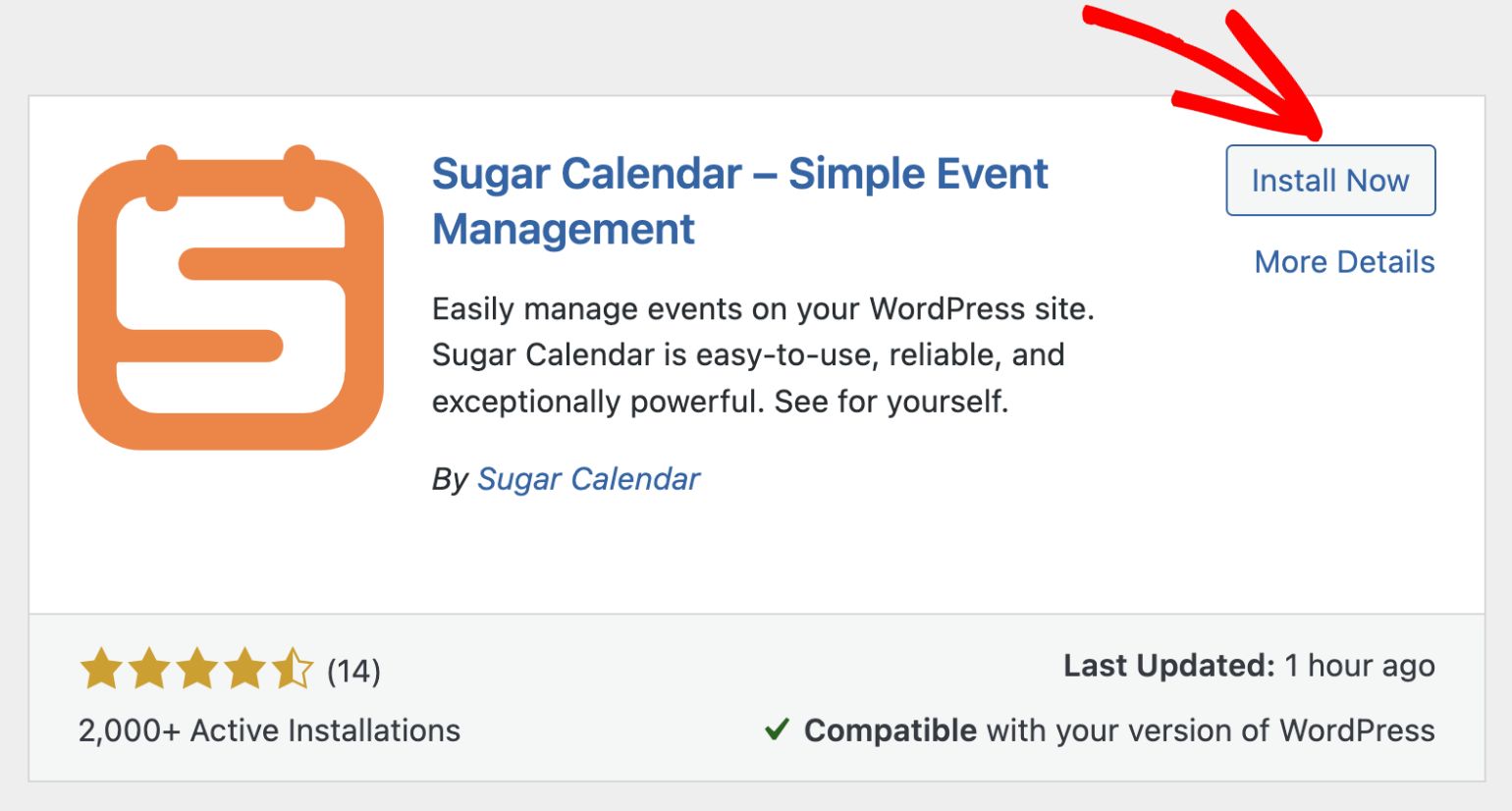
Once the installation completes, the button changes to ‘Activate’. Be sure to click on this button to activate the plugin.
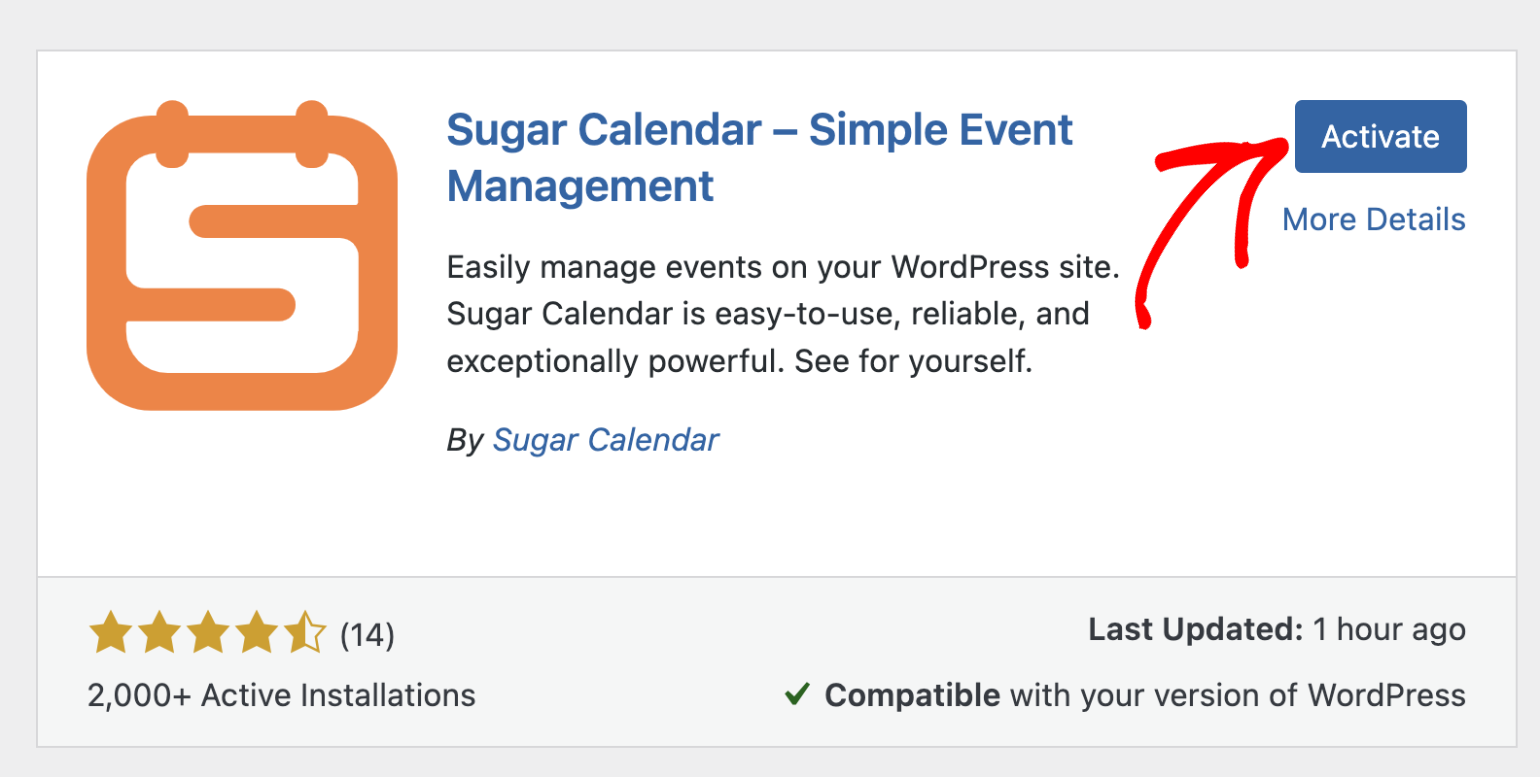
That’s it! Now you know how to install and activate the Sugar Calendar plugin in WordPress.
Next, would you like to create your first event? Our tutorial on creating events with Sugar Calendar covers all the details.


