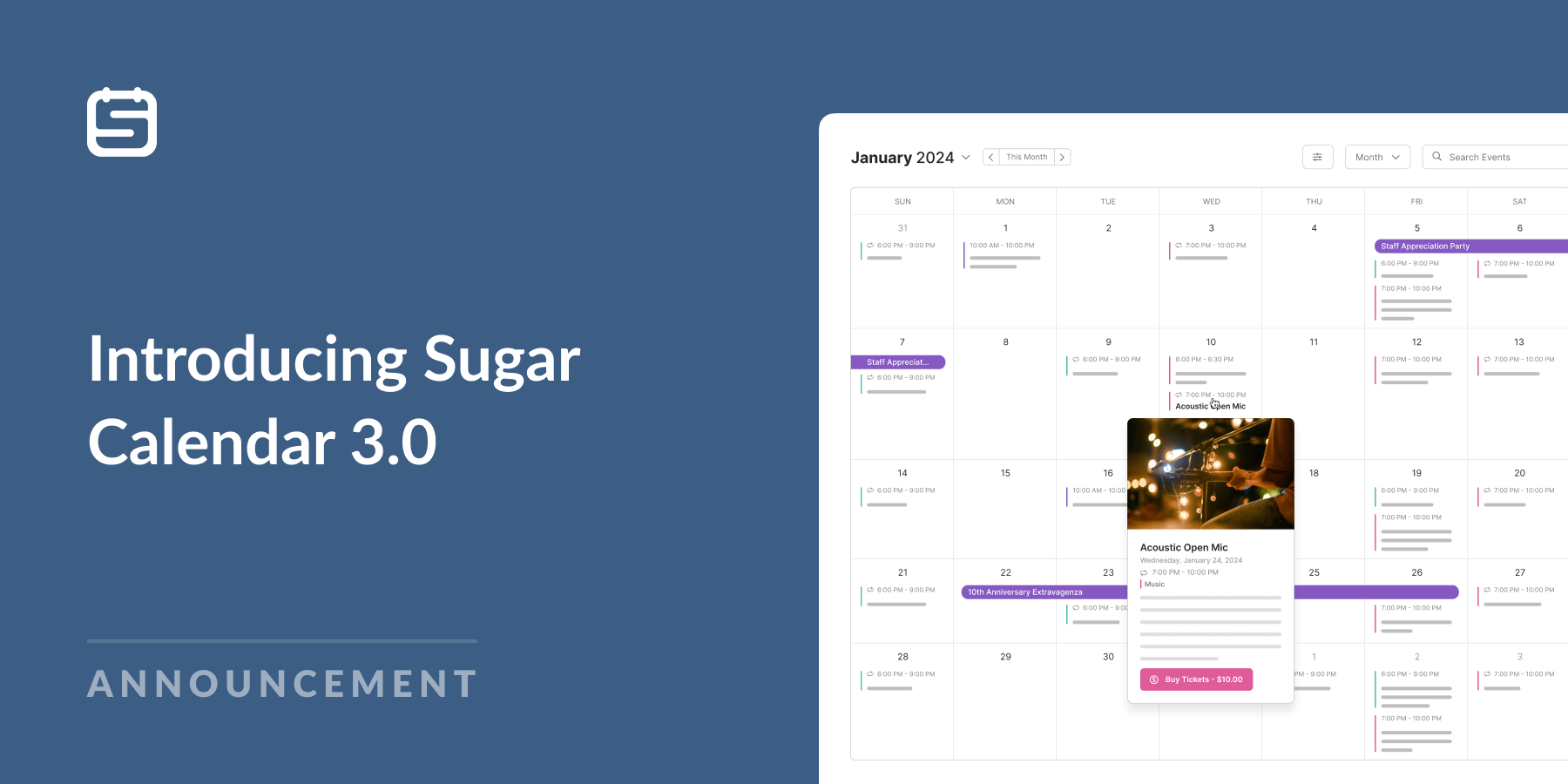We’re thrilled to announce the release of Sugar Calendar 3.0 – a major update packed with exciting new features and improvements.
Our team has been working tirelessly behind the scenes to make this release something truly special. Your feedback and support have been invaluable in guiding this new version, and we can’t thank you enough.
With our latest update, we’re entering a new era of Sugar Calendar development, complete with a roadmap filled with innovative upgrades and features designed to streamline your event promotion and calendar workflows.
There’s so much to look forward to, but for now, let’s take a closer look at what we’ve been working on for the past few months!
A Sweet New Admin Area
Get ready to experience Sugar Calendar 3.0’s completely revamped plugin management dashboard. We’ve redesigned it from the ground up with a fresh, modern look and an intuitive layout that will make you wonder how you ever managed without it.
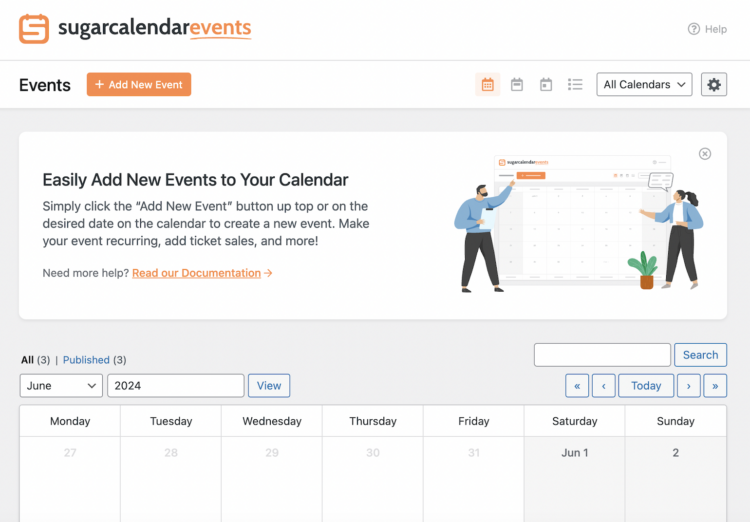
But this isn’t just a cosmetic upgrade – we’ve prioritized your productivity. Designed to be user-friendly and efficient, the admin area will help you to get the most out of Sugar Calendar’s features.
No more hunting for tutorials every time you need a quick refresher. With integrated quick tips and links direct to our clear and simple documentation, you’ll have all the guidance you need to manage calendars, publish events, and fine-tune settings.
Discover the All-New Events Calendar WordPress Block
Are you tired of wrestling with shortcodes? We feel your pain, which is why we’ve introduced a beautiful Events Calendar block that you can effortlessly drag and drop onto any post or page.
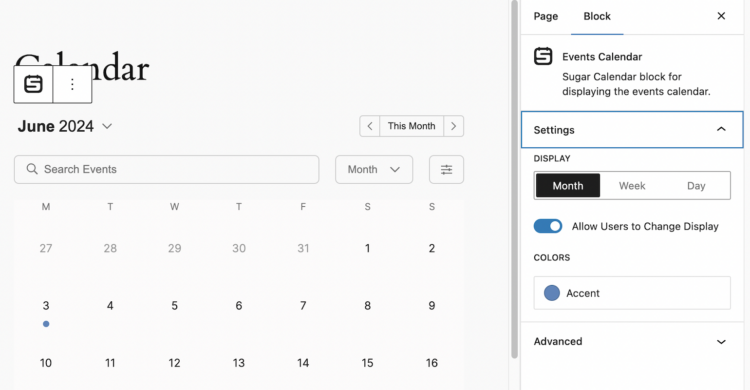
This new block allows you to display your events in a clean and attractive calendar view, making it easier than ever to showcase what’s coming up. With just a few clicks, your visitors can explore and filter events with ease.
Within the block options, you have the power to choose which calendar to display, customize accent colors, and select the preferred view – whether it’s weekly, monthly, or daily.
You can even give users the option to toggle between different calendar views on the front end, ensuring a personalized experience for every visitor.
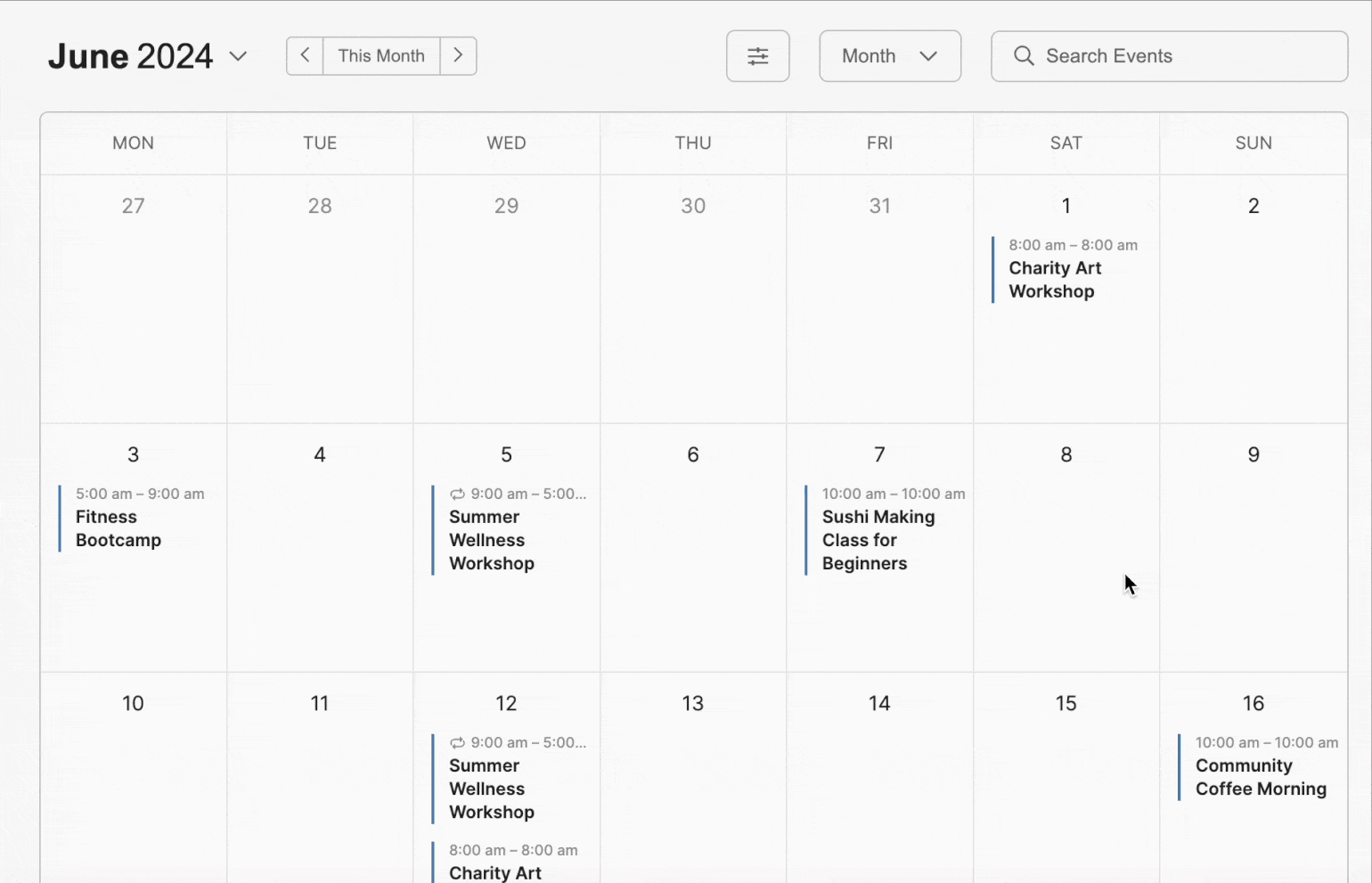
Everything You Know and Love – Only Better!
This release is just the beginning – we’ve been hard at work enhancing Sugar Calendar with a host of powerful new features and improvements, and there’s a lot more to come!
These are just a couple of the updates we’ve tackled over the last few months, alongside the usual tweaks and bug fixes.
Plus, we’ve consolidated all the functionality from the old Sugar Calendar and most of its addons into the main plugin.
The Event Ticketing and Zapier addons are still available as extras for those who need advanced functionality, but for most calendar and event management needs, you’ll get everything you need in one convenient package, including:
- Google Maps Integration: Display your event location on Google Maps so users can access easy-to-follow directions.
- Event Filters: Users can quickly find the events they’re interested in by selecting to show events only on certain days or times.
- Flexible Event Times: Set specific start and end times, or choose all-day and multi-day options to suit any schedule.
- Customizable Date and Time Format: Display dates and times in the format that works best for you and your audience.
For even more powerful calendar and event management capabilities, upgrade to Pro to unlock additional functionality:
- Sell Tickets with the Event Ticketing Addon: Easily manage ticket sales and take payments via Stripe or WooCommerce checkout.
- Automate Workflow with the Zapier Addon: Connect to over 7,000 apps to streamline your event management processes.
- Save Time with Recurring Events: Schedule repeating events to save time on administration.
- Frontend Event Submission: Allow users to submit their own events directly from your website.
- One-Click Event Duplication: Duplicate events effortlessly to save time and maintain consistency.
- Calendar Feed Subscription: Enable visitors to get event updates directly to their personal calendar on Google Calendar, Apple Calendar, Microsoft Outlook, and more.
What’s Next? You Decide!
We can’t wait for you to try out Sugar Calendar 3.0 and see how much easier it is to manage your calendars and events.
This release marks the beginning of an exciting new chapter, one where your needs take center stage.
You, our loyal users, are the driving force behind every update, and your feedback will guide us in deciding which features to prioritize in future releases.
So, what’s next? That’s up to you! We’re all ears and would love to hear your ideas for improvements and upgrades. Don’t hesitate to reach out and share your suggestions – they could shape the future of Sugar Calendar!
For now, please take some time to explore Sugar Calendar 3.0 and let us know what you think.
Until next time,
Jared