This month we are super excited to share a whole bunch of improvements to the Calendars feature of Sugar Calendar.
Sugar Calendar 2.1.9 is available right now, and comes with 2 brand new Calendar specific settings: “Default Event Calendar” and “Calendar Day Colors”:
- Calendar Day Colors:
- None: the default, no colors
- Each: uses a single color for each Event link
- First: uses the first color found for the text color
- Blend: will use the average of all colors for the text color
- Default Event Calendar:
- When adding a new Event, this Calendar will be preselected
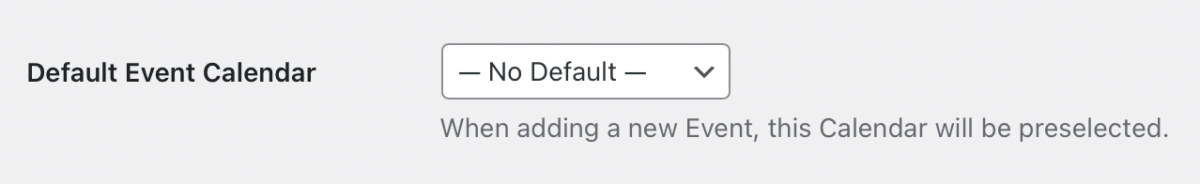
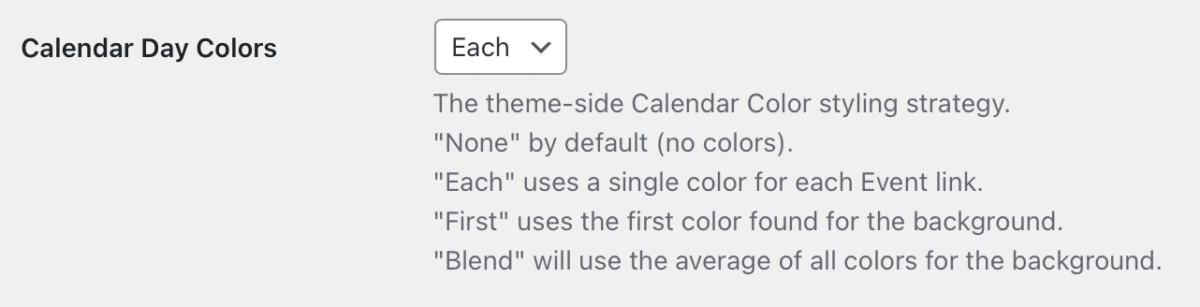
With Calendar Colors enabled, you’ll finally be able to take the Calendar Colors you set in WordPress Admin and display them in your theme-side Calendars. This is great when you want to improve the glanceability of your calendar views, especially when you have multiple Calendars and many Events.
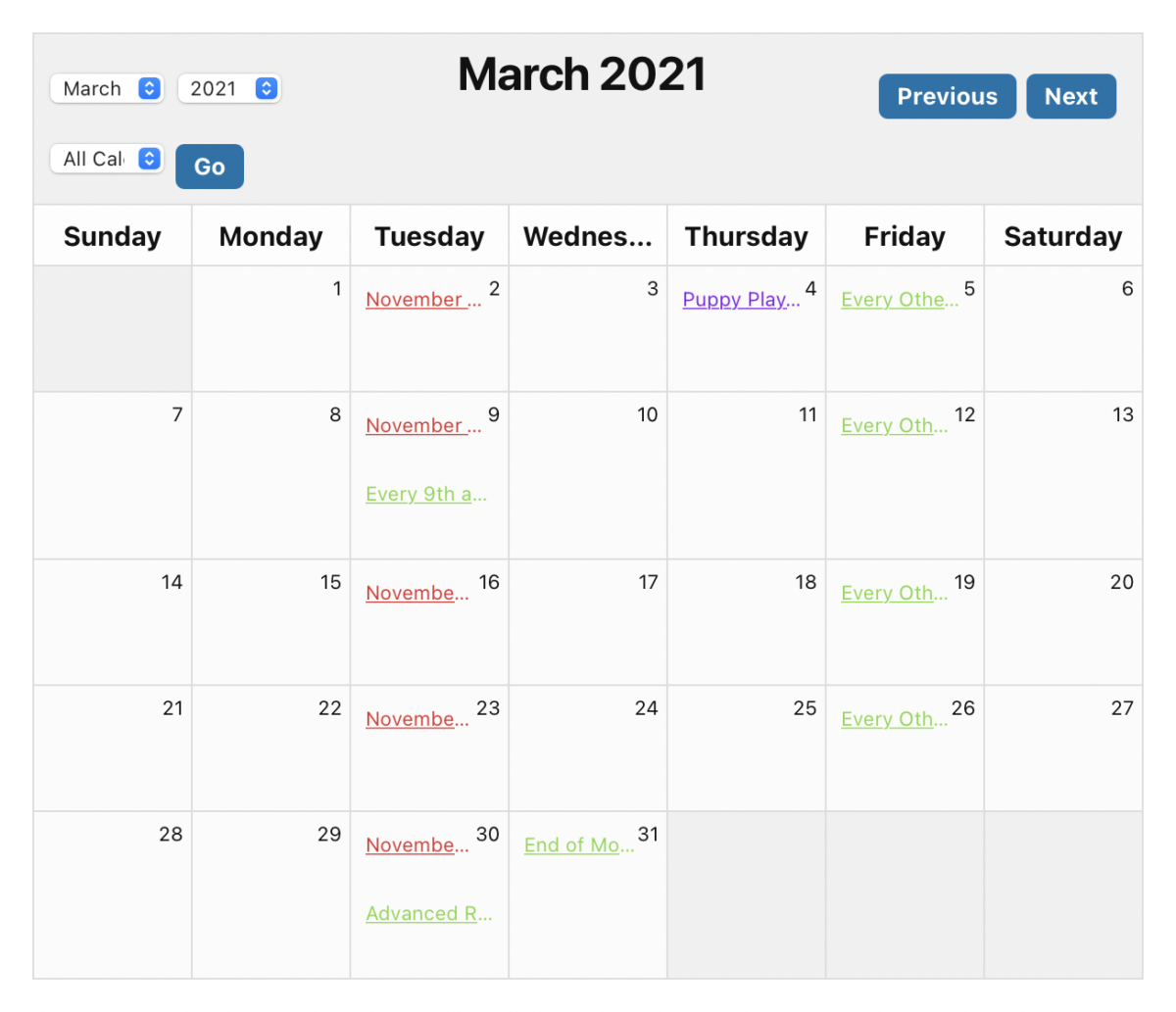
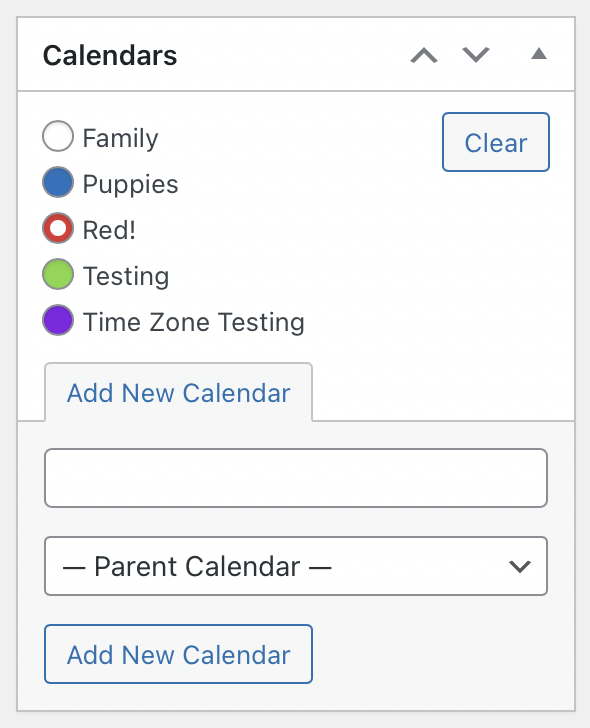
What’s next for Sugar Calendar?
Advanced Recurring
Wow it’s April already!? We are still working on and testing all of the ins and outs of this incredible add-on. Every week it gets closer and closer…
Stay connected
And, as always… please consider signing up for our email list to get future updates from us right in your inbox!





